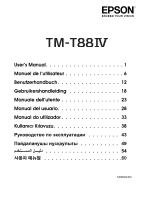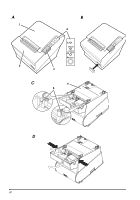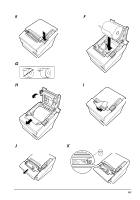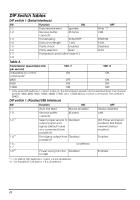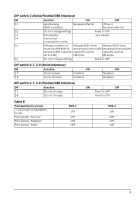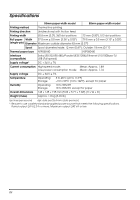Epson TM-T88IV Users Manual
Epson TM-T88IV Manual
 |
View all Epson TM-T88IV manuals
Add to My Manuals
Save this manual to your list of manuals |
Epson TM-T88IV manual content summary:
- Epson TM-T88IV | Users Manual - Page 1
User's Manual 1 Manuel de l'utilisateur 6 Benutzerhandbuch 12 Gebruikershandleiding 18 Manuale dell'utente 23 Manual del usuario 28 Manual do utilizador 33 Kullanıcı Kılavuzu 38 43 49 54 60 M00083402 - Epson TM-T88IV | Users Manual - Page 2
A 1 B 4 2 C 3 6 5 D ii - Epson TM-T88IV | Users Manual - Page 3
E F G H I J K iii - Epson TM-T88IV | Users Manual - Page 4
bps by control commands. The default is 38400. DIP switch 1 (Parallel/USB Interface) SW 1-1 1-2 1-3*1 1-4*1 1-5~ 1-7 1-8*2 Function ON Auto line feed Always enabled Receive buffer capacity 45 bytes Select paper sensors to Disabled output paper-end signals (default value of a command) from - Epson TM-T88IV | Users Manual - Page 5
138 bytes. 256 bytes. 2-6 Do not change settings. Fixed to OFF DIP switch 2-7, 2-8 (Serial Interface) SW Function 2-7 I/F pin 6 reset 2-8 I/F pin 25 reset ON Enabled Enabled OFF Disabled Disabled DIP switch 2-7, 2-8 (Parallel/USB Interface) SW Function 2-7 Do not change 2-8 Do - Epson TM-T88IV | Users Manual - Page 6
27"} Spool Spool diameter:Inside: 12 mm {0.47"}; Outside: 18 mm {0.71"} Thermal paper type NTP058-80 NTP080-80 Interface (compatible) Serial (RS-232/RS-485)/Parallel (IEEE1284)/Ethernet (10/100Base-T)/ USB (Full speed) Supply voltage* DC + 24 V ± 7% Current consumption High-speed mode: Mean - Epson TM-T88IV | Users Manual - Page 7
or trademark of Seiko Epson Corporation. All other trademarks are the property of their respective owners and used for identification purpose only. NOTICE: The contents of this manual are subject to change without notice. © Seiko Epson Corporation 2014. All rights reserved. TM-T88IV User's Manual 1 - Epson TM-T88IV | Users Manual - Page 8
or a Seiko Epson service center for advice. Continued usage may lead to fire. If you open the DIP switch cover, be sure to close the cover and tighten the screw after adjusting the DIP switch. Using this Equipment may fall or collapse, causing breakage and possible injury. 2 TM-T88IV User's Manual - Epson TM-T88IV | Users Manual - Page 9
check it. In such case, uninstall the power supply box if necessary. Important Installation Notes ❏ For a serial interface, use a null modem cable. ❏ For a parallel interface, use an IEEE 1284 cable. ❏ For a USB interface, install the driver before connecting the printer. TM-T88IV User's Manual 3 - Epson TM-T88IV | Users Manual - Page 10
C. 3. Push the connector cover down to click onto the printer case. To remove the connector cover, turn the printer over, and push the connector cover down while pushing both sides of the connector cover inward to detach the hooks from the printer case. See illustration D. 4 TM-T88IV User's Manual - Epson TM-T88IV | Users Manual - Page 11
the printer, open the printer cover, and clean the thermal elements of the thermal head with a cotton swab moistened with an alcohol solvent (ethanol or IPA). Epson recommends cleaning the thermal head periodically (generally every 3 months) to maintain receipt print quality. TM-T88IV User's Manual - Epson TM-T88IV | Users Manual - Page 12
de micro-interrupteurs DIP Les tableaux et spécifications techniques de micro-interrupteurs DIP figurent au dé aux instructions d'utilisation et de maintenance de Seiko Epson Corporation. Seiko Epson Corporation Epson Corporation 2014. Tous droits réservés. 6 TM-T88IV Manuel de l'utilisateur - Epson TM-T88IV | Users Manual - Page 13
centre de service Seiko Epson pour drawer kick-out connector; otherwise, the printer and the telephone line may be damaged. Ne pas brancher de ligne téléphonique sur le connecteur d'ouverture automatique du tiroir car cela risquerait d'endommager l'imprimante et la ligne téléphonique. TM-T88IV - Epson TM-T88IV | Users Manual - Page 14
ATTENTION : Se conformer strictement aux instructions relatives à la connexion de câbles du présent manuel. Tout écart peut provoquer l' papier ❏ Cache d'interrupteur ❑ Cache de connecteur* ❏ Adaptateur secteu* * Peut ne pas être compris avec l'imprimante. 8 TM-T88IV Manuel de l'utilisateur - Epson TM-T88IV | Users Manual - Page 15
les instructions qui s'affichent à l'écran. Dans les autres pays, accédez au site web suivant : http://download.epson-biz.com/?service=pos PAPER OUT) Ce voyant s'allume quand le rouleau de papier arrive ou presque à la fin. Il clignote pour indiquer que l'imprimante est en mode d'attente. TM-T88IV - Epson TM-T88IV | Users Manual - Page 16
et retrait du cache de connecteur Ces instructions s'appliquent dans le cas où un PAPER OUT) est allumé, ceci indique que le rouleau de papier est absent ou presque terminé. Si le voyant de papier épuisé (PAPER OUT) est éteint, ceci indique que le capot de l'imprimante est mal fermé. 10 TM-T88IV - Epson TM-T88IV | Users Manual - Page 17
tête d'impression avec un coton-tige humecté d'un solvant à l'alcool (éthanol ou alcool isopropylique). Epson recommande de nettoyer la tête thermique à intervalles réguliers (tous les trois mois généralement) afin de maintenir la qualité d'impression des reçus. TM-T88IV Manuel de l'utilisateur 11 - Epson TM-T88IV | Users Manual - Page 18
Seiko Epson Corporation. Alle anderen Warenzeichen sind das Eigentum ihrer jeweiligen Eigentümer und werden nur zu Identifikationszwecken verwendet. HINWEIS: Änderungen am Inhalt dieser Anleitung ohne Vorankündigung vorbehalten. © Seiko Epson Corporation 2014. Alle Rechte vorbehalten. 12 TM-T88IV - Epson TM-T88IV | Users Manual - Page 19
Seiko Epson Service Center. Wenn das Gerät weiter verwendet wird, kann dies einen Brand verursachen. Die Abdeckung des DIP-Schalters muss nach dem Öffnen und der Einstellung des DIP-Schalters besteht Gefahr, dass der Drucker und die Telefonleitung beschädigt werden. TM-T88IV Benutzerhandbuch 13 - Epson TM-T88IV | Users Manual - Page 20
Kommunikationseinrichtungen, Kernenergiekontrollanlagen oder medizinischen Vorrichtungen für die direkte medizinische Pflege usw., überlegen Sie bitte nach umfassender Evaluierung genau, ob das Produkt für Ihre Zwecke geeignet ist. 14 TM-T88IV Benutzerhandbuch - Epson TM-T88IV | Users Manual - Page 21
ein IEEE 1284Kabel. ❏ Bei Verwendung einer USB-Schnittstelle installieren Sie den Treiber, bevor Sie anderen Ländern besuchen die Website http://download.epson-biz.com/?service=pos Horizonte oder vertikale Druckerinstallation Der Drucker ät ein Fehler aufgetreten ist. TM-T88IV Benutzerhandbuch 15 - Epson TM-T88IV | Users Manual - Page 22
(konstant-nicht blinkend); das Gerät druckt nicht Wenn die Papieranzeige (PAPER OUT) leuchtet, ist das Rollenpapier fast alle, oder es wurde kein Papier eingelegt. Wenn die Papieranzeige (PAPER OUT) nicht leuchtet, ist die Druckerabdeckung nicht richtig geschlossen. 16 TM-T88IV Benutzerhandbuch - Epson TM-T88IV | Users Manual - Page 23
und reinigen Sie das Thermoelement des Thermokopfes mit einem mit Alkohollösung (Ethanol oder IPA) befeuchteten Wattestäbchen. Epson empfiehlt, den Thermokopf regelmäßig zu reinigen (im Allgemeinen alle drei Monate), um die ursprüngliche Druckqualität beizubehalten. TM-T88IV Benutzerhandbuch 17 - Epson TM-T88IV | Users Manual - Page 24
Epson Corporation. Alle andere handelsmerken zijn eigendom van hun respectievelijke eigenaren en worden alleen gebruikt voor identificatiedoeleinden. BEKENDMAKING: Wijzigingen in de inhoud van deze handleiding onder voorbehoud. © Seiko Epson Corporation 2014. Alle rechten voorbehouden. 18 TM-T88IV - Epson TM-T88IV | Users Manual - Page 25
of een Seiko Epson servicecentrum voor advies. Doorgaan met gebruik kan leiden tot brand. Als u het deksel van de DIP-schakelaars opent, mag van de kassalade aansturing; dat kan de telefoonlijn en de printer beschadigen. LET OP: De kabels niet op een andere wijze TM-T88IV Gebruikershandleiding 19 - Epson TM-T88IV | Users Manual - Page 26
kabel. ❏ Installeer voor een USB-verbinding het stuurprogramma voordat u de printer aansluit. Downloaden van stuur- en hulpprogramma's en gebruiksaanwijzingen Stuur- en hulpprogramma's en gebruiksaanwijzingen kunnen van een van de volgende URL's gedownload worden. 20 TM-T88IV Gebruikershandleiding - Epson TM-T88IV | Users Manual - Page 27
://download.epson-biz.com/?service=pos Horizontale of verticale installatie van de printer U kunt de printer horizontaal op printer om en duwt u de connectorkap omlaag terwijl u de zijkanten van de connectorkap naar binnen duwt om de haakjes van de printerkast los te halen. Zie afbeelding D. TM-T88IV - Epson TM-T88IV | Users Manual - Page 28
van de thermische kop schoon met een wattenstaafje dat in een alcoholoplosmiddel is gedrenkt (ethanol of isopropanol). Epson beveelt aan de thermische kop regelmatig (gewoonlijk om de drie maanden) te reinigen om een goede afdrukkwaliteit te behouden. 22 TM-T88IV Gebruikershandleiding - Epson TM-T88IV | Users Manual - Page 29
. Tutti gli altri marchi commerciali sono di proprietà dei rispettivi titolari e utilizzati solo a scopo identificativo. AVVISO: il contenuto di questo manuale è soggetto a cambiamenti senza preavviso. © Seiko Epson Corporation 2014. Tutti i diritti riservati. TM-T88IV Manuale dell'utente 23 - Epson TM-T88IV | Users Manual - Page 30
o al centro di assistenza della Seiko Epson. L'uso continuato dell'unità potrebbe causare incendio. Se la copertura degli interruttori DIP viene aperta, accertarsi di chiuderla e avvitare polvere. L'umidità o la polvere eccessiva può causare danni all'unità o incendio. 24 TM-T88IV Manuale dell'utente - Epson TM-T88IV | Users Manual - Page 31
di utility e dei manuali I driver, i programmi di utility e i manuali possono essere scaricati dai siti ai seguenti indirizzi URL. Per clienti in Nord America, andare al seguente sito Web: http://www.epsonexpert.com/ e seguire le istruzioni fornite sullo schermo. TM-T88IV Manuale dell'utente - Epson TM-T88IV | Users Manual - Page 32
andare al seguente sito Web: http://download.epson-biz.com/?service=pos Installazione orizzontale o verticale La stampante può acceso quando la stampante è accesa. LED ERROR Indica un errore. LED PAPER OUT Se acceso, indica che la carta è finita o sta per finire D. 26 TM-T88IV Manuale dell'utente - Epson TM-T88IV | Users Manual - Page 33
(non lampeggiante) senza stampa Se PAPER OUT è acceso, la carta in rotolo non è installata o sta per finire. Se PAPER OUT è spento, la copertura La Epson raccomanda di pulire periodicamente la testina di stampa (in genere, ogni tre mesi) per mantenere la buona qualità della stampa. TM-T88IV Manuale - Epson TM-T88IV | Users Manual - Page 34
Epson Corporation. Todas las demás marcas son propiedad de sus respectivos propietarios y se utilizan con fines meramente identificativos. AVISO: El contenido de este manual está sujeto a cambios sin previo aviso. © Seiko Epson Corporation 2014. Reservados todos los derechos. 28 TM-T88IV Manual - Epson TM-T88IV | Users Manual - Page 35
íquese con su distribuidor o con un servicio técnico Epson. El seguir usándolo podría causar un incendio. Si abre la tapa de los interruptores DIP, cerciórese de cerrar la tapa y de apretar este producto. El equipo podría caerse, causando roturas y posibles lesiones. TM-T88IV Manual del usuario 29 - Epson TM-T88IV | Users Manual - Page 36
utilerías y manuales Los programas gestores, las utilerías y los manuales se pueden descargar en uno de los siguientes URLs. Para los clientes en América del Norte, visiten el siguiente sitio en la Internet: http://www.epsonexpert.com/ y siga las instrucciones que aparecen en pantalla. 30 TM-T88IV - Epson TM-T88IV | Users Manual - Page 37
el siguiente sitio en la Internet: http://download.epson-biz.com/?service=pos Instalación de la impresora en forma horizontal de ERROR Se enciende cuando detecta un error. Indicador de falta de papel (PAPER OUT) Encendido indica que el papel se acabó o se está acabando TM-T88IV Manual del usuario 31 - Epson TM-T88IV | Users Manual - Page 38
) y no hay impresión Si PAPER OUT está encendido, el papel de rollo no está instalado o se está acabando. Si PAPER OUT está apagado, la tapa de Epson recomienda una limpieza periódica del cabezal térmico (en general, cada tres meses) para mantener la calidad de impresión. 32 TM-T88IV Manual - Epson TM-T88IV | Users Manual - Page 39
. Todas as outras marcas comerciais são propriedade dos respectivos proprietários e utilizadas apenas para fins de identificação. AVISO: O conteúdo deste manual está sujeito a alterações sem aviso prévio. Seiko Epson Corporation 2014. Todos os direitos reservados. TM-T88IV Manual do utilizador 33 - Epson TM-T88IV | Users Manual - Page 40
tomada e contacte o Serviço de Assistência a Clientes Epson. Nunca tente reparar este produto; as reparações indevidas o comutador DIP. A utilização deste produto com a tampa aberta pode resultar num incêndio ou choque eléctrico. Não utilize aspersores aeross éctrico. 34 TM-T88IV Manual do utilizador - Epson TM-T88IV | Users Manual - Page 41
. Download de Drivers, Utilitários e Manuais Pode-se fazer o download dos drivers, utilitários e manuais a partir de um dos URL abaixo. Para clientes na América do Norte, visitar o seguinte sítio da web: http://www.epsonexpert.com/ e seguir as instruções no écran. TM-T88IV Manual do utilizador 35 - Epson TM-T88IV | Users Manual - Page 42
o seguinte sítio da web: http://download.epson-biz.com/?service=pos Instalação da impressora horizontal ou verticalmente ERROR) Este indicador assinala um erro. Indicador luminoso de falta de papel (PAPER OUT) Quando aceso, indica falta de papel ou que o papel está D. 36 TM-T88IV Manual do utilizador - Epson TM-T88IV | Users Manual - Page 43
elementos térmicos da cabeça térmica com um bastonete de algodão humedecido com um solvente à base de álcool (etanol ou IPA). Para manter a boa qualidade impressão, a Epson aconselha a limpar periodicamente a cabeça térmica (de três em três meses). TM-T88IV Manual do utilizador 37 - Epson TM-T88IV | Users Manual - Page 44
Türkçe Kullanıcı Kılavuzu DIP Anahtar Tabloları ve Özellikler DIP anahtar tabloları ve teknik özellikler bu kılavuzun başındadır. Resimler Tüm resimler lavuzun içeriği, önceden bildirilmeksizin değiştirilebilir. © Seiko Epson Corporation 2014. Tüm hakları saklıdır. 38 TM-T88IV Kullanıcı Kılavuzu - Epson TM-T88IV | Users Manual - Page 45
danışmak için bayinize veya Seiko Epson servis merkezine başvurun. Kullanıma devam edilmesi yangına yol açabilir. DIP anahtar kapağını açarsanız, DIP anahtarını ayarladıktan sonra kapağı kapatt uzun süreyle kullanım dışı bırakmadan önce ürünün fişini prizden çekin. TM-T88IV Kullanıcı Kılavuzu 39 - Epson TM-T88IV | Users Manual - Page 46
için kukla modem kablosu kullanın. ❏ Paralel arabirim için IEEE 1284 kablo kullanın. ❏ USB arabirim için yazıcıyı bağlamadan önce sürücüyü yükleyin. Sürücüler, Yardımcı Programlar müşteriler için aşağıdaki web sitesine gidin: http://download.epson-biz.com/?service=pos 40 TM-T88IV Kullanıcı Kılavuzu - Epson TM-T88IV | Users Manual - Page 47
LED'i Bu LED yazıcı açık olduğunda yanar. ERROR (HATA) LED'i Bu bir hatayı gösterir. PAPER OUT (KAĞIT YOK) LED'i Yanması bir kağıdın sona yaklaştığını veya bitmiş olduğunu gösterir. bir miktar kağıdı çekin. Kapağı kapatın ve I resminde gösterildiği gibi kağıdı yırtın. TM-T88IV Kullanıcı Kılavuzu 41 - Epson TM-T88IV | Users Manual - Page 48
yapılmıyor PAPER OUT (KAĞIT YOK yanıyorsa, rulo kağıt takılmamış veya bitmeye yaklaşmıştır. PAPER OUT (KAĞ bıçağı normal konumuna döner. Kesicinin yanında size yardımcı olmak amacıyla bir etiket Epson ısıl yazıcı kafasının periyodik olarak (genelde her 3 ayda bir) temizlenmesini önerir. 42 TM-T88IV - Epson TM-T88IV | Users Manual - Page 49
DIP DIP DIP A, B, C A: 1 2 3 4 C: 5 6 Seiko Epson Seiko Epson Seiko Epson Seiko Epson Seiko Epson Seiko Epson Epson Epson. EPSON Seiko Epson Corporation. Exceed Your Vision Seiko Epson Corporation 2014 Seiko Epson Corporation TM-T88IV 43 - Epson TM-T88IV | Users Manual - Page 50
Seiko Epson Seiko Epson DIP 44 TM-T88IV - Epson TM-T88IV | Users Manual - Page 51
TM-T88IV 45 - Epson TM-T88IV | Users Manual - Page 52
IEEE 1284 USB), http://download.epson-biz.com/?service=pos http://support.epson.ru WH-10. FEED Power 46 TM-T88IV - Epson TM-T88IV | Users Manual - Page 53
ERROR PAPER OUT B. 1 2 C). 3 D). 1 E). 2 F). 3 G. 4 H I. TM-T88IV 47 - Epson TM-T88IV | Users Manual - Page 54
ERROR PAPER OUT PAPER OUT ERROR 10 1 2 3 J. 4 K). 5 6 Epson 3 48 TM-T88IV - Epson TM-T88IV | Users Manual - Page 55
DIP DIP A, B, C A 1 2 3 4 C 5 6 Seiko Epson Seiko Epson Seiko Epson Seiko Epson Seiko Epson Seiko Epson Epson Epson Seiko Epson Corporation Epson EPSON - Seiko Epson Corporation Exceed Your Vision - Seiko Epson Corporation 2014 Seiko Epson TM-T88IV - Epson TM-T88IV | Users Manual - Page 56
Seiko Epson Epson DIP DIP 50 TM-T88IV - Epson TM-T88IV | Users Manual - Page 57
5 EMI OT-BX88 IEEE 1284 USB TM-T88IV 51 - Epson TM-T88IV | Users Manual - Page 58
URL http://www.epsonexpert.com http://download.epson-biz.com/?service=pos WH-10 FEED ERROR PAPER OUT B 1 2 C 3 D 52 TM-T88IV - Epson TM-T88IV | Users Manual - Page 59
1 E 2 F 3 G 4. H I ERROR PAPER OUT PAPER OUT ERROR 10 1 2 3 J 4 K 5 6 Epson 3 TM-T88IV 53 - Epson TM-T88IV | Users Manual - Page 60
Seiko Epson Corporation Seiko Epson Corporation Seiko Epson Corporation Seiko Epson Corporation Epson Epson Seiko Epson Corporation Seiko Epson Corporation Epson EPSON Exceed Your Vision .Seiko Epson Corporation Seiko Epson Corporation Seiko Epson Corporation 2014 TM-T88IV - Epson TM-T88IV | Users Manual - Page 61
Seiko Epson Seiko Epson DIP DIP TM-T88IV 55 - Epson TM-T88IV | Users Manual - Page 62
TM-T88IV 56 - Epson TM-T88IV | Users Manual - Page 63
o o o o o o o o o o EMI OT-BX88 o o o o IEEE 1284 o o USB http://www.epsonexpert.com http://download.epson-biz.com/?service=pos WH-10 TM-T88IV 57 - Epson TM-T88IV | Users Manual - Page 64
FEED LED LED ERROR LED PAPER OUT LED B 1 .1 2 .2 C 3 .3 D 1 .1 E 2 .2 F 3 .3 G 4 .4 H I TM-T88IV 58 - Epson TM-T88IV | Users Manual - Page 65
ERROR LED PAPER OUT PAPER OUT ERROR LED 10 1 .1 2 .2 3 .3 J 4 .4 K 5 .5 6 .6 IPA Epson 3 TM-T88IV 59 - Epson TM-T88IV | Users Manual - Page 66
Seiko Epson Corporation 3 Seiko Epson Corporation Seiko Epson Corporation 은 Seiko Epson Corporation Epson Epson Seiko Epson Corporation 은 Epson EPSON 은 Seiko Epson Corporation Exceed Your Vision 는 Seiko Epson Corporation © Seiko Epson Corporation 2014 60 TM-T88IV - Epson TM-T88IV | Users Manual - Page 67
Seiko Epson Seiko Epson DIP DIP TM-T88IV 61 - Epson TM-T88IV | Users Manual - Page 68
❏ AC 어댑터 * EMI OT-BX88 null IEEE 1284 USB URL http://www.epsonexpert.com http://download.epson-biz.com/?service=pos WH-10 62 TM-T88IV - Epson TM-T88IV | Users Manual - Page 69
제어판 FEED ( 전원 ) LED 이 LED 오류 LED (ERROR LED (PAPER OUT B 1 에 3 2. 그림 C 2 다. 3 D 1 E 2 F 3 G 4. 그림 H I 문제해결 오류 LED (ERROR 오류 LED (ERROR 10 TM-T88IV 63 - Epson TM-T88IV | Users Manual - Page 70
1 2 3 J 4 K 5 6 IPA Epson 3 64 TM-T88IV
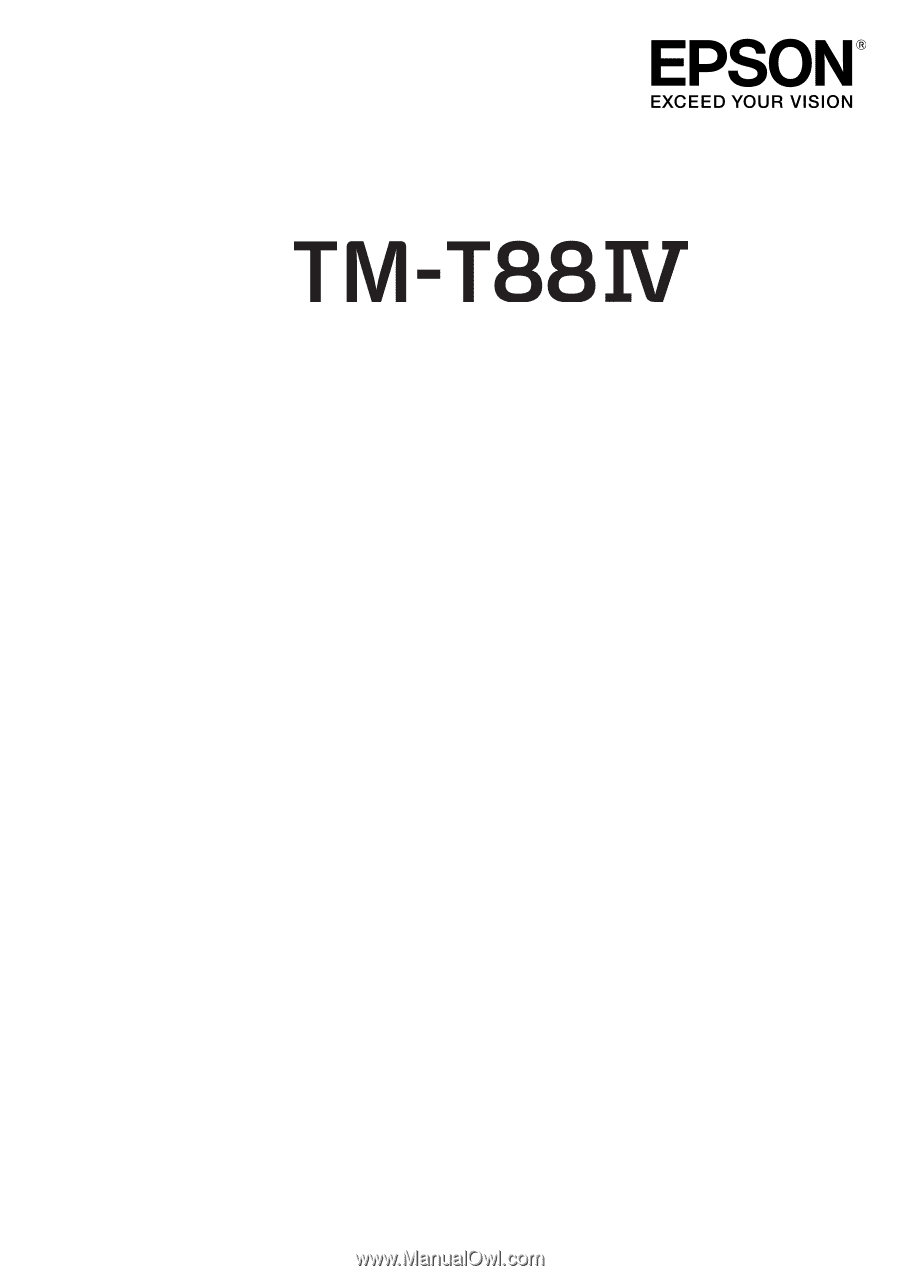
User’s Manual.
.
.
.
. .
.
.
.
.
.
.
. .
.
.
.
.
.
. 1
Manuel de l’utilisateur .
.
.
.
. .
.
.
.
.
.
.
.
.
. 6
Benutzerhandbuch .
.
.
.
.
.
.
.
.
.
.
.
.
.
.
.
12
Gebruikershandleiding
.
.
.
.
.
.
.
.
.
.
.
.
.
18
Manuale dell’utente .
.
.
.
.
. .
.
.
.
.
.
.
.
.
23
Manual del usuario.
.
. .
.
.
.
.
.
. .
.
.
.
.
.
28
Manual do utilizador .
.
.
.
.
. .
.
.
.
.
.
.
.
.
33
Kullanıcı Kılavuzu.
.
.
.
.
.
. .
.
.
.
.
.
.
.
.
.
38
Руководство
по
эксплуатации
.
.
.
.
.
.
.
.
43
Пайдаланушы
нұсқаулығы
.
.
.
.
.
.
.
.
.
.
49
ﺘﺨﺪم
ѧѧѧѧѧѧ
اﻟﻤﺴ
ﻞ
ѧѧѧѧѧѧ
دﻟﻴ
.
.
.
.
.
.
.
.
.
. .
.
.
.
.
.
.
.
.
54
사용자 매뉴얼
.
.
.
.
.
.
.
.
.
.
.
.
.
.
.
.
.
.
.
.
.60
M00083402