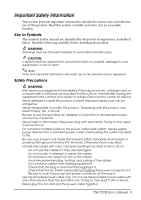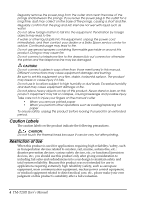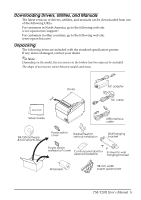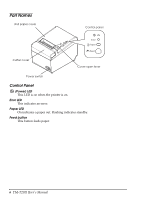Epson TM-T20II Users Manual Hardware - Page 8
Connect the DC cable of the AC adapter to the power connector of the printer.
 |
View all Epson TM-T20II manuals
Add to My Manuals
Save this manual to your list of manuals |
Page 8 highlights
3. Connect the interface cable to the computer. 4. Connect the AC cable to the AC adapter. 5. Connect the DC cable of the AC adapter to the power connector of the printer. AC cable 6. Insert the AC plug into a power outlet. 8 TM-T20II User's Manual

8
TM-T20II User’s Manual
3.
Connect the interface cable to the computer.
4.
Connect the AC cable to the AC adapter.
5.
Connect the DC cable of the AC adapter to the power connector of the printer.
6.
Insert the AC plug into a power outlet.
AC cable