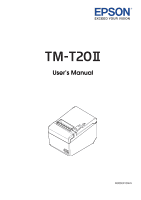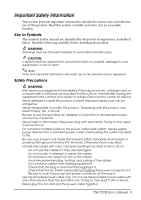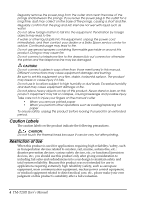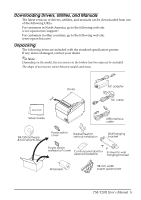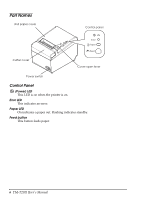Epson TM-T20II Users Manual Hardware
Epson TM-T20II Manual
 |
View all Epson TM-T20II manuals
Add to My Manuals
Save this manual to your list of manuals |
Epson TM-T20II manual content summary:
- Epson TM-T20II | Users Manual Hardware - Page 1
User's Manual M00069103EN - Epson TM-T20II | Users Manual Hardware - Page 2
trademark of Seiko Epson Corporation. All other trademarks are the property of their respective owners and used for identification purpose only. NOTICE: The contents of this manual are subject to change without notice. ©Seiko Epson Corporation 2013-2019. All rights reserved. 2 TM-T20II User's Manual - Epson TM-T20II | Users Manual Hardware - Page 3
unplug the equipment and contact your dealer or a Seiko Epson service center for advice. Never attempt to repair this product multiple loads on the power outlet (wall outlet). Always supply power directly from a standard power outlet. Overloading the outlet may lead to fire TM-T20II User's Manual 3 - Epson TM-T20II | Users Manual Hardware - Page 4
extremely high reliability/safety, such as aerospace equipment, main communication equipment, nuclear power control equipment, or medical equipment related to direct medical care, etc., please make your own judgment on this product's suitability after a full evaluation. 4 TM-T20II User's Manual - Epson TM-T20II | Users Manual Hardware - Page 5
Downloading Drivers, Utilities, and Manuals The latest versions of drivers, utilities, and manuals can be downloaded from one of the following URLs. For customers in North America, go to the following web site: www.epson.com/support/ For customers in other countries, go to the following web site: - Epson TM-T20II | Users Manual Hardware - Page 6
paper cover Control panel Cutter cover Cover open lever Power switch Control Panel (Power) LED This LED is on when the printer is on. Error LED This indicates an error. Paper LED On indicates a paper out. Flashing indicates standby. Feed button This button feeds paper. 6 TM-T20II User's Manual - Epson TM-T20II | Users Manual Hardware - Page 7
, use a null modem cable. For a USB interface, do not turn on the printer before installing the printer driver. For using an Ethernet (10Base-T/100Base-TX) interface, do not connect a telephone line or a drawer kick-out below to prevent the cable from coming off. Hook TM-T20II User's Manual 7 - Epson TM-T20II | Users Manual Hardware - Page 8
3. Connect the interface cable to the computer. 4. Connect the AC cable to the AC adapter. 5. Connect the DC cable of the AC adapter to the power connector of the printer. AC cable 6. Insert the AC plug into a power outlet. 8 TM-T20II User's Manual - Epson TM-T20II | Users Manual Hardware - Page 9
installation on the roll paper cover. 2. Install the wall hanging bracket on the printer, and fix it using 2 included screws. 3. Attach 2 rubber feet in the rectangular indents in the printer case, and attach 2 rubber feet within the scribed line on the hanging bracket. TM-T20II User's Manual 9 - Epson TM-T20II | Users Manual Hardware - Page 10
4. Place the printer with the wall-hanging-bracket-side down. Control panel label for 3 vertical installation Rubber feet 1 207 mm {8.15"} Wall hanging 2 bracket 10 TM-T20II User's Manual - Epson TM-T20II | Users Manual Hardware - Page 11
to 0.16"}. 3~ 4 mm 80 mm 7~ 9 mm 4 mm 10 mm or more 2. Remove the installed 2 screws from the printer, as shown in the illustration below. 3. Install the wall hanging bracket on the printer, and fix it using the screws removed in Step 2. Screws Wall hanging bracket TM-T20II User's Manual 11 - Epson TM-T20II | Users Manual Hardware - Page 12
4. Align the holes in the wall hanging bracket with the screws on the wall, and hook it securely. 12 TM-T20II User's Manual - Epson TM-T20II | Users Manual Hardware - Page 13
Roll Paper Follow the steps below to install the roll paper. 1. Use the cover open lever to open the roll paper cover. Cover open lever 2. Remove the used roll paper core if any, and insert the roll paper. The correct direction of the paper is shown in the illustration below. TM-T20II User's Manual - Epson TM-T20II | Users Manual Hardware - Page 14
3. Pull out some paper, and close the roll paper cover. When the printer power is on, the roll paper is automatically cut. 2 1 14 TM-T20II User's Manual - Epson TM-T20II | Users Manual Hardware - Page 15
make the setting for the paper width with the utility software for the TM-T20II. 1. Open the roll paper cover. 2. Align 3 projections on the 58-mm width paper guide plate with the rectangular holes in the printer, and push it downwards. 58-mm width paper guide plate Rectangular holes 3. Install the - Epson TM-T20II | Users Manual Hardware - Page 16
. If paper is jammed, remove the jammed paper referring to the description below and install the roll paper correctly. ❏ Printing stops if the head overheats and resumes automatically when it cools. ❏ For other cases, turn the printer off, and after 10 seconds, back on. 16 TM-T20II User's Manual - Epson TM-T20II | Users Manual Hardware - Page 17
the knob until you see a triangle in the opening. This returns the cutter blade to the normal position. See the operating instructions on the back of the cutter cover. Triangle Knob 4. Install the cutter cover. 5. Open the roll paper cover and remove the jammed paper. TM-T20II User's Manual 17 - Epson TM-T20II | Users Manual Hardware - Page 18
printer, open the roll paper cover, and clean the thermal elements of the thermal head with a cotton swab moistened with an alcohol solvent (ethanol or IPA). Epson recommends cleaning the thermal head periodically (generally every 3 months) to maintain receipt print quality. Thermal head 18 TM-T20II - Epson TM-T20II | Users Manual Hardware - Page 19
the 58-mm width paper guide plate and making the paper width setting with utility software for the TM-T20II. For how to install the 58-mm width paper guide plate, see "Changing the Paper Width" on page 15. Default Delay Times for Power Management for Epson Products This product will enter - Epson TM-T20II | Users Manual Hardware - Page 20
This information only applies to customers in the European Union, according to Directive 2012/19/EU OF THE EUROPEAN PARLIAMENT AND OF THE COUNCIL OF 04 July 2012 pro tříděný odpad získáte na obecním úřadě nebo u prodejce, u kterého jste příslušný výrobek zakoupili. 20 TM-T20II User's Manual - Epson TM-T20II | Users Manual Hardware - Page 21
biztosítsa, hogy azt környezetbarát módon újrahasznosítsák. A rendelkezésére álló begyûjtõ létesítményekrõl kérjük tájékozódjon a megfelelõ helyi állami szerveknél vagy a viszonteladónál, ahol a terméket se lokalnoj samoupravi ili prodavcu od koga ste kupili ovaj proizvod. TM-T20II User's Manual 21
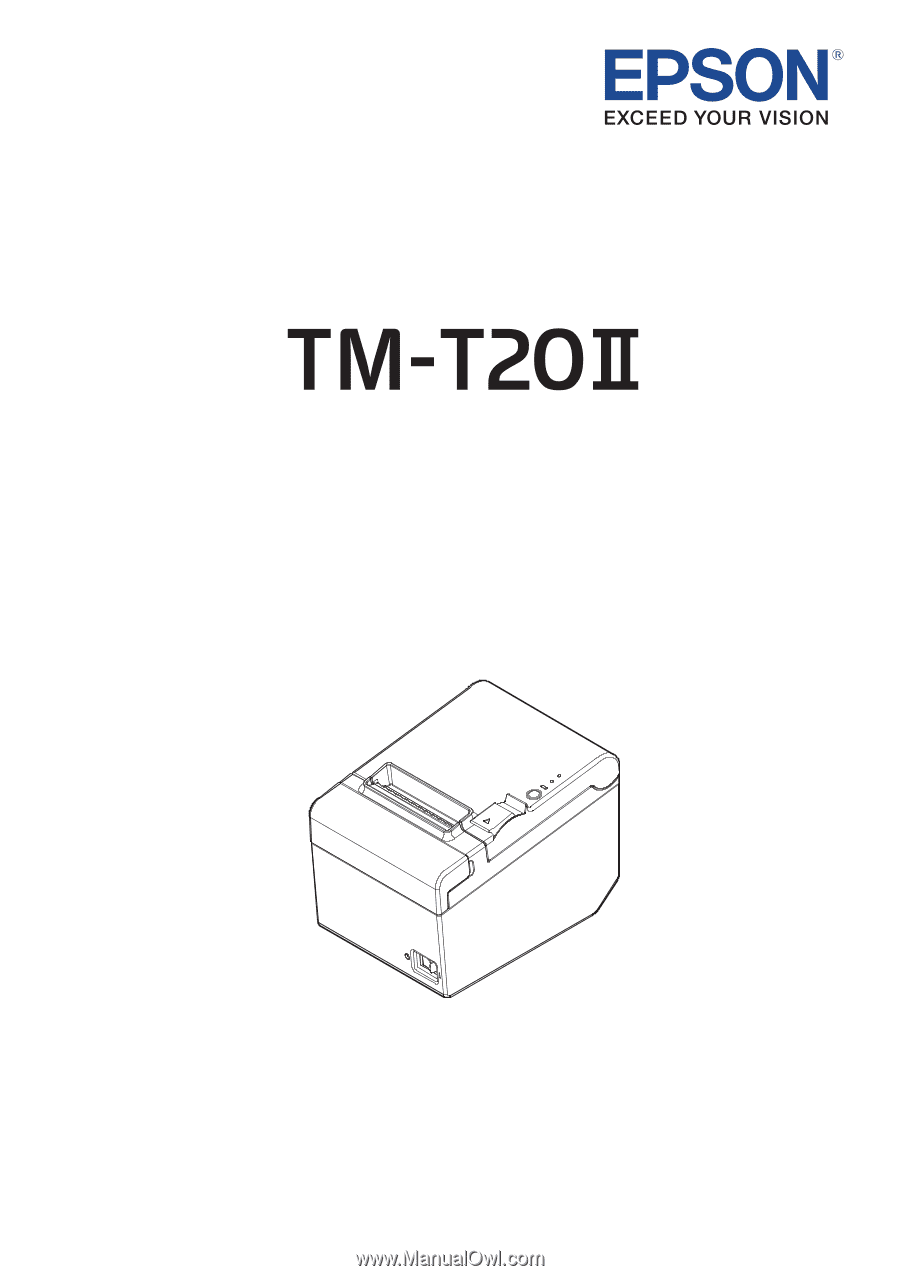
User’s Manual
M00069103EN