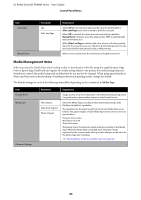Epson SureColor F6470 Users Guide - Page 78
Media Settings Menu, Advanced, Print Status Sheet
 |
View all Epson SureColor F6470 manuals
Add to My Manuals
Save this manual to your list of manuals |
Page 78 highlights
SC-F6400 Series/SC-F6400H Series User's Guide Control Panel Menu Item Network Settings Network Status Parameter Wired LAN Status Print Status Sheet Advanced Device Name TCP/IP Auto Manual Proxy Server Do Not Use Use IPv6 Address Enable* Disable Link Speed & Duplex Auto* 100BASE-TX Auto 10BASE-T Half Duplex 10BASE-T Full Duplex 100BASE-TX Half Duplex 100BASE-TX Full Duplex Redirect HTTP to HTTPS Enable* Disable Disable IPsec/IP Filtering Disable IEEE802.1X Explanation You can check batches of a variety of information in network settings that are set in Advanced. When Print Status Sheet is selected, a list is printed. Do a variety of network settings. Use the pre-installed software Web Config to enable this setting. You can only disable the setting from here. See the following for detailed information on starting Web Config. U "Using Web Config" on page 32 Media Settings Menu * indicates default settings. Item Current Settings Parameter Explanation 78