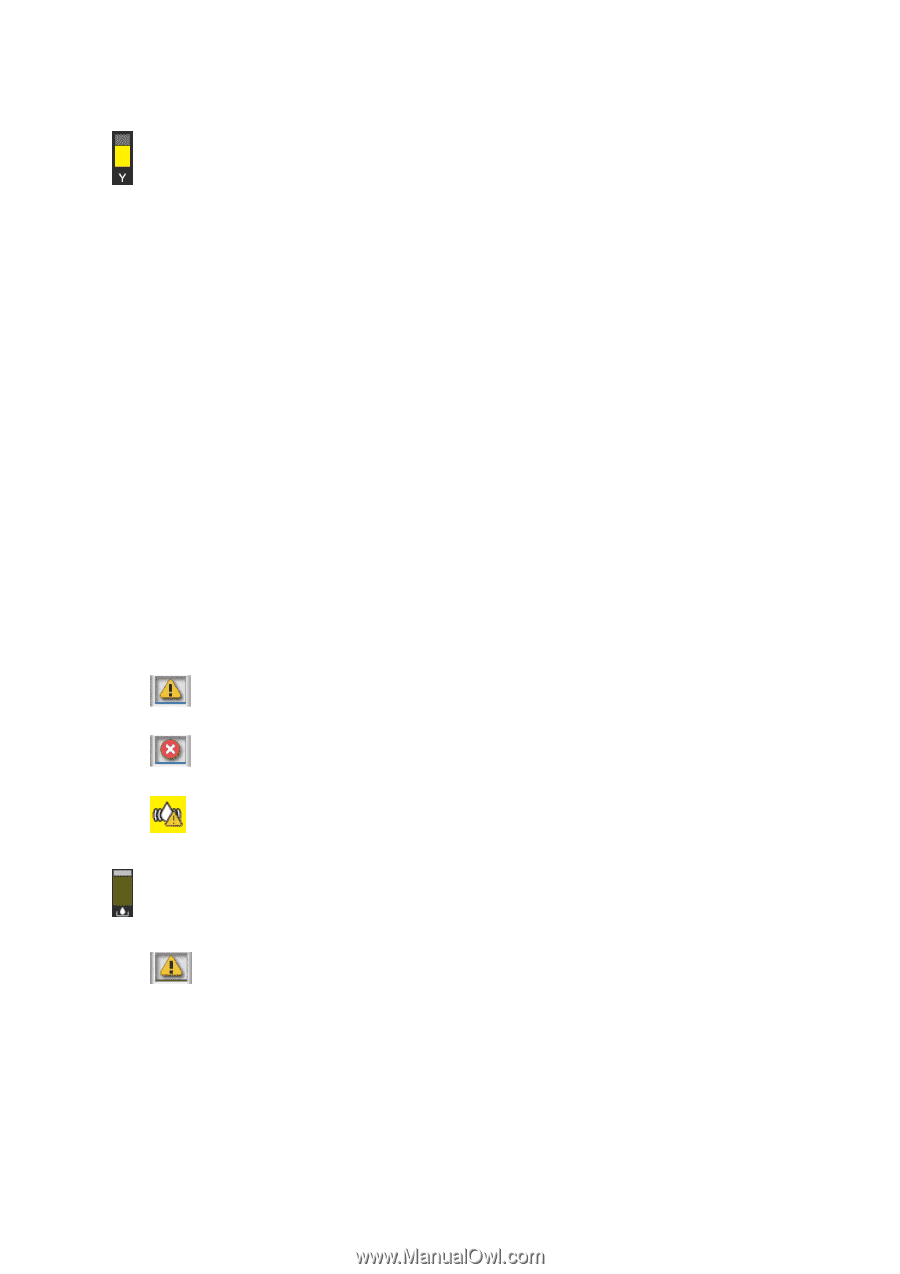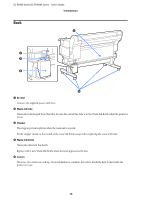Epson SureColor F6470 Users Guide - Page 19
Ink supply unit status, Waste ink bottle status, Environmental temperature, humidity, and time, E
 |
View all Epson SureColor F6470 manuals
Add to My Manuals
Save this manual to your list of manuals |
Page 19 highlights
SC-F6400 Series/SC-F6400H Series User's Guide Introduction Ink supply unit status Indicates the approximate amount of ink remaining. The bar goes lower as the remaining ink runs low. The letters under the bar are abbreviations of the colors. The relation of the abbreviations and the ink colors is shown below. The colors displayed vary depending on the printer and ink you are using. HDK : High Density Black Y : Yellow M : Magenta C : Cyan LM : Light Magenta LC : Light Cyan OR : Orange V : Violet FY : Fluorescent yellow FP : Fluorescent pink Depending on the status of the ink supply unit, the display of the bar changes as shown below. : Ink is low. You need to prepare a new ink supply unit. : Ink is expended. Replace the old ink supply unit with a new one. : It is time to shake the ink supply unit. Pull out the ink supply unit tray and shake it. Waste ink bottle status Indicates the approximate amount of space available in the waste ink bottle. The bar goes lower as the amount of remaining space decreases. : The waste ink bottle is almost full. Prepare a new waste ink bottle. E Environmental temperature, humidity, and time Displays the current temperature, humidity, and time. You may not be able to print correctly unless you use the printer under the appropriate environmental conditions. 19