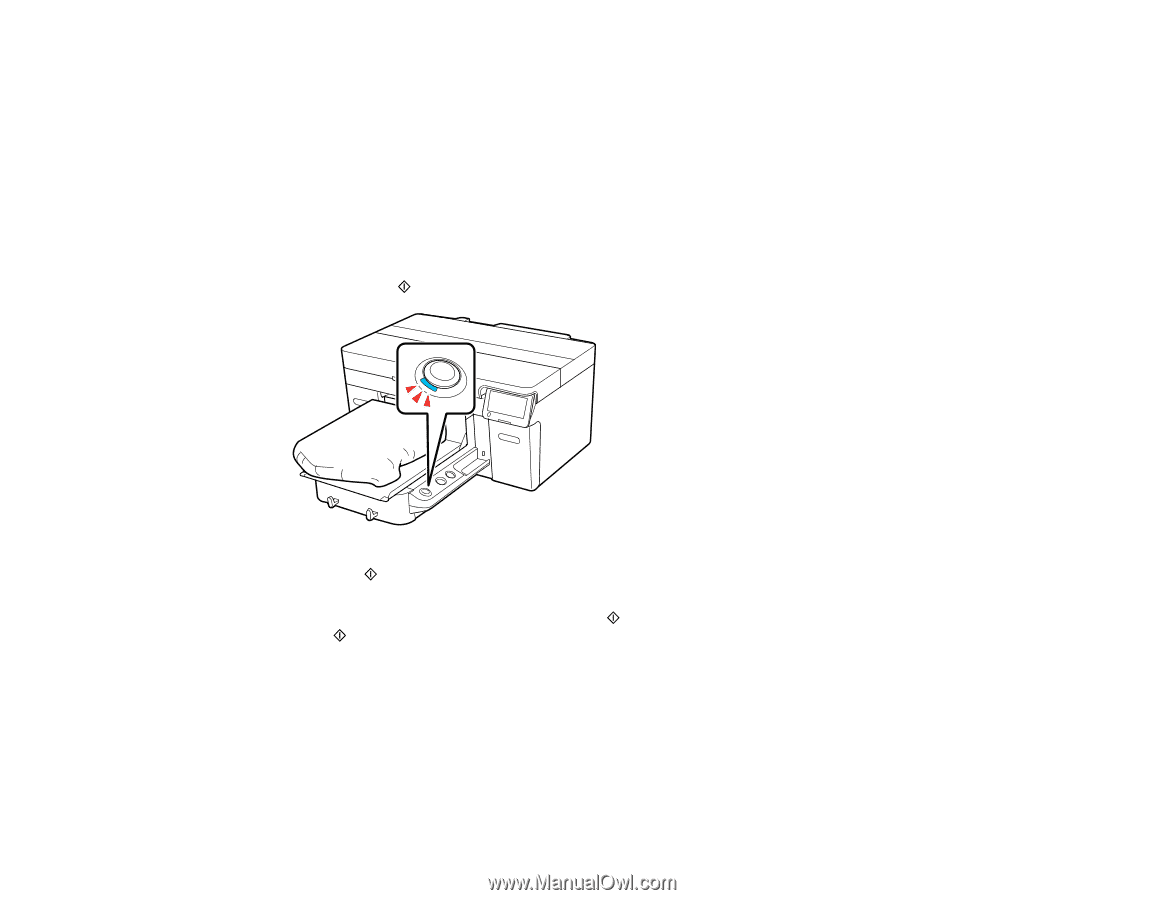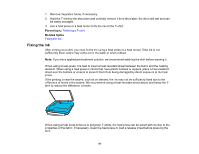Epson SureColor F2270 Standard Edition Users Guide - Page 95
Reprint, start button.
 |
View all Epson SureColor F2270 Standard Edition manuals
Add to My Manuals
Save this manual to your list of manuals |
Page 95 highlights
Note: If you send print jobs using any of the following methods, the number of copies displayed on the control panel does not indicate the number of copies to be printed, even when multiple copies have been specified: • When using a hot folder that was created in the Garment Creator Easy Print System • When resending a job from the print history in Garment Creator 2 • When a job (print data) was exported to a computer and then opened in Garment Creator 2 and sent • When printing from a USB memory stick 1. Check that the shirt is loaded correctly. 2. Make sure the start light is on. 3. Press the start button. To reprint the job, select Menu > Reprint, and then enter the number of prints and select Done. When the preview appears on the LCD screen and the start light turns on, load the media on the platen and press the start button. Note: Reprint data is not overwritten until a new job is sent to the printer. Reprint data is not deleted until the USB memory stick is removed or the printer is turned off. If saving reprint data fails, an error message is displayed when you select Reprint. Reprint data is not saved if the following occurs: • The USB memory stick is corrupt • There is not enough space on the USB memory stick or the maximum number of files is reached • The USB memory stick was removed from the printer while data was being written/read 95