Epson SureColor F2270 Standard Edition Users Guide - Page 109
Maintenance, Print Head Nozzle Check, Current Settings, Start
 |
View all Epson SureColor F2270 Standard Edition manuals
Add to My Manuals
Save this manual to your list of manuals |
Page 109 highlights
6. Set the height adjustment lever to position P. 7. Select Menu > Maintenance > Print Head Nozzle Check. 8. Confirm that the pattern and platen settings match the type of nozzle check you want to perform. Select Current Settings and make any changes, if necessary. 9. Select Start. The nozzle check pattern prints onto the paper. 10. Remove the paper and check the printed pattern: • If there are no gaps in the pattern, the nozzles are clean. 109
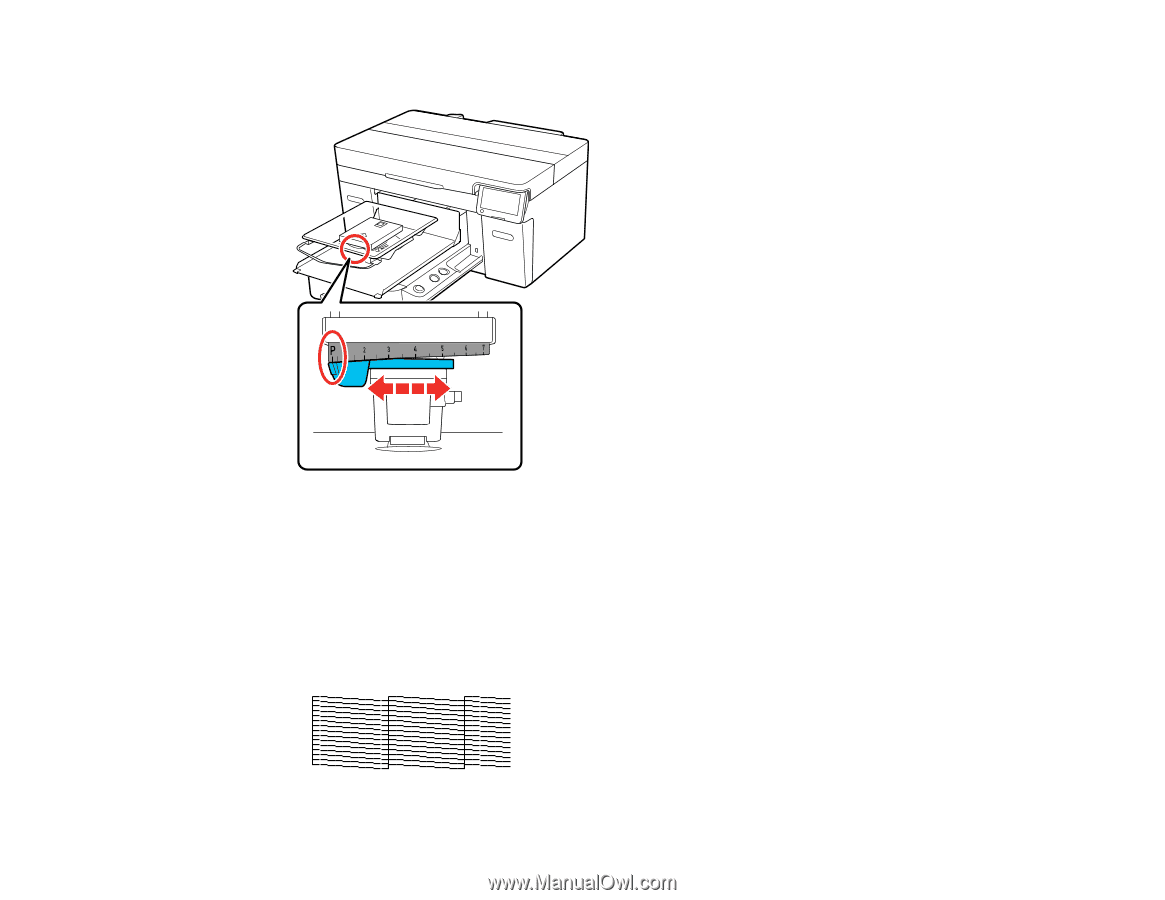
109
6.
Set the height adjustment lever to position P.
7. Select
Menu
>
Maintenance
>
Print Head Nozzle Check
.
8.
Confirm that the pattern and platen settings match the type of nozzle check you want to perform.
Select
Current Settings
and make any changes, if necessary.
9. Select
Start
.
The nozzle check pattern prints onto the paper.
10. Remove the paper and check the printed pattern:
•
If there are no gaps in the pattern, the nozzles are clean.














