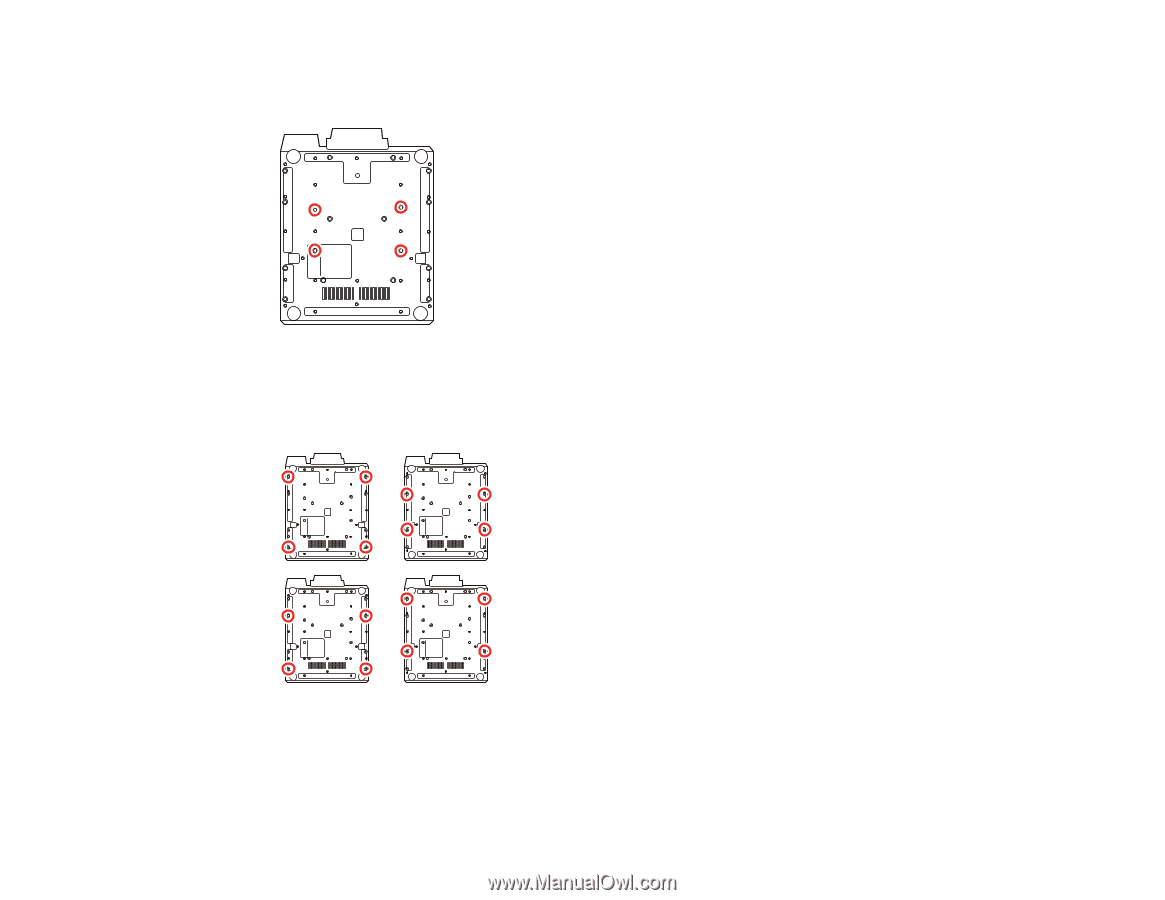Epson Pro L12002Q Users Guide - Page 31
least 220 lb 100 kg to secure the projector to the mount to prevent it from falling. Make sure there is no
 |
View all Epson Pro L12002Q manuals
Add to My Manuals
Save this manual to your list of manuals |
Page 31 highlights
• When using a ceiling or portrait mount, use commercially available M6 screws (up to a depth of 1.06 inches [27 mm]) to attach the mount to the projector at these four points: • When using a clamp to attach the projector to an aluminum truss, use commercially available M6 screws (up to a depth of 1.06 inches [27 mm]) to attach the clamp to at least four points on the projector. You can use any of these points on the projector to accommodate the distance between the screw holes and the center of the aluminum truss pipe. Caution: Make sure to attach a commercially available drop-prevention wire that supports weights of at least 220 lb (100 kg) to secure the projector to the mount to prevent it from falling. Make sure there is no slack in the wire and that it is securely attached to the two connection points on the bottom of the projector. 31