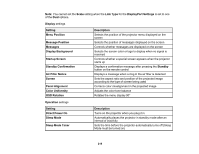Epson Pro L12002Q Users Guide - Page 220
Video Terminal Settings, Startup Source Search
 |
View all Epson Pro L12002Q manuals
Add to My Manuals
Save this manual to your list of manuals |
Page 220 highlights
Setting High Altitude Mode Startup Source Search Shutter Settings Video Terminal Settings Advanced Date & Time Lens Calibration Advanced settings Setting Beep Indicators Description Regulates the projector's operating temperature at altitudes above 4921 feet (1500 m) Automatically detects the image signal being input when the projector is turned on Adjusts the shutter settings Fade-in: sets the number of seconds for a fade-in transition effect when displaying an image Fade-out: sets the number of seconds for a fade-out transition effect when hiding an image Shutter Timer: turns off the projector automatically after using the shutter and 2 hours of inactivity has passed Shutter Release: select Shutter if you want to use only the Shutter button to turn off the shutter, or select Any Button to use any button to turn it off Startup: select the shutter status for when you turn on the projector Standby: select the shutter status for when the projector is in standby mode or select Last Used to maintain the current shutter status when you turn off the projector Enable or disables each video input port See the next table in this topic Adjusts the projector's time and date settings Displays information about the lens currently in use and lets you start lens calibration Description Controls the beep that sounds when you turn the projector on or off Select Off to turn off projector lights, except warning lights 220