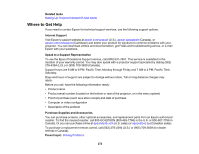Epson Pro L12002Q Users Guide - Page 274
USB Type A port compatibility
 |
View all Epson Pro L12002Q manuals
Add to My Manuals
Save this manual to your list of manuals |
Page 274 highlights
Image size 60 inches (1.52 m) to 1000 inches (25.4 m) (in native aspect ratio) Projection distance 77.95 inches (1.98 m) to 2176.4 inches (55.28 m) (in native aspect ratio) Projection methods Front, rear, ceiling-mounted Optical aspect ratio 16:9 (width-to-height) Focus adjustment Powered Zoom adjustment Powered Zoom ratio 1:1.61 (Tele-to-Wide) Noise level 45 dB (Normal Power Consumption mode) 38 dB (Quiet Power Consumption mode) USB Type B port compatibility USB 1.1 and 2.0 compliant for firmware update or copying menu settings USB Type A port compatibility One USB 1.1 and 2.0 compliant port for firmware update, copying menu settings, or use with DC Out 900mA port on HDMI/DVI-D interface board Keystone Correction Angle (based on installed lens) 274