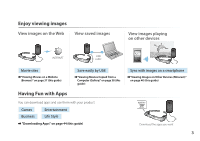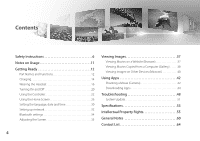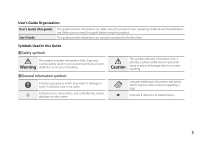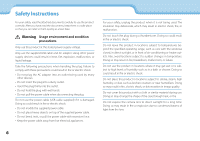Epson Moverio BT-300 Users Guide - Page 8
Warning, Product abnormality precautions, Wireless function precautions
 |
View all Epson Moverio BT-300 manuals
Add to My Manuals
Save this manual to your list of manuals |
Page 8 highlights
01_Chapter title 01_Head A Make sure the cable does not catch on anything in the surrounding area while wearing the product. Also, make sure the cable does not 0w2in_d_laeraodund your neck. Doing so may result in accident or injury. Make sure the cable does not get damaged. Otherwise, it may result in fire or electric shock. • Do not damage the cable. • Do not place heavy objects on top of the cable. • Do not bend, twist, or pull the cable with excessive force. • Keep the power cable away from hot electrical appliances. Warning Product abnormality precautions In the following situations, turn off this product immediately, unplug the power plug, and contact your local dealer or the Epson service call center. Continuing to use under these conditions may result in fire or electric shock. Do not try to repair this product yourself. • If you see smoke, or notice any strange odors or noises. • If any water, beverages, or foreign objects get into the product. • If the product was dropped or the case was damaged. Warning Wireless function precautions When taking this product into areas in which the use of electromagnetic waves is prohibited, such as in an aircraft or in hospitals, follow the instructions in the area and turn off this product or disable the Bluetooth or wireless LAN function. Do not use the Bluetooth or wireless LAN function near automatically controlled devices such as automatic doors or fire alarms. If the product has an auto power on 8 Safety Instructions function, disable it before turning off the product. The electromagnetic waves may cause electromagnetic interference with medical equipment or cause the equipment to malfunction. Note the following points when using the Bluetooth or wireless LAN function in medical institutions. • Do not bring this product into operating rooms, Intensive Care Units (ICUs), or Cardiac Care Units (CCUs). • When in wards, turn off this product or stop the electromagnetic waves. • Even when not in wards, turn off this product or stop the electromagnetic waves if there is any electronic medical equipment in the area. • Follow any rules stipulated by medical institutions that prohibit the use of devices emitting electromagnetic waves, or that prohibit entry to certain areas with such devices. • If the product has an auto power on function, disable it before turning off the product. If you have an implanted pacemaker or implanted defibrillator, make sure you keep a distance of at least 8.7 inches (22 cm) between this product and the implanted device when using the Bluetooth or the wireless LAN function. The electromagnetic waves may influence the operation of implanted pacemakers or implanted defibrillators. Turn off this product or stop the electromagnetic waves if you are in a location where someone near you may have a pacemaker, such as a crowded train.