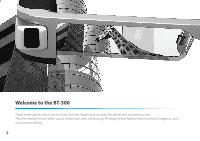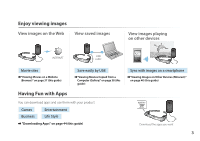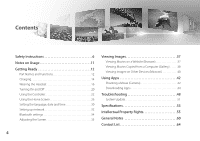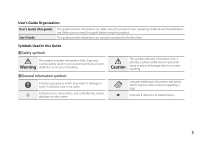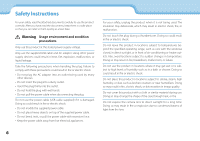Epson Moverio BT-300 Users Guide - Page 4
Contents, Intellectual Property Rights.. .55 - apps
 |
View all Epson Moverio BT-300 manuals
Add to My Manuals
Save this manual to your list of manuals |
Page 4 highlights
Contents Safety Instructions 6 Notes on Usage 11 Getting Ready 12 Part Names and Functions 12 Charging 14 Wearing the Headset 16 Turning On and Off 20 Using the Controller 22 Using the Home Screen 26 Setting the language, date and time 30 Setting up network 32 Bluetooth settings 34 Adjusting the Screen 35 Viewing Images 37 Viewing Movies on a Website (Browser 37 Viewing Movies Copied from a Computer (Gallery 38 Viewing Images on Other Devices (Miracast 40 Using Apps 42 Shooting a Movie (Camera 42 Downloading Apps 44 Troubleshooting 48 System Update 51 Specifications 53 Intellectual Property Rights 55 General Notes 60 Contact List 64 4

4
Contents
Safety Instructions
...............................
6
Notes on Usage
.................................
11
Getting Ready
..................................
12
Part Names and Functions
...............................
12
Charging
................................................
14
Wearing the Headset
....................................
16
Turning On and Off
.....................................
20
Using the Controller
.....................................
22
Using the Home Screen
.................................
26
Setting the language, date and time
.....................
30
Setting up network
......................................
32
Bluetooth settings
......................................
34
Adjusting the Screen
....................................
35
Viewing Images
.................................
37
Viewing Movies on a Website (Browser)
..................
37
Viewing Movies Copied from a Computer (Gallery)
......
38
Viewing Images on Other Devices (Miracast)
............
40
Using Apps
.....................................
42
Shooting a Movie (Camera)
..............................
42
Downloading Apps
.....................................
44
Troubleshooting
................................
48
System Update
..........................................
51
Specifications
...................................
53
Intellectual Property Rights. . . . . . . . . . . . . . . . . . . . . .55
General Notes
..................................
60
Contact List
.....................................
64