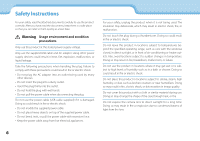Epson Moverio BT-300 Users Guide - Page 11
Notes on Usage, Head
 |
View all Epson Moverio BT-300 manuals
Add to My Manuals
Save this manual to your list of manuals |
Page 11 highlights
0N1o_tCeshoapntUersatigtlee 01_Head A This product uses an Si-OLED display panel. Due to the char- acteristics of the Si-OLED, you may notice burn-in or de0cr2e_a_sleinagd luminance on the panel. This is not a malfunction. To reduce the burn-in, do the following. • Do not display the same image for a long time. • Hide markers or text that always appear in the same position. • Decrease the display brightness. • Turn off the display using the tap to mute function or sleep func- tion, or turn off the product when you are not viewing images for a long time. Charge the battery at least once a year even if you do not use the product. If you do not use the product for a long period of time, the battery performance may deteriorate or you may not be able to charge the battery. List of Safety Symbols (corresponding to IEC60950-1 A2) The following table lists the meaning of the safety symbols labeled on the equipment. Approved standards: IEC60417 No.5031 Meaning: Direct current To indicate on the rating plate that the equipment is suitable for direct current only; to identify relevant terminals. 11