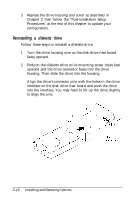Epson ExpressStation User Manual - Page 62
Chap 4-Using the SCSI Subsystem, Set SCSI ID numbers for all of your SCSI devices
 |
View all Epson ExpressStation manuals
Add to My Manuals
Save this manual to your list of manuals |
Page 62 highlights
Chapter 4 Using the SCSI Subsystem This chapter describes the basic operations you need to perform to use the computer's built-in SCSI-II subsystem. The SCSI-II subsystem consists of the following components: Cl SCSI controller for single-ended SCSI devices LI Internal SCSI hard disk drive connector U External SCSI device port t2 External SCSI device terminator. Your system also comes with SCSI drivers for MS-DOS. You may need to install these drivers after you have installed your SCSI devices, depending on how you configure the subsystem. See the Software Guide for instructions on installing and using the drivers. To set up your SCSI subsystem, you need to do the following: U Set SCSI ID numbers for all of your SCSI devices U Install a SCSI terminator on the last external SCSI device Ll Install or connect the internal and/or external SCSI devices tl Format and partition any SCSI hard disk drives Ll Install the operating system(s) on a SCSI hard disk drive (if you will boot your system from a SCSI drive) D Install and configure any necessary SCSI device drivers. These operations are described in this chapter. Using the SCSI Subsystem 4-1