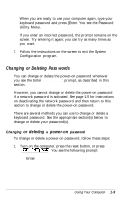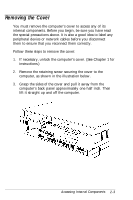Epson ExpressStation User Manual - Page 31
Password Utility, System Speed FAST, Speaker ON, Cache ON, EXIT Utilities
 |
View all Epson ExpressStation manuals
Add to My Manuals
Save this manual to your list of manuals |
Page 31 highlights
Both the BIOS SETUP program and the System Configuration utility allow you to define the default setting for the speaker. Follow the instructions in your Software Guide. If you want to change the default setting temporarily, use the EISA System Utilities, as described below. Then, whenever you turn off or reset the computer, the setting returns to the default setting you selected in the BIOS SETUP program or the System Configuration utility. 1. To start the System Configuration program, insert the Reference diskette in drive A. 2. Log onto drive A and type SD. Press w at the next two screens to bring up the Main Menu. 3. Select Access System Utilities from the Main Menu. You see the following: System Utilities Menu Password Utility System Speed FAST System Speed SLOW Speaker ON Speaker OFF Cache ON Cache OFF EXIT Utilities 4. Select Speaker ON or Speaker OFF. You see a message confirming the new setting. 5. Press CEnter) to return to the System Utilities Menu. Then follow the instructions on the screen to exit the System Configuration program. The setting you define will remain in effect until you turn off or reset the computer, or until you change it to a different setting. 1-14 Using Your Computer