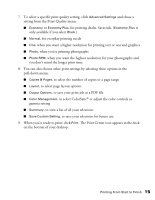Epson C42UX User Manual - Page 16
to delete it, to pause printing
 |
View all Epson C42UX manuals
Add to My Manuals
Save this manual to your list of manuals |
Page 16 highlights
If you click the Print Center icon and then double-click the C42 Series (USB) icon in the Printer List, you see a screen like this: Select a print job, then . . . Click to reorder print jobs click a button to Delete, Hold (pause), or Resume printing From here you can monitor the progress of your print job or do one of the following: I Click the print job, then click Delete to delete it I Click the print job, then click Hold to pause printing I Click a print job marked "Hold" and click Resume to resume printing I If multiple print jobs are listed, click a print job, then click the Priority arrow to reorder the jobs When you're finished using your printer, make sure you press the P power button to turn it off. Never use a power strip or external switch to turn off the printer. Printing From Start to Finish 16