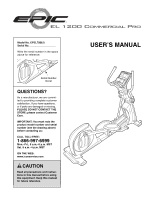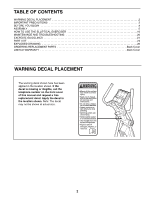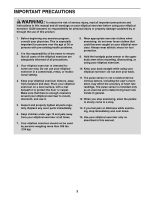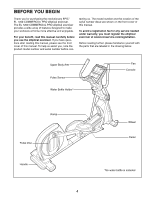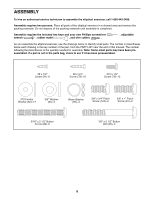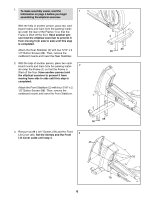Epic Fitness El 1200 Pro Elliptical English Manual
Epic Fitness El 1200 Pro Elliptical Manual
 |
View all Epic Fitness El 1200 Pro Elliptical manuals
Add to My Manuals
Save this manual to your list of manuals |
Epic Fitness El 1200 Pro Elliptical manual content summary:
- Epic Fitness El 1200 Pro Elliptical | English Manual - Page 1
) before contacting us: CALL TOLL-FREE: 1-866-997-6999 Mon.-Fri., 6 a.m.-6 p.m. MST Sat. 8 a.m.-4 p.m. MST ON THE WEB: www.iconservice.com CAUTION Read all precautions and instructions in this manual before using this equipment. Keep this - Epic Fitness El 1200 Pro Elliptical | English Manual - Page 2
BEGIN 4 ASSEMBLY 5 HOW TO USE THE ELLIPTICAL EXERCISER 10 MAINTENANCE AND TROUBLESHOOTING 20 EXERCISE GUIDELINES 21 PART LIST 24 or illegible, call the telephone number on the front cover of this manual and request a free replacement decal. Apply the decal in the location shown. Note: - Epic Fitness El 1200 Pro Elliptical | English Manual - Page 3
precautions and instructions in this manual and all warnings on your elliptical exerciser before using your elliptical exerciser. ICON problems. 2. It is the responsibility of the owner to ensure that all users of the elliptical exerciser are adequately informed of all precautions. 3. Your elliptical - Epic Fitness El 1200 Pro Elliptical | English Manual - Page 4
you for purchasing the revolutionary EPIC™ EL 1200 COMMERCIAL PRO elliptical exerciser. The EL 1200 COMMERCIAL PRO elliptical exerciser provides a wide array of features designed to make your workouts at home more effective and enjoyable. For your benefit, read this manual carefully before you use - Epic Fitness El 1200 Pro Elliptical | English Manual - Page 5
service technician to assemble the elliptical exerciser, call 1-800-445-2480. Assembly requires two persons. Place all parts of the elliptical key number of the part, from the PART LIST near the end of this manual. The number following the parentheses is the quantity needed for assembly. Note: Some - Epic Fitness El 1200 Pro Elliptical | English Manual - Page 6
foam from the packing material under the rear of the Frame (1) so that the Frame is lifted off the floor. Have another person hold the elliptical exerciser to prevent it from moving from side to side until this step is completed. Attach the Rear Stabilizer (3) with four 5/16" x 2 1/2" Button Screws - Epic Fitness El 1200 Pro Elliptical | English Manual - Page 7
4. Tip: Be careful not to pinch the Wire Harnesses (102, 54) during this step. Start 4 all screws before tightening any of them. Avoid pinching the Wire Harnesses Attach the Upright (6) to the Frame (1) with four (102, 54) during 3/8" x 2 1/2" Button Bolts (90). Then, connect this step the - Epic Fitness El 1200 Pro Elliptical | English Manual - Page 8
6. Identify the Left Pedal (62), which is located in a 6 package marked with a "Left" sticker. Attach the Left Pedal to the Left Pedal Arm (8) with six #10 x 1/2" Screws (79) and six #10 Fender Washers (80). Repeat this step for the Right Pedal (63). 62 63 7. Identify the Left Upper Body - Epic Fitness El 1200 Pro Elliptical | English Manual - Page 9
three #8 x 3/4" Screws (78). Repeat this step for the right side of the elliptical exerciser. 8 Grease 6 95 84 104 12 13 11 8 10 84 81 67 89 52 91 13 64 78 10. Make sure that all parts of the elliptical exerciser are properly tightened. Note: Some hardware may be left over after assembly - Epic Fitness El 1200 Pro Elliptical | English Manual - Page 10
if the outlet box cover is grounded before using an adapter. Place your foot here Lift here HOW TO LEVEL THE ELLIPTICAL EXERCISER If the elliptical exerciser rocks slightly on your floor during use, turn one or Leveling both of the Feet leveling feet beneath the rear stabilizer - Epic Fitness El 1200 Pro Elliptical | English Manual - Page 11
the right; however, for variety you can turn the crank arms in the opposite direction. To dismount the elliptical exerciser, wait until the pedals come to a complete stop. Note: The elliptical exerciser does not have a free wheel; the pedals will continue to move until the flywheel stops. When the - Epic Fitness El 1200 Pro Elliptical | English Manual - Page 12
to make your workouts more effective and enjoyable. When you use the manual mode of the console, you can change the resistance of the pedals and areas of the body. The console guides you through each workout with a variety of exercise instructions while automatically changing the resistance of - Epic Fitness El 1200 Pro Elliptical | English Manual - Page 13
when you use the handgrip pulse sensor (see step 5 on page 14). 2. Select the manual mode. When you turn on the console, the manual mode will be selected. If you have selected a workout, reselect the manual mode by pressing any of the workout buttons repeatedly until a track appears in the matrix - Epic Fitness El 1200 Pro Elliptical | English Manual - Page 14
5. Measure your heart rate if desired. 6. Turn on the fan if desired. If there are sheets of clear plastic on the Contacts metal contacts on the handgrip pulse sensor, remove the plastic. In addi- tion, make sure that your hands are clean. To measure your heart rate, hold the handgrip - Epic Fitness El 1200 Pro Elliptical | English Manual - Page 15
the resistance levels of the workout will scroll across the matrix. As you exercise, the console will display a variety of exercise instructions. For example, the console may instruct you to pedal backwards, breathe deeply, or to use only your upper body during certain segments of the workout. In - Epic Fitness El 1200 Pro Elliptical | English Manual - Page 16
the workout is completed, the display will continue to show exercise feedback; however, the display will not show the elapsed time until you select the manual mode or a new workout. 4. Follow your progress with the display. See step 4 on page 13. 5. Measure your heart rate if desired. See step 5 on - Epic Fitness El 1200 Pro Elliptical | English Manual - Page 17
HOW TO USE AN INTENSITY WORKOUT 1. Turn on the console. See step 1 on page 13. 2. Select an intensity workout. To select an intensity workout, press the Programs By Intensity button that has the desired workout profile. When you select an intensity workout, an indicator will light next to the button - Epic Fitness El 1200 Pro Elliptical | English Manual - Page 18
workout is completed, the display will continue to show exercise feedback; however, the display will not show the elapsed time until you select the manual mode or a new workout. HOW TO CREATE A LEARN WORKOUT 1. Turn on the console. See step 1 on page 13. 2. Select a learn workout. To select a learn - Epic Fitness El 1200 Pro Elliptical | English Manual - Page 19
WORKOUT on page 18. Profile Learn Program Buttons If the resistance level for the current segment is too high or too low, you can manually override the setting by pressing the Resistance buttons. However, when the current segment ends, the pedals will automatically adjust to the resistance level - Epic Fitness El 1200 Pro Elliptical | English Manual - Page 20
parts immediately. To clean the elliptical exerciser, use a damp cloth and a small amount of mild soap. Important: To avoid damage to the console, keep liquids away from the console and keep the console out of direct sunlight. HANDGRIP PULSE SENSOR TROUBLESHOOTING • Avoid moving your hands while - Epic Fitness El 1200 Pro Elliptical | English Manual - Page 21
to achieving results. You can use your heart rate as a guide to find the proper intensity level. The chart below shows recommended heart Stretching increases the flexibility of your muscles and helps to prevent post-exercise problems. To find the proper intensity level, find your age at the bottom - Epic Fitness El 1200 Pro Elliptical | English Manual - Page 22
SUGGESTED STRETCHES The correct form for several basic stretches is shown at the right. Move slowly as you stretch-never bounce. 1. Toe Touch Stretch Stand with your knees bent slightly and slowly bend forward from your hips. Allow your back and shoulders to relax as you reach down toward your - Epic Fitness El 1200 Pro Elliptical | English Manual - Page 23
NOTES 23 - Epic Fitness El 1200 Pro Elliptical | English Manual - Page 24
PART LIST-Model No. EPEL7906.0 Key No. Qty. Description Key No. Qty. Description R1007A 1 1 Frame 2 1 Front Stabilizer 3 1 Rear Stabilizer 4 1 Ramp Frame 5 1 Ramp 6 1 Upright 7 1 Handlebar 8 1 Left Pedal Arm 9 1 Right Pedal Arm 10 1 Left Link Arm 11 1 Right Link - Epic Fitness El 1200 Pro Elliptical | English Manual - Page 25
Wire F/F * 1 14" Black Jumper Wire F/F * 1 16" White Jumper Wire F/M * 1 20" Red Jumper Wire F/F * 1 20" Black Jumper Wire F/F * 1 Lift Motor Reed Switch/Wire * 1 User's Manual * 2 Hex Key Note: Specifications are subject to change without notice. See the back cover of this - Epic Fitness El 1200 Pro Elliptical | English Manual - Page 26
EXPLODED DRAWING A-Model No. EPEL7906.0 R1007A 26 78 73 58 65 72 78 56 65 100 100 60 73 72 90 7 78 71 59 78 64 84 104 78 70 91 52 64 78 78 95 78 53 70 12 84 81 66 32 67 81 95 89 67 35 93 35 68 93 35 10 89 80 93 67 79 79 6 78 56 78 91 104 78 52 61 91 95 84 70 - Epic Fitness El 1200 Pro Elliptical | English Manual - Page 27
EXPLODED DRAWING B-Model No. EPEL7906.0 R1007A 27 91 76 44 97 76 97 29 74 27 103 74 91 28 94 26 76 4 46 5 91 45 77 36 87 91 96 30 36 92 75 86 22 81 37 92 24 25 87 81 33 32 21 51 88 69 23 33 31 35 81 78 85 51 85 2 48 35 34 81 88 50 88 91 84 48 50 88 78 91 78 42 - Epic Fitness El 1200 Pro Elliptical | English Manual - Page 28
(see the PART LIST and the EXPLODED DRAWING near the end of this manual) LIMITED WARRANTY ICON Health & Fitness, Inc. (ICON) warrants this product to be free from defects in workmanship and material, under normal use and service conditions, for a period of ninety (90) days from the date of purchase
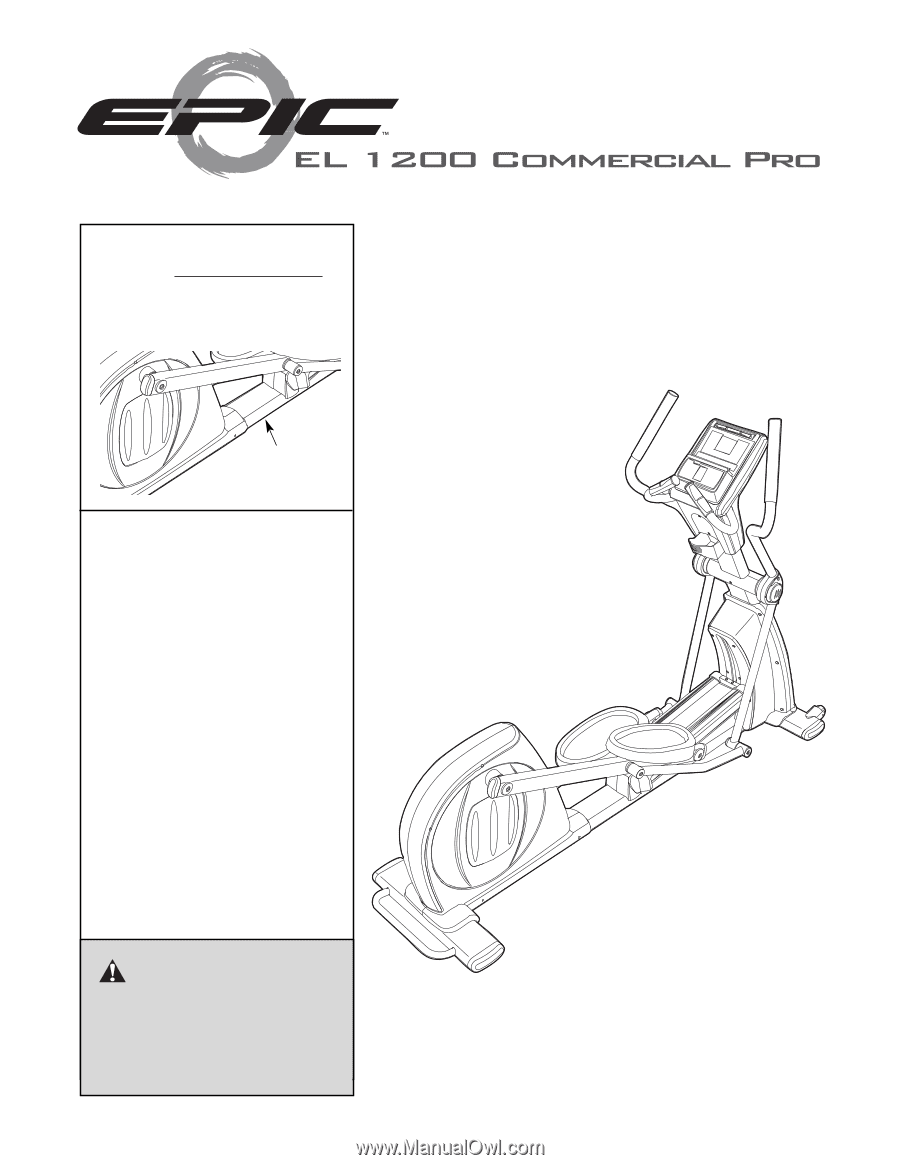
CAUTION
Read all precautions and instruc-
tions in this manual before using
this equipment. Keep this manual
for future reference.
Serial Number
Decal
Model No. EPEL7906.0
Serial No.
Write the serial number in the space
above for reference.
USER’S MANUAL
QUESTIONS?
As a manufacturer, we are commit-
ted to providing complete customer
satisfaction. If you have questions,
or if parts are damaged or missing,
PLEASE DO NOT CONTACT THE
STORE; please contact Customer
Care.
IMPORTANT: You must note the
product model number and serial
number (see the drawing above)
before contacting us:
CALL TOLL-FREE:
1-866-997-6999
Mon.–Fri., 6 a.m.–6 p.m. MST
Sat. 8 a.m.–4 p.m. MST
ON THE WEB:
www.iconservice.com