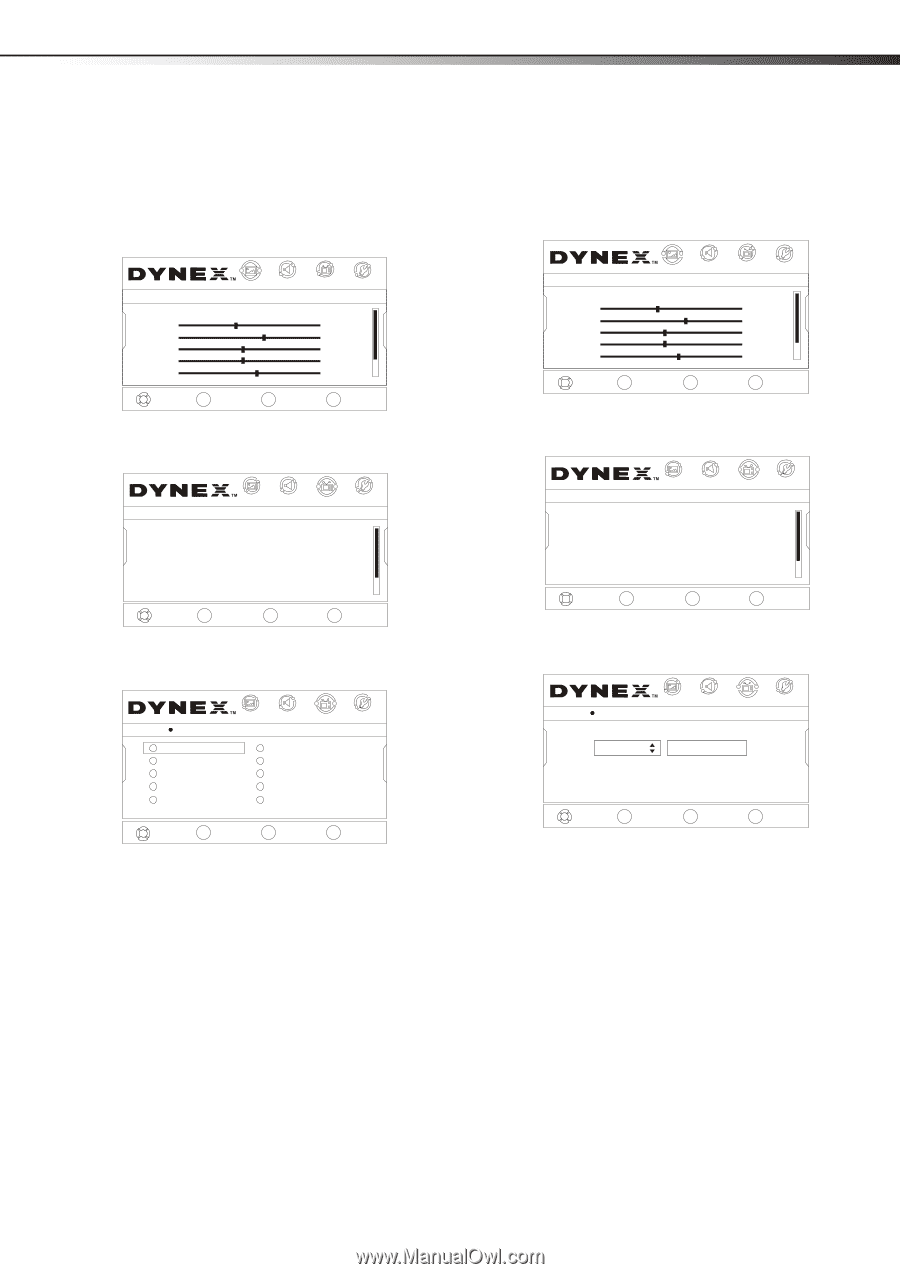Dynex DX-LDVD22-10A User Manual (English) - Page 19
Setting up a favorite channel list, Adding or changing a channel label, FAVORITE, CHANNELS, ENTER/CH - new screen
 |
UPC - 600603122385
View all Dynex DX-LDVD22-10A manuals
Add to My Manuals
Save this manual to your list of manuals |
Page 19 highlights
Changing channel settings 15 Setting up a favorite channel list You can create a favorite channel list so you can quickly browse through your favorite channels by pressing FAVORITE, then selecting a channel from the favorite channel list. To set up the favorite channel list: 1 Press MENU. The on-screen menu opens. Picture Mode Brightness Contrast Color Tint Sharpness CH+ VOL VOL - + CH- MOVE PICTURE AUDIO CHANNELS SETTINGS ENTER SELECT Custom 40 60 45 R5 +5 MENU PREVIOUS EXIT EXIT 2 Press VOL+ or VOL- to highlight CHANNELS, then press ENTER/CH-. The CHANNELS menu opens. Channels Auto Channels Search Add/Skip Channels Favorites Channel Labels Channel Strength Audio Only PICTURE AUDIO CHANNELS SETTINGS Off CH+ VOL VOL - + CH- MOVE ENTER SELECT MENU PREVIOUS EXIT EXIT 3 Press CH+ or CH- to highlight Favorites, then press ENTER/VOL+. The Favorites sub-menu opens. Channels Favorites PICTURE AUDIO CHANNELS SETTINGS Ch 3.0 Ch 10.1 WCAU-DT Ch 13.0 Ch 14.2 ATSC-2 Ch 19.0 Ch 5.1 KPI-DT Ch 11.1 MBC DTV Ch 14.1 ATSC-3 Ch 14.3 ATSC-3 Ch 23.0 CH+ VOL VOL - + CH- MOVE ENTER SELECT MENU PREVIOUS EXIT EXIT 4 Press CH+ or CH- to highlight the channel you want to add to your favorites list, then press ENTER. The channel is added to the list. Notes: If the list has more than one page, press CH+ or CH- to scroll through the pages. To remove a channel from your favorites list, repeat Steps 1 to 4 and press ENTER to remove the checkmark from the channel. 5 Press EXIT to close the menu. 6 To select a channel in your favorites list, press FAVORITE, press CH+/CH- to highlight the channel, then press ENTER/VOL+. Adding or changing a channel label If a channel is not already labeled, you can label the channel to make it easier to identify. You can also relabel a channel that is already labeled. To label a channel: 1 Press MENU. The on-screen menu opens. Picture Mode Brightness Contrast Color Tint Sharpness CH+ VOL VOL - + CH- MOVE PICTURE AUDIO CHANNELS SETTINGS ENTER SELECT Custom 40 60 45 R5 +5 MENU PREVIOUS EXIT EXIT 2 Press VOL+ or VOL- to highlight CHANNELS, then press ENTER/CH-. The CHANNELS menu opens. Channels Auto Channels Search Add/Skip Channels Favorites Channel Labels Channel Strength Audio Only PICTURE AUDIO CHANNELS SETTINGS Off CH+ VOL VOL - + CH- MOVE ENTER SELECT MENU PREVIOUS EXIT EXIT 3 Press CH+ or CH- to highlight Channel Labels, then press ENTER/VOL+. The Channel Labels sub-menu opens. PICTURE Channels Channel Labels AUDIO CHANNELS SETTINGS 2.1 CH+ VOL VOL - + CH- MOVE ENTER SELECT MENU PREVIOUS EXIT EXIT 4 Press CH+ or CH- to select the channel you want to label, then press VOL+ or VOL- to go to the channel label field. 5 Press CH+ or CH- to select the number or symbol you want, then press VOL+ to go to the next character. You can use as many as ten characters to label a channel. 6 When you have finished entering a label, press ENTER to confirm. Notes: To change a character, press VOL+ or VOL- to go to the character you want to change, then press CH+ or CH- to select a new character. Repeat Steps 4 to 6 to label additional channels. 7 Press MENU to exit to the previous menu or EXIT to close the menu.