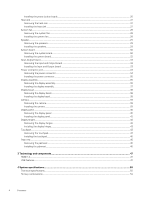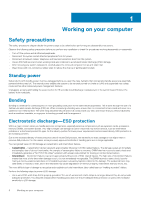Dell Vostro 3478 Vostro 14-3478 Owners Manual - Page 9
Disassembly and reassembly, Recommended tools, Screw size list, Battery, Removing the battery
 |
View all Dell Vostro 3478 manuals
Add to My Manuals
Save this manual to your list of manuals |
Page 9 highlights
2 Disassembly and reassembly Recommended tools The procedures in this document require the following tools: • Phillips #0 screwdriver • Phillips #1 screwdriver • Plastic scribe NOTE: The #0 screw driver is for screws 0-1 and the #1 screw driver is for screws 2-4. Screw size list Table 1. Vostro 14-3478 screw size list Component Optical drive bridge M2x2 (Big head 07) M2x2 (Big head 05) M2x2.5 3 Optical drive bracket Base Cover 3 Hard drive Hard drive bracket System fan System board Touchpad support bracket 4 Display assembly Display panel Display Hinge Power button board 1 Fingerprint reader bracket 1 M2x5 6 2 M2x3 (Thin head) 1 2 2 1 4 M2x3 M2.5x2.5 (Big head) M2.5x8 M3x3 1 8 4 1 3 6 Battery Removing the battery 1. Follow the procedure in Before working inside your computer. 2. To remove the battery: a) Slide the release latch to release the battery [1]. b) Remove the battery from the computer [2]. Disassembly and reassembly 9