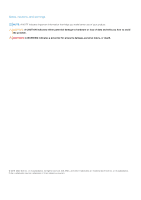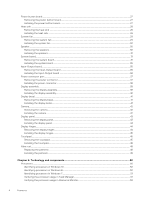Chipsets
...............................................................................................................................................................................
52
Downloading the chipset driver
...............................................................................................................................
53
Identifying the chipset in Device Manager on Windows 10
...............................................................................
53
Identifying chipset in Device Manager on Windows 8
........................................................................................
53
Identifying chipset in Device Manager on Windows 7
........................................................................................
53
Intel chipset drivers
....................................................................................................................................................
54
Intel HD Graphics
.............................................................................................................................................................
54
Intel HD Graphics drivers
..........................................................................................................................................
55
Display options
...................................................................................................................................................................
55
Identifying the display adapter
.................................................................................................................................
55
Rotating the display
....................................................................................................................................................
55
Downloading drivers
...................................................................................................................................................
56
Changing the screen resolution
...............................................................................................................................
56
Adjusting brightness in Windows 10
.......................................................................................................................
56
Adjusting brightness in Windows 8
.........................................................................................................................
57
Adjusting brightness in Windows 7
..........................................................................................................................
57
Cleaning the display
....................................................................................................................................................
57
Connecting to external display devices
..................................................................................................................
57
Hard drive options
.............................................................................................................................................................
57
Identifying the hard drive in Windows 10
...............................................................................................................
58
Identifying the hard drive in Windows 8
................................................................................................................
58
Identifying the hard drive in Windows 7
................................................................................................................
58
Entering BIOS setup
...................................................................................................................................................
58
USB features
......................................................................................................................................................................
59
HDMI 1.4
...............................................................................................................................................................................
61
USB Powershare
................................................................................................................................................................
61
Camera features
................................................................................................................................................................
62
Identifying the camera in Device Manager on Windows 10
...............................................................................
62
Identifying the camera in Device Manager on Windows 8
................................................................................
62
Identifying the camera in Device Manager on Windows 7
................................................................................
62
Starting the camera
....................................................................................................................................................
63
Starting the camera app
............................................................................................................................................
63
Memory features
...............................................................................................................................................................
64
Verifying system memory
.........................................................................................................................................
64
Verifying system memory in setup
..........................................................................................................................
64
Testing memory using ePSA
.....................................................................................................................................
64
Audio drivers
.......................................................................................................................................................................
65
Chapter 4: System setup
.............................................................................................................
66
Boot Sequence
...................................................................................................................................................................
66
Navigation keys
..................................................................................................................................................................
66
Keyboards Hot Key Definitions
...............................................................................................................................
67
System setup options
.......................................................................................................................................................
67
Updating the BIOS in Windows
.....................................................................................................................................
74
System and setup password
...........................................................................................................................................
75
Assigning a system setup password
.......................................................................................................................
75
Deleting or changing an existing system setup password
.................................................................................
75
Chapter 5: Enhanced Pre-Boot System Assessment — ePSA diagnostics
....................................
76
Contents
5