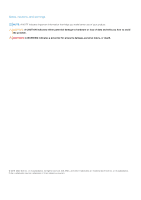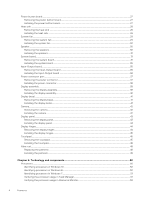Power button board
..........................................................................................................................................................
27
Removing the power button board
.........................................................................................................................
27
Installing the power button board
............................................................................................................................
27
Heat sink
.............................................................................................................................................................................
28
Removing the heat sink
............................................................................................................................................
28
Installing the heat sink
..............................................................................................................................................
28
System fan
..........................................................................................................................................................................
29
Removing the system fan
..........................................................................................................................................
29
Installing the system fan
............................................................................................................................................
30
Speaker
................................................................................................................................................................................
30
Removing the speakers
..............................................................................................................................................
30
Installing the speakers
.................................................................................................................................................
31
System board
......................................................................................................................................................................
31
Removing the system board
......................................................................................................................................
31
Installing the system board
.......................................................................................................................................
35
Input-Output board
...........................................................................................................................................................
36
Removing the Input-Output board
.........................................................................................................................
36
Installing the Input-Output board
...........................................................................................................................
36
Power connector port
......................................................................................................................................................
37
Removing the power connector
...............................................................................................................................
37
Installing the power connector
.................................................................................................................................
38
Display assembly
................................................................................................................................................................
38
Removing the display assembly
...............................................................................................................................
38
Installing the display assembly
..................................................................................................................................
40
Display bezel
........................................................................................................................................................................
41
Removing the display bezel
.......................................................................................................................................
41
Installing the display bezel
..........................................................................................................................................
41
Camera
.................................................................................................................................................................................
42
Removing the camera
.................................................................................................................................................
42
Installing the camera
...................................................................................................................................................
42
Display panel
.......................................................................................................................................................................
43
Removing the display panel
.......................................................................................................................................
43
Installing the display panel
.........................................................................................................................................
44
Display hinges
.....................................................................................................................................................................
44
Removing the display hinges
....................................................................................................................................
44
Installing the display hinges
.......................................................................................................................................
45
Touchpad
.............................................................................................................................................................................
45
Removing the touchpad
.............................................................................................................................................
45
Installing the touchpad
...............................................................................................................................................
48
Palm rest
.............................................................................................................................................................................
48
Replacing the palmrest
...............................................................................................................................................
48
Installing the palmrest
................................................................................................................................................
49
Chapter 3: Technology and components
......................................................................................
50
Processors
..........................................................................................................................................................................
50
Identifying processors in Windows 10
....................................................................................................................
50
Identifying processors in Windows 8
......................................................................................................................
50
Identifying processors in Windows 7
.......................................................................................................................
51
Verifying the processor usage in Task Manager
...................................................................................................
51
Verifying the processor usage in Resource Monitor
...........................................................................................
52
4
Contents