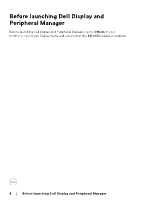Dell U2724D Display and Peripheral Manager on Mac Users Guide - Page 4
Using the Application Window Snap .. 45, Organizing windows with Easy Arrange .. 35
 |
View all Dell U2724D manuals
Add to My Manuals
Save this manual to your list of manuals |
Page 4 highlights
Automatically adjust the ICC color profile based on color preset 33 Automatically adjust the color based on ICC profile . . . . 33 Changing the ICC/ICM profile in Mac 33 Adjusting monitor display settings 34 Organizing windows with Easy Arrange 35 Layout 35 Customize layout 36 Easy Memory 40 Settings 44 Using the Application Window Snap 45 Setting up the KVM 48 Changing KVM configuration 51 Using the Webcam 54 Configuring Webcam 54 Webcam Control 56 Color and Image 56 Personalize settings 58 Changing Menu Launcher configuration 58 Changing Launch DDPM Hotkey configuration 59 Applying energy conservation features 60 Resetting monitor settings 61 Import/Export application settings 62 Restoring application positions 65 Additional settings 69 4│