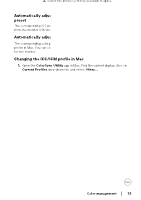Dell U2724D Display and Peripheral Manager on Mac Users Guide - Page 33
Automatically adjust the ICC color profile based on color preset
 |
View all Dell U2724D manuals
Add to My Manuals
Save this manual to your list of manuals |
Page 33 highlights
Automatically adjust the ICC color profile based on color preset The corresponding ICC profile in Mac is changed when you change the color preset from the monitor OSD menu. Automatically adjust the color based on ICC profile The corresponding color preset is set in the monitor when you change the ICC profile in Mac. You can click on the ICC profile link to add the color profile installed for the monitor. Changing the ICC/ICM profile in Mac 1. Open the ColorSync Utility app in Mac. Find the current display, click on Current Profiles drop-down list, and select Other.... 2. Select the profile (.icm file) you wish to apply. 3. DDPM will apply the corresponding color preset to your monitor OSD. Color management │ 33

Color management±
±
│
± ± 33
Automatically adjust the ICC color profile based on color
preset
The corresponding ICC profile in Mac is changed when you change the color preset
from the monitor OSD menu.
Automatically adjust the color based on ICC profile
The corresponding color preset is set in the monitor when you change the ICC
profile in Mac. You can click on the ICC profile link to add the color profile installed
for the monitor.
Changing the ICC/ICM profile in Mac
1.
Open the
ColorSync Utility
app in Mac. Find the current display, click on
Current Profiles
drop-down list, and select
Other...
.
2.
Select the profile (.icm file) you wish to apply.
3.
DDPM will apply the corresponding color preset to your monitor OSD.