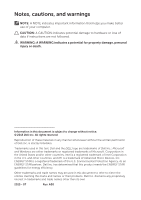Dell SE2416H Dell Users Guide - Page 7
Identifying parts and controls, Front view
 |
View all Dell SE2416H manuals
Add to My Manuals
Save this manual to your list of manuals |
Page 7 highlights
Identifying parts and controls Front view 1 2 Front panel controls Label Description 1 Function buttons (For more information, see Operating your monitor) 2 Power On/Off button NOTE: For displays with glossy bezels the user should consider the placement of the display as the bezel may cause disturbing reflections from surrounding light and bright surfaces. About your monitor | 7

About your monitor
|
7
Identifying parts and controls
Front view
Front panel controls
1
2
Label
Description
1
Function buttons (For more information, see
Operating your monitor
)
2
Power On/Off button
NOTE:
For displays with glossy bezels the user should consider the placement of
the display as the bezel may cause disturbing reflections from surrounding light
and bright surfaces.