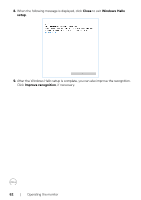Dell S2722DZ Monitor Users Guide - Page 66
used as the default setting., Restart the computer.
 |
View all Dell S2722DZ manuals
Add to My Manuals
Save this manual to your list of manuals |
Page 66 highlights
The following message is displayed. 5. Click Yes. The computer webcam is now disabled and the monitor webcam is used as the default setting. 6. Restart the computer. 66 | Operating the monitor

66
|
Operating the monitor
The following message is displayed.
5.
Click
Yes
. The computer webcam is now disabled and the monitor webcam is
used as the default setting.
6.
Restart the computer.