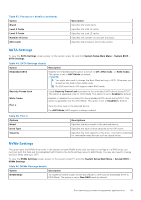Dell PowerEdge HS5620 PowerEdge HS5620 Installation and Service Manual - Page 54
Table 55. NVMe-oF SubSystem Settings screen details
 |
View all Dell PowerEdge HS5620 manuals
Add to My Manuals
Save this manual to your list of manuals |
Page 54 highlights
Table 53. Connection 1 Settings details (continued) Option Description Target Boot Lun Shows the Target LUN for this iSCSI connection. The value format is a string containing a hexadecimal-encoded representation of the 64-bit SCSI Logical Unit Number in the format description in the T10 SCSI Architecture Model specification. ISID Enables ISID (Initiator Session ID) to use for this iSCSI connection. The value is 6 hexadecimal numbers - such as 3ABBCCDDEEFF or 000000000000. Authentication Type Specifies the authentication type for this ISCSI device connection. This option is set to None by default. CHAP Type Shows the CHAP type for this iSCSI connection. This option is set to One Way by default. CHAP Name Shows the CHAP name for this iSCSI connection. CHAP Secret Shows the CHAP secret for this iSCSI connection. Reverse CHAP Name Shows the Reverse CHAP name for this iSCSI connection. Reverse CHAP Secret Shows the Reverse CHAP secret for this iSCSI connection. Table 54. TLS Authentication Configuration screen details Option Description TLS Authentication Mode View or modify the device's boot TLS Authentication Mode. This option is set to One Way by default. None means the HTTP server and the client will not authenticate each other for this boot. Root Certificate Configuration Import, delete, or export the root certificate. Table 55. NVMe-oF SubSystem Settings screen details Option Description NVMe-oF SubSystemn (n = 1 to 4) Enables or disables NVMe-oF SubSystem. This option is set to Disabled by default. NVMe-oF SubSystemn Settings (n = 1 Enables you to control the configuration of the NVMe-oF SubSystem, if Enabled. to 4) Table 56. NVMe-oF SubSystem n Settings Option Description Interface NIC interface used for NVMe-oF connections. This option is set to Embedded NIC 1 Port 1 Partition 1 by default. Transport Type This field sets the value of transport type for NVMe-oF connection. This option is set to TCP by default. Protocol This field sets the value of protocol type for NVMe-oF connection. This option is set to IPv4 by default. VLAN Enables or disables VLAN for this NVMe-oF connections. This option is set to Disabled by default. VLAN ID Specifies the VLAN Id for this NVMe-oF connection. This option is set to 1 by default. VLAN Priority Specifies the VLAN priority for this NVMe-oF connection. This option is set to 0 by default. Retry Count Specifies the retry count for this NVMe-oF connection. This option is set to 3 by default. Timeout Specifies the time out for this NVMe-oF connection. This option is set to 10000 by default. 54 Pre-operating system management applications