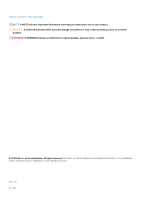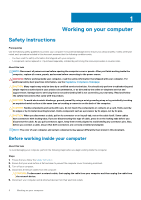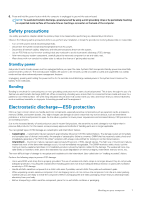Dell Latitude 5400 Service Manual - Page 5
Troubleshooting, Getting help, Enhanced Pre-Boot System Assessment ePSA diagnostics
 |
View all Dell Latitude 5400 manuals
Add to My Manuals
Save this manual to your list of manuals |
Page 5 highlights
Display hinges...100 Removing display hinge...100 Installing display hinge ...101 Display (eDP) cable...102 Removing display cable...102 Installing display cable...103 Display back cover assembly...104 Replacing the display back cover...104 Palmrest assembly...105 Replacing the palmrest and keyboard assembly...105 5 Troubleshooting...108 Enhanced Pre-Boot System Assessment (ePSA) diagnostics 108 Running the ePSA diagnostics...108 System diagnostic lights...108 WiFi power cycle...109 6 Getting help...110 Contacting Dell...110 Contents 5

Display hinges
.....................................................................................................................................................................
100
Removing display hinge
...............................................................................................................................................
100
Installing display hinge
.................................................................................................................................................
101
Display (eDP) cable
............................................................................................................................................................
102
Removing display cable
...............................................................................................................................................
102
Installing display cable
..................................................................................................................................................
103
Display back cover assembly
............................................................................................................................................
104
Replacing the display back cover
...............................................................................................................................
104
Palmrest assembly
.............................................................................................................................................................
105
Replacing the palmrest and keyboard assembly
......................................................................................................
105
5 Troubleshooting
........................................................................................................................
108
Enhanced Pre-Boot System Assessment (ePSA) diagnostics
....................................................................................
108
Running the ePSA diagnostics
...................................................................................................................................
108
System diagnostic lights
...................................................................................................................................................
108
WiFi power cycle
................................................................................................................................................................
109
6 Getting help
..............................................................................................................................
110
Contacting Dell
....................................................................................................................................................................
110
Contents
5