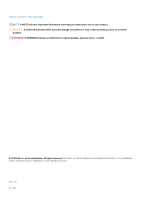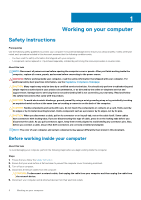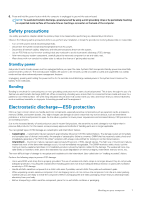Removing the M.2 SSD
................................................................................................................................................
39
Installing the M.2 SSD
...................................................................................................................................................
40
Solid state drive bracket
......................................................................................................................................................
41
Removing the solid state drive bracket
.......................................................................................................................
41
Installing the solid state drive bracket
.........................................................................................................................
42
Inner frame
...........................................................................................................................................................................
43
Removing the inner frame
............................................................................................................................................
43
Installing the inner frame
..............................................................................................................................................
45
SmartCard reader
................................................................................................................................................................
47
Removing the SmartCard reader
.................................................................................................................................
47
Installing the SmartCard reader
...................................................................................................................................
49
Touchpad buttons
................................................................................................................................................................
51
Removing the touchpad button board
........................................................................................................................
51
Installing the touchpad button board
..........................................................................................................................
53
LED board
.............................................................................................................................................................................
55
Removing the LED board
.............................................................................................................................................
55
Installing the LED board
................................................................................................................................................
57
Speakers
...............................................................................................................................................................................
59
Removing the speakers
................................................................................................................................................
59
Installing the speakers
...................................................................................................................................................
60
Heatsink assembly
...............................................................................................................................................................
62
Removing the heatsink assembly
................................................................................................................................
62
Installing the heatsink assembly
...................................................................................................................................
64
System board
.......................................................................................................................................................................
66
Removing the system board
........................................................................................................................................
66
Installing the system board
...........................................................................................................................................
70
Keyboard
...............................................................................................................................................................................
74
Removing the keyboard
................................................................................................................................................
74
Installing the keyboard
..................................................................................................................................................
76
Keyboard bracket
................................................................................................................................................................
78
Removing the keyboard bracket
..................................................................................................................................
78
Installing the keyboard bracket
....................................................................................................................................
79
Power button
.......................................................................................................................................................................
80
Removing the power button with fingerprint reader
................................................................................................
80
Installing the power button with fingerprint reader
...................................................................................................
81
Display assembly
..................................................................................................................................................................
82
Removing the display assembly
...................................................................................................................................
82
Installing the display assembly
.....................................................................................................................................
85
Display bezel
.........................................................................................................................................................................
88
Removing display bezel
.................................................................................................................................................
88
Installing the display bezel
...........................................................................................................................................
90
Display panel
.........................................................................................................................................................................
92
Removing display panel
.................................................................................................................................................
92
Installing display panel
..................................................................................................................................................
95
Camera
.................................................................................................................................................................................
96
Removing camera
..........................................................................................................................................................
96
Installing camera
............................................................................................................................................................
97
Hinge caps
............................................................................................................................................................................
98
Removing hinge caps
....................................................................................................................................................
98
Installing hinge caps
......................................................................................................................................................
99
4
Contents