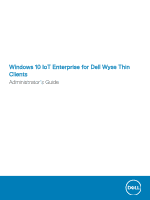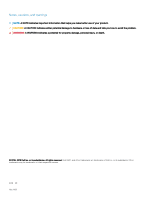System Center
Configuration
Manager Client LTSB 2016
....................................................................................
21
Devices and printers
........................................................................................................................................................
22
Adding printers
...........................................................................................................................................................
22
Adding devices
...........................................................................................................................................................
22
Configuring
multi-monitor display
..................................................................................................................................
23
Managing audio and audio devices
................................................................................................................................
23
Using sound dialog box
..............................................................................................................................................
23
Setting region
...................................................................................................................................................................
23
Managing user accounts
.................................................................................................................................................
24
Using Windows Defender
................................................................................................................................................
24
Windows Defender Advanced Threat Protection
........................................................................................................
24
Threat Defense
.................................................................................................................................................................
24
Endpoint Security Suite Enterprise
................................................................................................................................
24
C-A-D tool
.........................................................................................................................................................................
25
Wyse Device Agent
..........................................................................................................................................................
25
Citrix HDX RealTime Media Engine
...............................................................................................................................
25
Viewing and exporting operating system image manifest
files
.................................................................................
25
Viewing and exporting operating system image current manifest information
.................................................
26
Viewing operating system image factory manifest information
...........................................................................
26
Dell Docking Station WD19
............................................................................................................................................
26
5 Additional administrator utility and settings information
...............................................................................
27
Automatically launched utilities
.......................................................................................................................................
27
Utilities
affected
by log
off,
restart, and shut down
.....................................................................................................
27
Unified
Write Filter
...........................................................................................................................................................
28
Using
Unified
Write Filter
..........................................................................................................................................
29
Running
Unified
Write Filter command–line options
.............................................................................................
29
Enabling and disabling the Write Filter using the desktop icons
..........................................................................
30
Setting Write Filter controls
.......................................................................................................................................
31
Application Launch Manager
..........................................................................................................................................
32
ALM CLI tool
...............................................................................................................................................................
32
Configuration
of nodes using ALM
..........................................................................................................................
32
xData Cleanup Manager
..................................................................................................................................................
33
xDCM CLI tool
...........................................................................................................................................................
33
Configuration
of nodes using xDCM
........................................................................................................................
33
Capturing
logfiles
.............................................................................................................................................................
34
Configuration
of DebugLog XML
file
.......................................................................................................................
34
Saving
files
and using local drives
..................................................................................................................................
35
Mapping network drives
.................................................................................................................................................
36
Participating in domains
..................................................................................................................................................
36
Using the Net and Tracert utilities
.................................................................................................................................
37
Managing Users and Groups with User Accounts
.......................................................................................................
37
Creating user accounts
..............................................................................................................................................
37
Editing user accounts
................................................................................................................................................
37
Configuring
user
profiles
...........................................................................................................................................
38
Changing the computer name of a thin client
..............................................................................................................
38
4
Contents