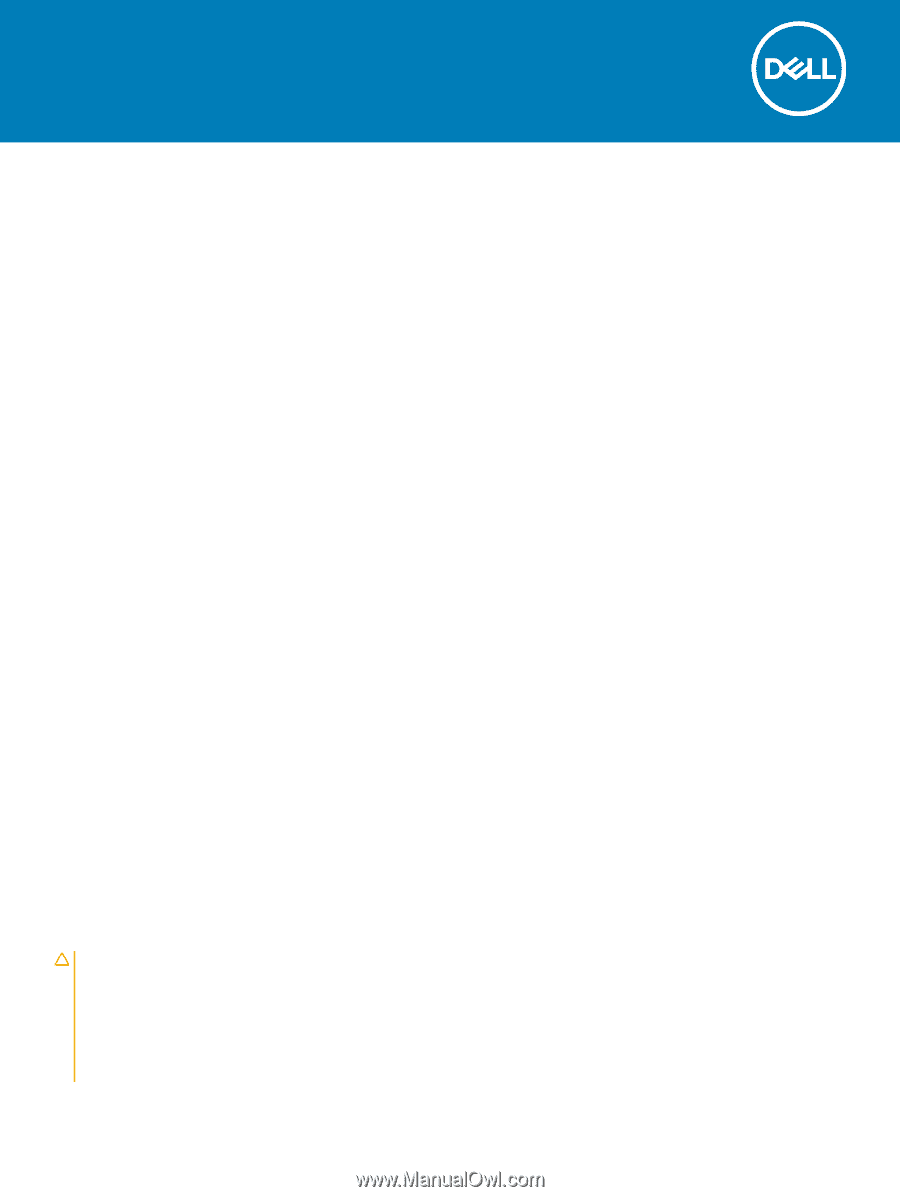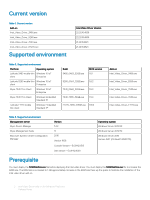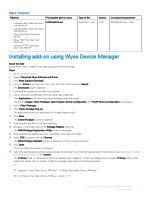Dell Latitude 5280 Intel Video Driver Add-on for Windows Platforms Release Not - Page 1
Dell Latitude 5280 Manual
 |
View all Dell Latitude 5280 manuals
Add to My Manuals
Save this manual to your list of manuals |
Page 1 highlights
Rev. A00 2018 - 03 Intel Video Driver Add-on for Windows Platforms Release Notes Software releases are created to correct defects, make enhancements, or add new features. These releases are tested on all current, actively shipping platforms and operating systems as applicable. This release notes contain details on the supported platforms, any changes in the configuration settings and licensing details as well. The bug fixes along with the workarounds are documented in the release notes. Any changes in the feature functionality from an end-user perspective are listed with the description of each feature at a high level. Release Date: March 2018 Contents Release type and definition...1 Current version...2 Supported environment...2 Prerequisite...2 Installing add-on using Wyse Device Manager...3 Installing add-on using Wyse Management Suite...4 Installing add-on using System Center Configuration Manager 2016-SCCM 4 Parameters to install Intel Video Driver add-on...7 Known issues...8 Build information...8 Important notes...8 Release type and definition This release notes contains information about Intel Video Driver for the following platforms: • Latitude 3480 mobile thin client with Win10 IoT • Latitude 5280 mobile thin client with Win10 IoT • Latitude E7270 mobile thin client with WES7P • Wyse 7040 thin client with Win10 IoT • Wyse 7040 thin client with WES7P CAUTION: Please follow proper write filter and Windows Page File usage instructions at all times. Such instructions include making sure that the write filter is enabled during regular use and is disabled only temporarily by an administrator when required for image upgrades, applying security patches, registry changes and application installation. The write filter should be re-enabled as soon as such tasks are completed. Such instructions further include never enabling the Windows Page File feature during regular use of the thin client. Any operation of a Dell Wyse Windows Embedded Thin Client with the write filter turned off during regular use and/or with the Windows Page file enabled will prematurely wear out your Flash/SSD storage, decrease performance and decrease the lifespan of the product. Dell is not responsible for, and will not, warrant, support, repair or replace any thin client device or component that fails to operate properly due to a failure to follow these instructions. Intel Video Driver Add-on for Windows Platforms Release Notes 1