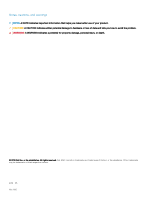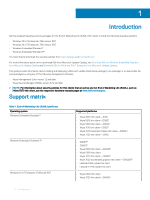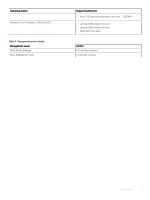Dell Latitude 5280 Deploying Windows 10 IoT and Windows Embedded Standard Secu - Page 4
Introduction, Support matrix - manual
 |
View all Dell Latitude 5280 manuals
Add to My Manuals
Save this manual to your list of manuals |
Page 4 highlights
1 Introduction Dell has stopped releasing security packages for the End of Marketing Life (EoML) thin clients running the following operating systems: • Windows 10 IoT Enterprise LTSB version 1607 • Windows 10 IoT Enterprise LTSB version 1507 • Windows Embedded Standard 7 • Windows Embedded Standard 7P You must directly download the security patches from www.catalog.update.microsoft.com. For more information about how to download KBs from Microsoft Update Catalog, see Download KBs for Windows Embedded Standard from Microsoft Update Catalog and Download KBs for Windows 10 IoT Enterprise from Microsoft Update Catalog. This guide provides information about creating and deploying a Microsoft update stand-alone package (.msu package) or an executable file (.exe package) by using any of the following management software: • Wyse Management Suite version 1.2 and later • Wyse Device Manager (WDM) version 5.7.2 and later NOTE: For information about security patches for thin clients that are active and not End of Marketing Life (EoML), such as Wyse 5070 thin client, see the respective hardware manuals pages at www.dell.com/support. Support matrix Table 1. End-of-Marketing-Life (EoML) platforms Operating system Windows Embedded Standard 7 Windows Embedded Standard 7P Windows 10 IoT Enterprise LTSB build 1507 Supported platforms • Wyse 3030 thin client-3290 • Wyse 5010 thin client-D90D7 • Wyse 5020 thin client-D90Q7 • Wyse 7010 thin client-Z90D7 • Wyse 7010 Extended Chassis thin client-Z90DE7 • Wyse 7020 thin client-Z90Q7 • D90D7P • Z90D7P • Wyse 5020 thin client-D90Q7P • Wyse 5060 thin client • Wyse 7020 thin client-Z90Q7P • Wyse 7020 accelerated graphics thin client-Z90QQ7P • Latitude 3460 mobile thin client • Latitude E7270 mobile thin client • Wyse 5020 thin client • Wyse 7020 thin client-Z90Q10 4 Introduction