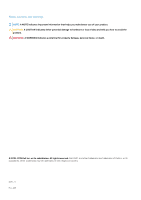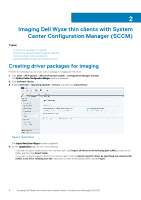Dell Latitude 5280 Managing Windows-based Wyse Thin Clients using System Cente - Page 7
Locate driver, The driver must be available in the local share path of SCCM.
 |
View all Dell Latitude 5280 manuals
Add to My Manuals
Save this manual to your list of manuals |
Page 7 highlights
Figure 2. Locate driver NOTE: The driver must be available in the local share path of SCCM. 5. Select the option for duplicate drivers from the Specify the option for duplicate drivers drop-down list. 6. Click Next. 7. On the Driver Details page, select the drivers you want to import. Imaging Dell Wyse thin clients with System Center Configuration Manager (SCCM) 7

Figure 2. Locate driver
NOTE:
The driver must be available in the local share path of SCCM.
5.
Select the option for duplicate drivers from the
Specify the option for duplicate drivers
drop-down list.
6.
Click
Next
.
7.
On the
Driver Details
page, select the drivers you want to import.
Imaging Dell Wyse thin clients with System Center Configuration Manager (SCCM)
7