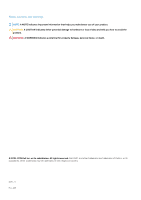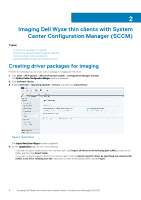Dell Latitude 5280 Managing Windows-based Wyse Thin Clients using System Cente - Page 6
Imaging Dell Wyse thin clients with System Center Configuration Manager (SCCM)
 |
View all Dell Latitude 5280 manuals
Add to My Manuals
Save this manual to your list of manuals |
Page 6 highlights
2 Imaging Dell Wyse thin clients with System Center Configuration Manager (SCCM) Topics: • Creating driver packages for imaging • Preparing the operating system image for capturing • Creating capture media task sequence • Capturing Windows image from reference system Creating driver packages for imaging Perform the following steps to create a driver package for imaging the thin client: 1. Click Start > All Programs > Microsoft System Center > Configuration Manager Console. The System Center Configuration Manger window is displayed. 2. Click Software Library. 3. Expand Overview > Operating Systems > Drivers, and right-click Import Driver. Figure 1. Import driver The Import New Driver Wizard window is displayed. 4. On the Locate Driver page, do one of the following: • If you want to import all the drivers from a network path, click Import all drivers in the following path (UNC), browse to the folder, and then click Select Folder. • If you want to import a specific driver from a network path, click the Import a specific driver by specifying the network path (UNC) to its .inf or txtsetup.oem file radio button, browse to the specific driver, and click Open. 6 Imaging Dell Wyse thin clients with System Center Configuration Manager (SCCM)