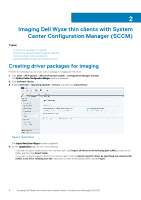Dell Latitude 5280 Managing Windows-based Wyse Thin Clients using System Cente - Page 11
Content destination, Add distribution points, Add Distribution Points
 |
View all Dell Latitude 5280 manuals
Add to My Manuals
Save this manual to your list of manuals |
Page 11 highlights
Figure 8. Content destination The Add Distribution Points window is displayed. 21. Select the available distribution points, and click Ok. On the Content Destination page, click Next. Figure 9. Add distribution points Imaging Dell Wyse thin clients with System Center Configuration Manager (SCCM) 11

Figure 8. Content destination
The
Add Distribution Points
window is displayed.
21.
Select the available distribution points, and click
Ok
. On the
Content Destination
page, click
Next
.
Figure 9. Add distribution points
Imaging Dell Wyse thin clients with System Center Configuration Manager (SCCM)
11