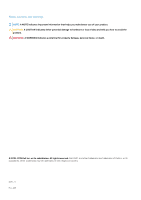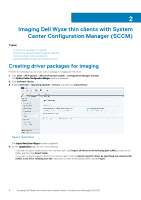Dell Latitude 5280 Managing Windows-based Wyse Thin Clients using System Cente - Page 4
Introduction, About this guide, SCCM system requirements, SCCM features, SCCM prerequisites
 |
View all Dell Latitude 5280 manuals
Add to My Manuals
Save this manual to your list of manuals |
Page 4 highlights
1 Introduction System Center Configuration Manager (SCCM) is a system management software by Microsoft to manage large groups of Windowsbased computers. Dell Wyse supports SCCM 2012 R2, SCCM 2016, and SCCM 2019 to manage thin clients that run the following operating systems: • Windows 10 IoT Enterprise • Windows Embedded 8 Standard • Windows Embedded Standard 7 Enterprise • Windows Embedded Standard 7P Topics: • About this guide • SCCM system requirements • SCCM features • SCCM prerequisites About this guide This guide is intended for administrators and system engineers who work on SCCM. This guide contains the following information: • Features supported on the Dell Wyse Enhanced Windows Embedded builds • Managing software on Dell Wyse thin clients • Imaging and deploying operating systems on Dell Wyse thin clients For more information about SCCM and Windows embedded operating system see: • System Center Developer Documentation Library at https://msdn.microsoft.com SCCM system requirements Additional storage space for the installation of Microsoft quick fix engineering (QFEs) on the thin client is the minimum system requirement. SCCM features The main features of SCCM are the following: • Asset discovery • Asset inventory • Image capture • Image deployment • Software package advertisement with write filter management SCCM prerequisites Before working on SCCM, you must configure the following: • Active Directory (AD)-You must create an AD to add a set of thin clients. • Dynamic Host Configuration Protocol (DHCP)-You need to configure DHCP that hosts the IP that you have created. • Domain Name System (DNS)-DNS helps in creating a unique IP which is the domain IP. • Windows Deployment Services (WDS)-If enabled, WDS helps to deploy any Windows-related updates. • Windows Server Update Services (WSUS)-WSUS is also used to enable the Windows-related updates. 4 Introduction