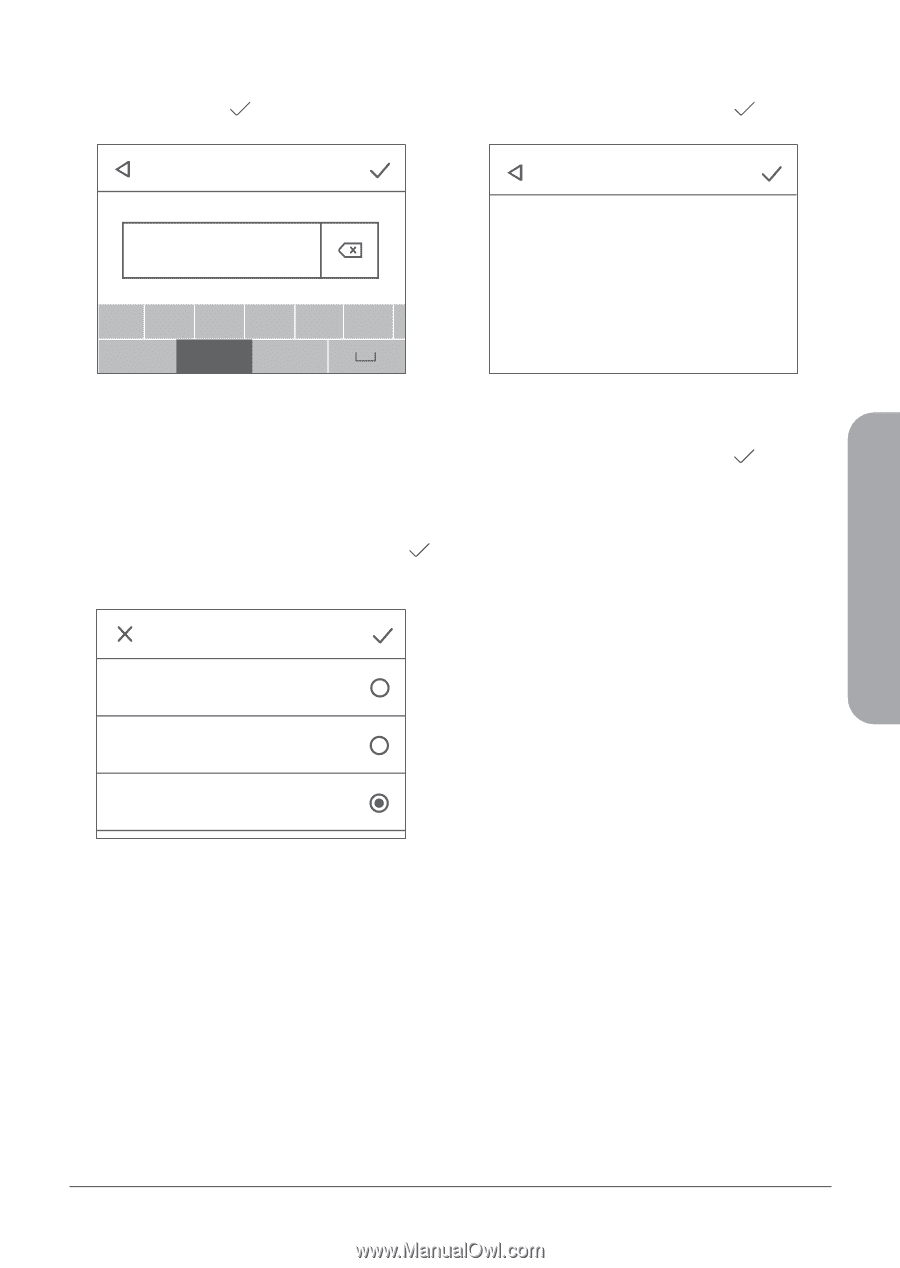D-Link DWR-2101 Quick Install Guide - Page 61
Profiilin nimi, käyttäjänimi, salasana, PdpType
 |
View all D-Link DWR-2101 manuals
Add to My Manuals
Save this manual to your list of manuals |
Page 61 highlights
SUOMI Profile management IPv6 5. Kirjoita ProfDiialtianUnsaigmei viitteeksi. Jatka 7. IKPvä4yvt6ä oletusarvoista PdpType-asetusta napauttamalla . (IPv4v6). Jatka napauttamalla . Praobficle management Confirm profile Info About Profile name:Taiwan Mobile APN:internet Enter AUPsNer name: Password: PdpType:IPv4v6 a bc de f 123 Craea/tAe !#S$elect abc Kuva 9: Kirjoita APN Delete Profile name:abc APN:def User name:def Password:abc PdpType:IPv4v6 Kuva 11: Vahvista profiilitiedot 6. Eri internet-PpdaplTvyePprleoufniletanrajmoaejat (ISP) 8. Vahvista näytöllä olevat profiilitiedot. k äEyntteträAvPäNt eri APN-palveluja. Pyydä Lopeta asetus napauttamalla . About IiPnv4te r n e t- p a l ve l u n t a r j o a j a l t a s i I S P heidän käabycttämänsä tiedot, mukaan laukienbkäyttcäjänimd i ja esalasafna ( jos IskPo1uv26vn3eollleetttaakviriajsos/iAattb)a. nJauttktaci!e#nd$aopt.aduttamealla , f IPv4v6 123 a /A !#$ PdpType Delete IPv4 Confirm profile Info Profile name:abc IPAvP6N:def User name:def Password:abc IPPvd4pvT6ype:IPv4v6 Kuva 10: PdpType Confirm profile Info Profile name:abc APN:def User name:def Password:abc PdpType:IPv4v6 Delete f 59