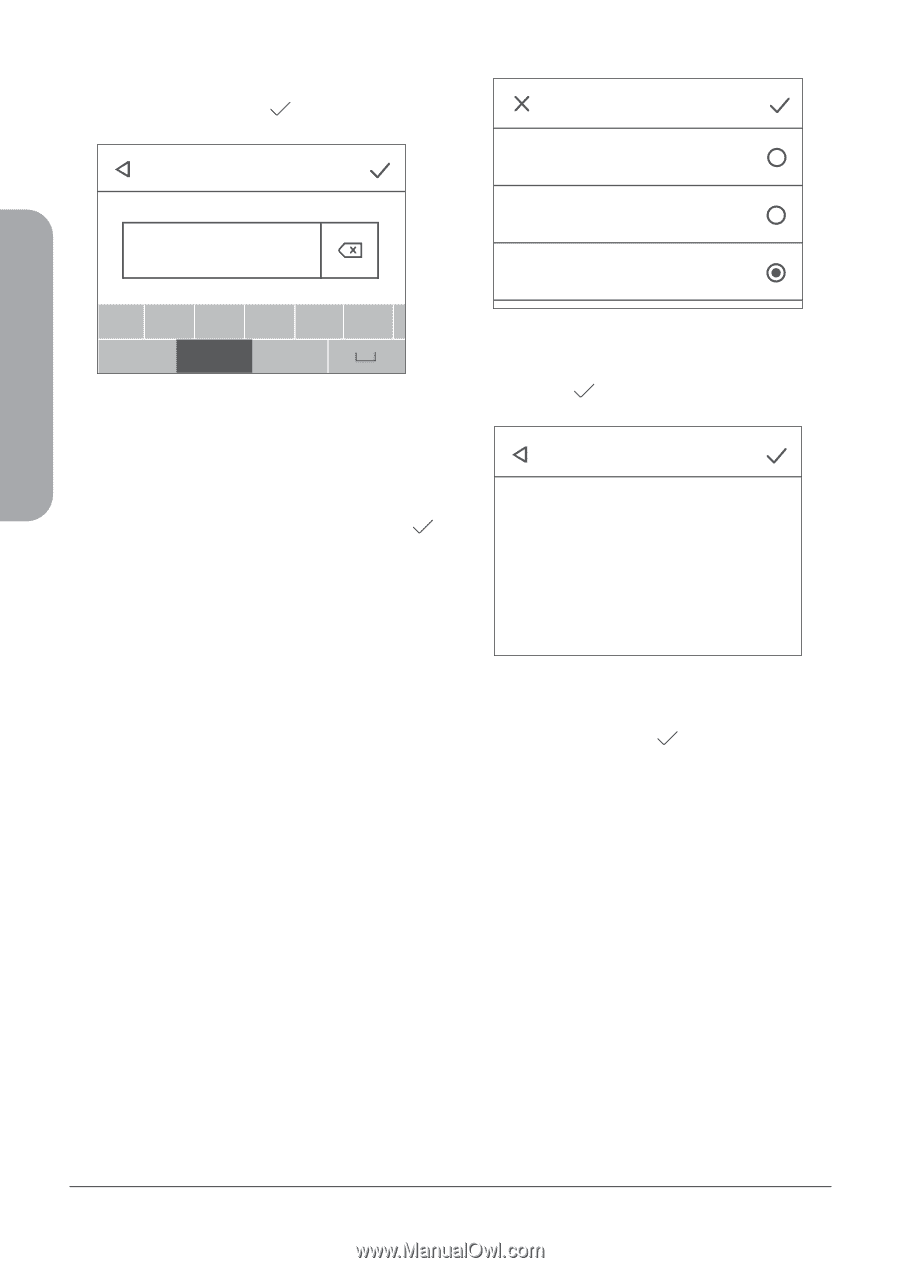D-Link DWR-2101 Quick Install Guide - Page 26
Nome profilo, nome utente, password, PdpType
 |
View all D-Link DWR-2101 manuals
Add to My Manuals
Save this manual to your list of manuals |
Page 26 highlights
SMS Settings About a bc de f Enter APN 123 a /A !#$ 5. Immettere un Nome profilo come riferimento. Toccare Speettrincgosntinuare. a bc de f PdpType 123 a /A !#$ Conanbeccted Users Settings Profile management IPv4 PdpType IPv6 About Enter APN Connected Users Data Usage IPv4 IPv4v6 ITALIANO Profile management a bc de f IPv6 Figura 10: PdpType 123 a /ADaPtraoUfislea!g#me$anagement 7. IUPvt4ilviz6zare CiloPndfiprmTypproefiplereIdnefofinito (IPv4v6). Figura 9: Immetti APN Profile name:Taiwan Mobile Toccare per continuare. Profile name:abc 6. ProviderAPdNi:isneterPrvndeipztTi yIpneternet (ISP) diversi utilizzanUPasoessrwAnoaPrmdNPe: r: odfiilveemrsain. aCgoemnetantttare il IpiPnvrco4lvuidsieirPlPAddrPnpoNiTfoi:sylimenpeterne:vearIPnimzevuie4t :tvITne6atniwetarenn eMetobplaielerpiadssewttaogrldi, util IpPve6r i zpzraotcUPieasC(esdrssreweeantoareermadpe:d:polpicoabSaeivlleeec)rt. Toccare immessDoeleltee informazPiodpnTiy.pe:IPv4v6 APN:def User name:Cdeofnfirm profile Info Password:abc PPdropfTiylepen:aIPmve4:va6bc APN:def User name:def Password:abc PdpType:IPv4v6 IPv4v6 Create Profile name Select Delete Confirm profile Info abc Profile name Profile name:abc APN:def User namea:def b c Password:abcabc PdpType:IP1v24v36 a /A de !#$ Figura 11: Conferma info profilo 8. Confermare le informazioni sul profilo sullo schermo. Toccare per completare la configurazione. f Delete a bc de f 123 a /A !#$ f 24