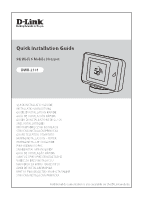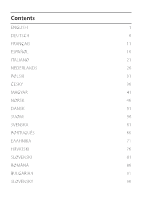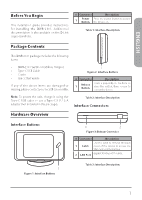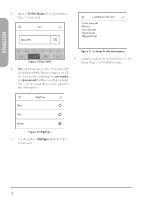D-Link DWR-2101 Quick Install Guide
D-Link DWR-2101 Manual
 |
View all D-Link DWR-2101 manuals
Add to My Manuals
Save this manual to your list of manuals |
D-Link DWR-2101 manual content summary:
- D-Link DWR-2101 | Quick Install Guide - Page 1
Quick Installation Guide 5G Wi-Fi 6 Mobile Hotspot DWR-2101 QUICK INSTALLATION GUIDE INSTALLATIONSANLEITUNG GUIDE D'INSTALLATION RAPIDE GUÍA DE INSTALACIÓN RÁPIDA GUIDA DI INSTALLAZIONE DI QUICK SNELINSTALLATIEGIDS KRÓ ŠTALAČNÁ PRÍRUČKA Additional documentation is also available on the D-Link website - D-Link DWR-2101 | Quick Install Guide - Page 2
Contents ENGLISH 1 DEUTSCH 6 FRANÇAIS 11 ESPAÑOL 16 ITALIANO 21 NEDERLANDS 26 POLSKI 31 ČESKY 36 MAGYAR 41 NORSK 46 DANSK 51 SUOMI 56 SVENSKA 61 PORTUGUÊS 66 71 HRVATSKI 76 SLOVENSKI 81 ROMÂNĂ 86 BULGARIAN 91 SLOVENSKY 96 - D-Link DWR-2101 | Quick Install Guide - Page 3
Link support website. # Connector Description 1 Power Press the power button to power Button the device on. Table 1: Interface Description Package Contents This DWR-2101 package includes the following items: • DWR-2101 5G Wi-Fi 6 Mobile Hotspot • Type-C USB Cable • Cradle • Quick Start Guide - D-Link DWR-2101 | Quick Install Guide - Page 4
DWR-2101 is powered off. 3. Insert the Nano SIM card into the Nano SIM card slot, following the orientation diagram next to the slot for proper positioning. 4. Replace Figure 4: Lifting the Back Cover 2. Remove the battery cover on the back of the device by gently prying it up from the case - D-Link DWR-2101 | Quick Install Guide - Page 5
to unlock the DWR-2101. Connected Users Settings Profile management ConnectedSUestetirnsgs DPCarootnafnileUecstmaegadenUasgeerms ent Figure 6: Profile Management in Settings 3. Tap PDProraPotfrafiiollUefeislmMaegaamennaaagnegamgeeemmnteenntt. ProfileDnaatmaeU:Tsaaiwgean Mobile APN:interPnreot - D-Link DWR-2101 | Quick Install Guide - Page 6
Usage IPv4v6 5. Input a Profile Name for your reference. Tap to procePerdo.file management Confirm profile Info ENGLISH About Profile name:Taiwan Mobile APN:internaebtc User name: Password: PdpType:IPv4v6 Enter APN Create Select Delete Profile name:abc APN:def User name:def Password:abc - D-Link DWR-2101 | Quick Install Guide - Page 7
the latch switch up. Use the gap next to the battery latch switch as leverage to gently pull the battery out of its compartment. Remember to slide the latch switch down to lock the battery back in place before replacing the battery cover. Figure 12: Battery Latch TECHNICAL SUPPORT eu.dlink.com - D-Link DWR-2101 | Quick Install Guide - Page 8
den DWR-2101. Weitere Unterlagen finden Sie auf der Support-Website von D-Link. Nr. Anschluss Beschreibung 1 Netzschalter Damit schalten Sie das Gerät ein. Tabelle 1: Beschreibung Packungsinhalt Im Lieferumfang des DWR-2101 ist Folgendes enthalten: • DWR-2101 5G Wi-Fi 6 Mobile Hotspot • USB - D-Link DWR-2101 | Quick Install Guide - Page 9
Halten Sie den Netzschalter 3 Sekunden lang gedrückt, um das Gerät einzuschalten. Aufladen 1. Schließen Sie das USB-C-K abel an die Stromeingangsbuchse oben am DWR-2101 an. 2. Verbinden Sie das andere Ende des USB-C-Kabels mit Ihrem Computer oder einem USB-C-Netzteil (5 V/2 A), um Ihr Gerät zu laden - D-Link DWR-2101 | Quick Install Guide - Page 10
mit Ihrem Finger über die Anzeige, um den DWR-2101 zu entsperren. 2. Verbinden Sie Ihr Gerät mit einem der Drahtlosnetzwerke des DWR-2101. Tippen Sie auf das SSID-Symbol auf der Startseite Mobile APN:intDearntaetUsage User namPer:ofile management Password: PPdropfTiylepen:aIPmve4:vT6aiwan Mobile - D-Link DWR-2101 | Quick Install Guide - Page 11
-Pdp-Typ Sie zum Fortfahren auf . (IPv4v6). Tippen Sie zum Fortfahren auf . Praobfcile management Confirm profile Info About Profile name:Taiwan Mobile APN:internet Enter AUPsNer name: Password: PdpType:IPv4v6 a bc de f 123 Craea/tAe abc !#S$elect Abbildung 9: APN eingeben Delete Profile - D-Link DWR-2101 | Quick Install Guide - Page 12
Stellen Sie sicher, dass die SIM-Karte ordnungsgemäß installiert ist und mobile Datenverbindung bietet. Vergewissern Sie sich auch, dass keine Virenschutzsoftware Ihre Verbindung , bevor Sie die Abdeckung wieder einsetzen. Abbildung 12: Akkuverriegelung TECHNISCHER SUPPORT 10 eu.dlink.com - D-Link DWR-2101 | Quick Install Guide - Page 13
te Cette boîte DWR-2101 comprend les éléments suivants : • DWR-2101 5G Wi-Fi 6 Mobile Hotspot • Câble USB de type C • Station d'accueil • Guide de démarrage rapide Si l'un des éléments ci-dessus est endommagé ou manquant, contactez votre revendeur local D-Link. Remarque : Pour alimenter l'appareil - D-Link DWR-2101 | Quick Install Guide - Page 14
interface Installation Installation de la carte SIM Nano Remarque : Le DWR-2101 est uniquement compatible avec les cartes Nano SIM. 1. Assurez-vous que le DWR-2101 est éteint. l'arrière de l'appareil, en le érique. Figure 4 : Lever la couvercle arrière 2. Ôtez le couvercle de la batterie, à 12 - D-Link DWR-2101 | Quick Install Guide - Page 15
mot de passe. Connexion via Ethernet 1. Utilisez un câble Ethernet pour connecter le DWR-2101 à votre périphérique compatible Ethernet. Création d'un profil APN Internet 1. Faites na Password: Passwor PPdropfTiylepen:aIPmve4:vT6aiwan Mobile PPrdopfiTlyepne APN:interPnreotfile management APN:def - D-Link DWR-2101 | Quick Install Guide - Page 16
sur pour continuer. continuer. About Profile management abc Profile name:Taiwan Mobile APN:internet User name: Enter APaNssword: PdpType:IPv4v6 Confirm profile Info Profile de votre profil 6. Les différents PfdopuTrynpiesseurs de services à l'écran. Appuyez sur pour terminer la Internet - D-Link DWR-2101 | Quick Install Guide - Page 17
FRANÇAIS Questions fréquentes Pourquoi ne puis-je pas me connecter à mon service Internet mobile ? Vérifiez que la carte SIM est correctement installée et qu'elle possède un service de données. Assurez-vous également que le logiciel antivirus ne bloque pas votre connexion et que vous n'êtes pas - D-Link DWR-2101 | Quick Install Guide - Page 18
incluye los elementos siguientes: • DWR-2101 5G Wi-Fi 6 Mobile Hotspot • Cable USB Tipo C • Base • Guía de inicio rápido Si cualquiera de los artículos anteriores falta o está dañado, póngase en contacto con su proveedor local de D-Link. Nota: Para encender la unidad, cárguela usando el cable USB - D-Link DWR-2101 | Quick Install Guide - Page 19
durante tres segundos para encender el dispositivo. Carga Instalación Instalación de la tarjeta Nano SIM Nota: El DWR-2101 solo es compatible con tarjetas Nano SIM. 1. Asegúrese de que el DWR-2101 está apagado. 1. Conecte el cable USB Tipo C al conector de alimentación situado en la parte superior - D-Link DWR-2101 | Quick Install Guide - Page 20
1. Use un cable Ethernet para conectar el DWR-2101 al dispositivo compatible con Ethernet. Configuración de un perfil de APN de Internet 1. Deslice el dedo en el indicador para desbloquear el DWR-2101. ProfileDnatmaeU:Tsaaiwgean Mobile APN:interPnreot file management User name: PParossfiwleornda - D-Link DWR-2101 | Quick Install Guide - Page 21
Pdp predeterminado referencia. Pulse para continuar. (IPv4v6). Pulse para continuar. Parobfcile management Confirm profile Info About Profile name:Taiwan Mobile APN:internet Enter APUNser name: Password: PdpType:IPv4v6 a bc de f 123 Care/aAte abc !#$Select Figura 9: Introduzca APN Delete - D-Link DWR-2101 | Quick Install Guide - Page 22
batería en su sitio antes de volver a colocar la cubierta de la batería. Figura 12: Pestillo de la batería ASISTENCIA TÉCNICA 20 eu.dlink.com/support - D-Link DWR-2101 | Quick Install Guide - Page 23
della confezione Questo pacchetto DWR-2101 include i seguenti elementi: • DWR-2101 5G Wi-Fi 6 Mobile Hotspot • Cavo USB di tipo C • Cradle • Guida di avvio rapida Se uno o più degli articoli sopra elencati risultano danneggiati o mancanti, contattare il rivenditore D-Link locale. Nota: per - D-Link DWR-2101 | Quick Install Guide - Page 24
accendere il dispositivo. Tabella 3: Descrizione interfaccia Ricarica Installazione Installazione della scheda nano SIM Nota: Solo DWR-2101 è compatibile con le schede Nano SIM. 1. Verificare che DWR-2101 sia spento. 1. Collegare il cavo USB di tipo C al connettore di alimentazione sulla parte - D-Link DWR-2101 | Quick Install Guide - Page 25
sbloccare DWR-2101. Connected SUestet irnsg s PCroonfnileecmteadnSUaesgteteirmnsgesnt DPCarootnafnileUecstmaegadenUasgeerms ent Figura 6: Impostazioni di gestione profilo DPraotafilUesmagaenagement 3. ToccarePrGoefisletiomnaenapgreomfielni.t ProfileDnatmaeU:Tsaaiwgean Mobile APN:interPnreot - D-Link DWR-2101 | Quick Install Guide - Page 26
123 a /ADaPtraoUfislea!g#me$anagement 7. IUPvt4ilviz6zare CiloPndfiprmTypproefiplereIdnefofinito (IPv4v6). Figura 9: Immetti APN Profile name:Taiwan Mobile Toccare per continuare. Profile name:abc 6. ProviderAPdNi:isneterPrvndeipztTi yIpneternet (ISP) diversi utilizzanUPasoessrwAnoaPrmdNPe - D-Link DWR-2101 | Quick Install Guide - Page 27
ITALIANO FAQ Perché non riesco a collegarmi al mio servizio Internet mobile? Verificare che la scheda SIM sia installata correttamente e che per tale scheda sia attivato il servizio in posizione prima di riposizionare il coperchio della batteria. ASSISTENZA TECNICA eu.dlink.com/support 25 - D-Link DWR-2101 | Quick Install Guide - Page 28
in te schakelen. Tabel 1: Interfacebeschrijving Inhoud verpakking DWR-2101 pakket bevat de volgende items: • DWR-2101 5G Wi-Fi 6 Mobile Hotspot • Type-C USB-kabel • Houder • Beknopte handleiding Neem contact op met uw lokale D-Link-verkoper bij ontbrekende of beschadigde items. Opmerking: voor - D-Link DWR-2101 | Quick Install Guide - Page 29
drie seconden ingedrukt om het apparaat in te schakelen. Opladen Installatie Installatie van de nano SIM-kaart Opmerking: de DWR-2101 is alleen compatibel met nano SIM-kaarten. 1. Zorg dat DWR-2101 uitgeschakeld is. 1. Sluit de type-C USB-kabel aan op de stroomconnector aan de bovenkant van - D-Link DWR-2101 | Quick Install Guide - Page 30
prompt om DWR-2101 te ontgrendelen. Connected SUestet irnsg s PCroonfnileecmteadnSUaesgteteirmnsgesnt DPCarootnafnileUecstmaegadenUasgeerms ent Afbeelding 6: Profielbeheer in Instellingen DPraotafilUesmagaenagement 3. Tik op PPrrooffiileelbmeahneageer.ment ProfileDnatmaeU:Tsaaiwgean Mobile APN - D-Link DWR-2101 | Quick Install Guide - Page 31
gaan. abc Profile management Confirm profile Info About Profile name:Taiwan Mobile Enter AAPPNN:internet User name: Password: a bPdpTypce:IPv4v6d e 11: Profielinformatie bevestigen 6. Verschillende IPndtpeTrynpeet Service Providers (ISPEn)tgereAbPrNuiken verscPhriollfeinledneaAmPeN's. Neem - D-Link DWR-2101 | Quick Install Guide - Page 32
batterijklep te plaatsen, moet u de grendelschakelaar omlaag schuiven om de achterkant van de batterij te vergrendelen. Afbeelding 12: Batterijgrendel Technische ondersteuning 30 eu.dlink.com/support - D-Link DWR-2101 | Quick Install Guide - Page 33
stronie pomocy technicznej D-Link. # Złącze Opis 1 Włącznik Naciśnij przycisk zasilania, aby włączyć urządzenie. Tabela 1: Opis interfejsu POLSKI Zawartość opakowania Oprócz urządzenia DWR-2101, w opakowaniu znajdują się następujące pozycje: • DWR-2101 5G Wi-Fi 6 Mobile Hotspot • Kabel USB - D-Link DWR-2101 | Quick Install Guide - Page 34
i przytrzymaj go przez trzy sekundy, aby włączyć urządzenie. Ładowanie 1. Podłącz kabel USB typu C do złącza zasilania u góry urządzenia DWR-2101. 2. Podłącz drugi koniec kabla USB typu C do komputera lud do zasilacza sieciowego typu C 5 V/2 A, aby naładować urządzenie. Konfiguracja aplikacji - D-Link DWR-2101 | Quick Install Guide - Page 35
Przeciągnij palcem przez monit, aby odblokować urządzenie DWR-2101. 2. Połącz komputer do jednej z sieci bezprzewodowych urządzenia DWR-2101. Aby wyświetlić sieci i hasła do nich, Taiwan Mobile PAdPpNT:yinptee:rPInPrevot4fvi6le management User name: Parosfsiwleonrda:me:Taiwan Mobile PAdPCpNrTe - D-Link DWR-2101 | Quick Install Guide - Page 36
ślnej wartości PdpType (IPv4v6). Dotknij , aby kontynuować. Dotknij , aby kontynuować. Praobfcile management Confirm profile Info About Profile name:Taiwan Mobile APN:internet Enter AUPNser name: Password: PdpType:IPv4v6 Profile name:abc APN:def User name:def Password:abc PdpType:IPv4v6 abc - D-Link DWR-2101 | Quick Install Guide - Page 37
ęki. Przed założeniem pokrywy baterii pamiętaj o przesunięciu przycisku zatrzasku baterii w dół w celu jej zablokowania. Rysunek 12: Zatrzask baterii POMOC TECHNICZNA eu.dlink.com/support 35 - D-Link DWR-2101 | Quick Install Guide - Page 38
také na webových stránkách podpory D-Link. # Konektor Popis 1 Vypínač Stisknutím vypínače zařízení zapnete. Tabulka 1: Popis rozhraní Obsah balení Tato sada DWR-2101 zahrnuje následující položky: • DWR-2101 5G Wi-Fi 6 Mobile Hotspot • Kabel USB typu-C • Kolébka • Stručná instalační příru - D-Link DWR-2101 | Quick Install Guide - Page 39
Stisknutím a podržením vypínače po dobu tří sekund zařízení zapnete. Nabíjení 1. Zapojte kabel USB typu C do napájecího konektoru na zařízení DWR-2101. 2. Zapojte druhý konec kabelu USB typu C do počítače nebo jej zapojte do napájecího adaptéru typu C 5 V / 2 A a můžete zařízení nabít. Konfigurace - D-Link DWR-2101 | Quick Install Guide - Page 40
přes Wi-Fi 1. Potažení prstem přes výzvu DWR-2101 odemknete. 2. Připojte zařízení k jedné z bezdrátových sítí modelu DWR-2101. Sítě a příslušná hesla najdete klepnutím na ikonu SSID na Mobile PAdPpNT:yinptee:rPInPrevot4fvi6le management User name: Parosfsiwleonrda:me:Taiwan Mobile PAdPCpNrTe - D-Link DWR-2101 | Quick Install Guide - Page 41
chozí Typ Pdp (IPv4v6). Pokračujte klepnutím na . Pokračujte klepnutím na . Praobficle management Confirm profile Info About Profile name:Taiwan Mobile APN:internet Enter AUPsNer name: Password: PdpType:IPv4v6 a bc de f 123 Creaa/teA !#S$elect abc Delete Obrázek 9: Zadat název přístupov - D-Link DWR-2101 | Quick Install Guide - Page 42
baterie posunutím tlačítka západky směrem dolů uzamknout baterii zpátky na místě. Obrázek 12: Západka baterie TECHNICKÁ PODPORA 40 eu.dlink.com/support - D-Link DWR-2101 | Quick Install Guide - Page 43
Az eszköz leírása A csomag tartalma A jelen DWR-2101 csomag tartalma: • DWR-2101 5G Wi-Fi 6 Mobile Hotspot • C típusú USB-kábel • Bölcső • Gyors kezdési útmutató Amennyiben a csomag bármelyik fent említett része sérült vagy hiányzik, forduljon a D-Link helyi viszonteladójához. Megjegyzés: Az egys - D-Link DWR-2101 | Quick Install Guide - Page 44
vagy töltéshez. 3. táblázat: Az eszköz leírása Telepítés Nano-SIM-kártya behelyezése Megjegyzés: A(z) DWR-2101 csak nano-SIMkártyákkal kompatibilis. 1. Győződjön meg arról, hogy a(z) DWR-2101 ki van kapcsolva. 3. Helyezze be a nano-SIM-kártyát a nanoSIM-kártya-nyílásba - a megfelelő irányt a ny - D-Link DWR-2101 | Quick Install Guide - Page 45
mezőn a(z) DWR-2101 feloldásához. PCroonfnileecmteadnSUaesgteteirmnsgesnt DPCarootnafnileUecstmaegadenUasgeerms ent 6. ábra: Profilkezelés a beállítások között DPraotafilUesmagaenagement 3. ÉrintsePmroefgileamPraonfaiglkeemzeenltés elemet. ProfileDnatmaeU:Tsaaiwgean Mobile APN:interPnreot file - D-Link DWR-2101 | Quick Install Guide - Page 46
IPv6 7. Használja az alapértelmezett PdpTypeIoPvt4(vI6Pv4v6). Érintse meg a elemet a folytatáshoz. Confirm profile Info About Profile name:Taiwan Mobile Enter APANPN:internet User name: Password: a b PdpTycpe:IPv4vd6 e f Profile name:abc APN:def User name:def Password:abc PdpType:IPv4v6 - D-Link DWR-2101 | Quick Install Guide - Page 47
é az akkumulátorfedelet, az akkumulátor rögzítéséhez ne felejtse el lefelé csúsztatni a retesz kapcsolóját. 12. ábra: Akkumulátorretesz MŰSZAKI TÁMOGATÁS eu.dlink.com/support 45 - D-Link DWR-2101 | Quick Install Guide - Page 48
DWR-2101. Du finner ytterligere dokumentasjon på D-Links støttenettsted. Nr. Kontakt Beskrivelse 1 Av/på- Trykk på av/på-knappen for å slå knapp på enheten. Tabell 1: Grensesnittbeskrivelse Pakkeinnhold Denne DWR-2101-pakken inneholder følgende artikler: • DWR-2101 5G Wi-Fi 6 Mobile Hotspot - D-Link DWR-2101 | Quick Install Guide - Page 49
Type C USBkabler for PC-tilkobling eller lading. Tabell 3: Grensesnittbeskrivelse Installasjon Installasjon av nano-SIM-kort. Merk: DWR-2101 er bare kompatibel med nano-SIM-kort. 1. Sørg for at DWR-2101 er slått av. 2. Fjern batteridekselet på baksiden av enheten ved å lirke det opp av fatningen - D-Link DWR-2101 | Quick Install Guide - Page 50
opp DWR-2101. Connected SUestet irnsg s PCroonfnileecmteadnSUaesgteteirmnsgesnt DPCarootnafnileUecstmaegadenUasgeerms ent Figur 6: Profiladministrasjon i Innstillinger DPraotafilUesmagaenagement 3. Trykk pPårPofriolefimlaadnmaginemisetrnatsjon. ProfileDnatmaeU:Tsaaiwgean Mobile APN:interPnreot - D-Link DWR-2101 | Quick Install Guide - Page 51
. 7. IBPrvu4vk6standard PDP-type (IPv4v6). Trykk på Trykk på for å fortsette. for å fortsette. Praobfcile management Confirm profile Info About Profile name:Taiwan Mobile APN:internet Enter AUPNser name: Password: PdpType:IPv4v6 a bc de f 123 Craea/tAe abc !#S$elect Figur 9: Skriv inn APN - D-Link DWR-2101 | Quick Install Guide - Page 52
Ofte stilte spørsmål (FAQ) Hvorfor kan jeg ikke koble til min mobile Internett-tjeneste? Kontroller at SIM-kortet er riktig installert, og at SIM-kortet har et dataabonnement. på plass før du setter på plass igjen batteridekselet. NORSK Figur 12: Batterilås TEKNISK STØTTE 50 eu.dlink.com/support - D-Link DWR-2101 | Quick Install Guide - Page 53
på hjemmesiden med support til D-Link. # Stik Beskrivelse 1 Tænd/ Tryk på tænd/sluk-knappen for at sluk-knap tænde for enheden. Tabel 1: Beskrivelse af brugerfladen Pakkens indhold Denne DWR-2101 pakke skal indeholde følgende dele: • DWR-2101 5G Wi-Fi 6 Mobile Hotspot • Type-C USB - D-Link DWR-2101 | Quick Install Guide - Page 54
af brugerfladen Opladning Installation Installation af Nano SIM-kort Bemærk: DWR-2101 er kun kompatibel med Nano SIM-kort. 1. Sørg for, at DWR-2101 er tændt. 1. Tilslut Type-C USB-kablet til strømstikket på toppen af DWR-2101. 2. Tilslut den anden ende af Type-C USBkablet til din computer, eller - D-Link DWR-2101 | Quick Install Guide - Page 55
oplåse DWR-2101. SMS Settings About PCroonfnileecmteadnSUaesgteteirmnsgesnt DPCarootnafnileUecstmaegadenUasgeerms ent Figur 6: Profilhåndtering under Indstillinger DPraotafilUesmagaenagement 3. Tryk påPProrofifleilhmåanndatgeerminegnt. ProfileDnatmaeU:Tsaaiwgean Mobile APN:interPnreot file - D-Link DWR-2101 | Quick Install Guide - Page 56
ætte. IPv6 7. IBPrvu4vg6 standard PdpType (IPv4v6). Tryk på for at fortsætte. abcProfile management Confirm profile Info About Profile name:Taiwan Mobile APN:internet Enter APN User name: Password: PdpType:IPv4v6 a bc de f 123 a /ACreate !#$ Select abc Figur 9: Indtast APN Delete Profile - D-Link DWR-2101 | Quick Install Guide - Page 57
Faq'er Hvorfor kan jeg ikke forbinde til min mobile internettjeneste? Kontrollér, at SIM-kortet er korrekt installeret, og at SIM-kortet har data. Kontrollér også, skubbe låsen ned for at låse batteriet på plads, før batteridækslet sætte på. DANSK Figur 12: Batterilås TEKNISK SUPPORT eu.dlink.com - D-Link DWR-2101 | Quick Install Guide - Page 58
DWR-2101-mallin asentamiseen. Lisätietoja on saatavana D-Link-tukisivustolta. # Liitin Kuvaus 1 Virtapainike Kytke laite päälle painamalla virtapainiketta. Taulukko 1: Liittymän kuvaus Pakkauksen sisältö Tämän DWR-2101-pakkaus sisältää seuraavat osat: • DWR-2101 5G Wi-Fi 6 Mobile Hotspot - D-Link DWR-2101 | Quick Install Guide - Page 59
laite liittämällä USB-C-kaapelin toinen pää tietokoneeseen tai liitä se C-tyypin 5 V:n / 2 A:n verkkolaitteeseen. Huomautus: DWR-2101 On yhteensopiva vain Nano SIM -korttien kanssa. 1. Varmista, että DWR-2101 on kytketty pois päältä. EZ-Five-sovelluksen määritys 1. Lataa maksuton EZ-Five-sovellus - D-Link DWR-2101 | Quick Install Guide - Page 60
Settings About Settings 1. Vapauta DWR-2101-laitteen lukitus sipaisemalla kehotetta. 2. Yhdistä laite yhteen DWR-2101-yksikön langattomista verkoista. Lö :me:Taiwan Mobile PAdPpNT:yinptee:rPInPrevot4fvi6le management User name: Parosfsiwleonrda:me:Taiwan Mobile PAdPCpNrTe:iyanptteee:rInPevt4v6 - D-Link DWR-2101 | Quick Install Guide - Page 61
7. IKPvä4yvt6ä oletusarvoista PdpType-asetusta napauttamalla . (IPv4v6). Jatka napauttamalla . Praobficle management Confirm profile Info About Profile name:Taiwan Mobile APN:internet Enter AUPsNer name: Password: PdpType:IPv4v6 a bc de f 123 Craea/tAe !#S$elect abc Kuva 9: Kirjoita APN - D-Link DWR-2101 | Quick Install Guide - Page 62
akku paikoilleen liu'uttamalla salvan kytkin takaisin alas ennen kuin asetat akun kannen takaisin. SUOMI Kuva 12: Akun salpa TEKNINEN TUKI 60 eu.dlink.com/support - D-Link DWR-2101 | Quick Install Guide - Page 63
DWR-2101. Det finns ytterligare dokumentation på D-Links supportsida. Nr Anslutning Beskrivning 1 Strömbrytare Tryck på strömknappen för att starta enheten Tabell 1: Gränssnittsbeskrivning Förpackningsinnehåll DWR-2101-paketet innehåller följande objekt: • DWR-2101 5G Wi-Fi 6 Mobile Hotspot - D-Link DWR-2101 | Quick Install Guide - Page 64
eller användas till att ladda. Tabell 3: Gränssnittsbeskrivning Installation Nano-SIM-kortsinstallation Obs: DWR-2101 är bara kompatibel med NanoSIM-kort. 1. Kontrollera att DWR-2101 är avstängd. 3. Sätt i Nano-SIM-kortet i Nano-SIMkortplatsen och följ riktningsdiagrammet bredvid kortplatsen - D-Link DWR-2101 | Quick Install Guide - Page 65
låsa upp DWR-2101. Connected SUestet irnsg s PCroonfnileecmteadnSUaesgteteirmnsgesnt DPCarootnafnileUecstmaegadenUasgeerms ent Bild 6: Profilhantering i Inställningar DPraotafilUesmagaenagement 3. Tryck pPårPofriolefimlhaannatgeerminegn.t ProfileDnatmaeU:Tsaaiwgean Mobile APN:interPnreot file - D-Link DWR-2101 | Quick Install Guide - Page 66
tta. IPv6 7. IAPvn4vvä6nd standard-PdpType (IPv4v6). Tryck på för att fortsätta. abcProfile management Confirm profile Info About Profile name:Taiwan Mobile APN:internet Enter APN User name: Password: PdpType:IPv4v6 a bc de f 123 a /ACreate !#$ Select abc Bild 9: Ange APN: Delete Profile - D-Link DWR-2101 | Quick Install Guide - Page 67
batteriet ut ur luckan. Kom ihåg att skjuta spärrmekanismen nedåt för att låsta batteripaketet på plats innan batteriluckan sätts tillbaka. Bild 12: Batterispärr SVENSKA TEKNISK SUPPORT eu.dlink.com - D-Link DWR-2101 | Quick Install Guide - Page 68
suporte técnico da D-Link. # Conector Descrição 1 Botão de Pressione o botão de alimentação Alimentação para ligar o dispositivo. Quadro 1: Descrição da Interface Conteúdo da Embalagem Esta embalagem do DWR-2101 inclui os seguintes itens: • DWR-2101 5G Wi-Fi 6 Mobile Hotspot • Cabo USB Tipo - D-Link DWR-2101 | Quick Install Guide - Page 69
e alimentação durante três segundos para ligar o dispositivo. Carregar 1. Ligue o cabo USB Tipo C ao conector de energia na parte superior do DWR-2101. 2. Ligue a outra extremidade do cabo USB Tipo C ao computador ou ligue-a a um adaptador de corrente Tipo C de 5 V / 2 A para carregar o dispositivo - D-Link DWR-2101 | Quick Install Guide - Page 70
desbloquear o DWR-2101. Connected SUestet irnsg s PCroonfnileecmteadnSUaesgteteirmnsgesnt DPCarootnafnileUecstmaegadenUasgeerms ent Figura 6: Gestão do Perfil em Definições DPraotafilUesmagaenagement 3. Toque PermofGileesmtãanoadgeomPeenrtfil. ProfileDnatmaeU:Tsaaiwgean Mobile APN:interPnreot - D-Link DWR-2101 | Quick Install Guide - Page 71
em para prosseguir. 7. IUPvs4ev6o PdpType predefinido (IPv4v6). Toque em para prosseguir. Parbocfile management Confirm profile Info About Profile name:Taiwan Mobile APN:internet Enter APUNser name: Password: PdpType:IPv4v6 a bc de f 123 Care/aAte !#$Select abc Figura 9: Introduza APN - D-Link DWR-2101 | Quick Install Guide - Page 72
bloquear a bateria de volta no lugar antes de recolocar a tampa da bateria. Figura 12: Trinco da bateria PORTUGUÊS ASSISTÊNCIA TÉCNICA 70 eu.dlink.com/support - D-Link DWR-2101 | Quick Install Guide - Page 73
DWR-2101 Web D-Link. 1 1 DWR-2101 • DWR-2101 5G Wi-Fi 6 Mobile Hotspot USB Type-C D-Link. USB Type-C Type-C 5 V / 2 A 1 2 1 2 1 2 3 1 SIM 2 Θύρα LAN Θύρα Gigabit RJ-45 1 1 - D-Link DWR-2101 | Quick Install Guide - Page 74
1 4 1 Θύρα Type-C USB Type-C 3 Nano SIM DWR-2101 Nano SIM. 1 DWR-2101 2 3 Nano SIM Nano SIM 4 5 1 USB Type-C DWR-2101. 2 USB Type-C Type-C 5 V / 2 A EZFive 1 EZ-Five App Store ή το Google Play EZ-Five QR. 4 2 EZ-Five 72 - D-Link DWR-2101 | Quick Install Guide - Page 75
Wi-Fi 1 DWR-2101. 2 DWR-2101 SSID SSID Ethernet 1 Ethernet DWR-2101 Ethernet. Internet APN 1 DWR-2101. a Enter A 123 2. ΠατήSMσS management User na Password: Passwor PPdropfTiylepen:aIPmve4:vT6aiwan Mobile PPrdopfiTlyepne APN:interPnreotfile management APN:def User name: - D-Link DWR-2101 | Quick Install Guide - Page 76
Connected Users Profile management 5 Profile Name DέaνtaαUόsνaοgμe IPv6 7 IPPvd4pv6Type (IPv4v6 abcProfile management Confirm profile Info About Profile name:Taiwan Mobile APN:internet Enter APN User name: Password: PdpType:IPv4v6 Profile name:abc APN:def User name:def Password:abc - D-Link DWR-2101 | Quick Install Guide - Page 77
Internet SIM SIM Internet. Settings Restore Default Restore 12 eu.dlink.com/support 75 - D-Link DWR-2101 | Quick Install Guide - Page 78
Sadržaj pakiranja Ovo pakiranje uređaja DWR-2101 sadrži sljedeće stavke: • DWR-2101 5G Wi-Fi 6 Mobile Hotspot • Type-C USB kabel • Postolje • Vodič za brzi početak Ako je neki od navedenih dijelova oštećen ili nedostaje, obratite se svom lokalnom prodavaču D-Link uređaja. 1 Slika 2: Gumbi sučelja - D-Link DWR-2101 | Quick Install Guide - Page 79
žite ga pritisnutim tri sekunde kako biste uključili uređaj. Instalacija Punjenje Umetanje Nano SIM kartice Napomena: Uređaj DWR-2101 je kompatibilan samo s Nano SIM karticama. 1. Uvjerite se da je uređaj DWR-2101 isključen. 1. Priključite Type-C USB kabel u priključak napajanja na vrhu uređaja - D-Link DWR-2101 | Quick Install Guide - Page 80
uređaj DWR-2101. Connected SUestet irnsg s PCroonfnileecmteadnSUaesgteteirmnsgesnt DPCarootnafnileUecstmaegadenUasgeerms ent Slika 6: Upravljanje profilom u Postavkama DPraotafilUesmagaenagement 3. DodirnPitreofUilpermavalnjaagnejemepnrtofilom. ProfileDnatmaeU:Tsaaiwgean Mobile APN:interPnreot - D-Link DWR-2101 | Quick Install Guide - Page 81
. 7. IUPvp4ov6trijebite zadani PdpType (IPv4v6). Dodirnite za nastavak. Dodirnite za nastavak. Parobfcile management Confirm profile Info About Profile name:Taiwan Mobile APN:internet Enter APUNser name: Password: PdpType:IPv4v6 a bc de f 123 Care/aAte !#$Select abc Slika 9: Unesite APN - D-Link DWR-2101 | Quick Install Guide - Page 82
biste zaključali bateriju na njezino mjesto prije ponovnog postavljanja poklopca baterije. Slika 12: Reza baterije HRVATSKI TEHNIČKA PODRŠKA 80 eu.dlink.com/support - D-Link DWR-2101 | Quick Install Guide - Page 83
na voljo na spletnem mestu za podporo D-Link. Št. Priključek Opis 1 Gumb za Gumb za vklop pritisnite, da vklop vklopite napravo. Tabela 1: opis vmesnika Vsebina paketa Ta paket DWR-2101 vsebuje naslednje elemente: • DWR-2101 5G Wi-Fi 6 Mobile Hotspot • kabel USB Type-C, • vilice, • priročnik - D-Link DWR-2101 | Quick Install Guide - Page 84
za vklop in ga pridržite tri sekunde, da vklopite napravo. Polnjenje 1. Priključite kabel USB Type-v napajalno vtičnico na vrhu naprave DWR-2101. 2. Drugi konec kabla USB Type-C priključite v računalnik ali v napajalni adapter Type-C 5 V/2 A, da napolnite napravo. Konfiguracija aplikacije EZ-Five - D-Link DWR-2101 | Quick Install Guide - Page 85
izdelek DWR-2101. Connected SUestet irnsg s PCroonfnileecmteadnSUaesgteteirmnsgesnt DPCarootnafnileUecstmaegadenUasgeerms ent Slika 6: upravljanje profila v nastavitvah DPraotafilUesmagaenagement 3. TapnitePUropfirlaevmljaannajgeepmreonftila. ProfileDnatmaeU:Tsaaiwgean Mobile APN:interPnreot - D-Link DWR-2101 | Quick Install Guide - Page 86
tapnite . IPv6 7. IUPvp4ov6rabite privzeti PdpType (IPv4v6). Za nadaljevanje tapnite . abcProfile management Confirm profile Info About Profile name:Taiwan Mobile APN:internet Enter APN User name: Password: PdpType:IPv4v6 a bc de f 123 a /ACreate !#$ Select abc Slika 9: vnos APN - D-Link DWR-2101 | Quick Install Guide - Page 87
namestite pokrov baterije, ne pozabite potisniti stikala zapaha navzdol, da zaklenete baterijo na mesto. Slika 12: zapah baterije SLOVENSKY TEHNIČNA PODPORA eu.dlink.com/support 85 - D-Link DWR-2101 | Quick Install Guide - Page 88
ținutul pachetului Acest pachet DWR-2101 include următoarele elemente: • DWR-2101 5G Wi-Fi 6 Mobile Hotspot • Cablu USB Tip-C • Cadru • Ghid de instalare rapidӑ 1 Figura 2: Butoane interfață Dacă oricare dintre articolele de mai sus lipsește, contactați distribuitorul local D-Link. Notă: Pentru - D-Link DWR-2101 | Quick Install Guide - Page 89
butonul de pornire timp de trei secunde. Tabelul 3: Descriere interfață Se încarcă Instalare Instalare card nano-SIM Notă: DWR-2101 este compatibil doar cu cardurile nano-SIM. 1. Asigurați-vă că DWR-2101 este oprit. 1. Conectați cablul USB Tip-C la conectorul de alimentare din partea superioar - D-Link DWR-2101 | Quick Install Guide - Page 90
a debloca DWR-2101. Connected SUestet irnsg s PCroonfnileecmteadnSUaesgteteirmnsgesnt DPCarootnafnileUecstmaegadenUasgeerms ent Figura 6: Administare profil în Setări DPraotafilUesmagaenagement 3. ApăsațPi proefiAledmmainnaisgtermareentprofil. ProfileDnatmaeU:Tsaaiwgean Mobile APN:interPnreot - D-Link DWR-2101 | Quick Install Guide - Page 91
!Uf#isl$eagmeanagement 7. IFPov4lov6siți PdCpoTnyfiprme (pIProvf4ilve6I)nimfo plicit. Apăsați Figura 9: Introduceți APN Profile name:Taiwan Mobile pe pentru a continua. Profile name:abc 6. Furnizorii deAsPeNrP:vidnictpeiTirnydepeteinternet (ISP) diferiți folosesc APNUPas-esusrrwni oadrmidfPe:er - D-Link DWR-2101 | Quick Install Guide - Page 92
Întrebări frecvente De ce nu mă pot conecta la serviciul de Internet mobil? Asigurați-vă că cartela SIM este instalată corespunzător și că aceasta are conexiune de date. De asemenea, asigurați-vă că la loc capacul bateriei. Figura 12: Clapetă baterie ROMÂNĂ SUPORT TEHNIC 90 eu.dlink.com/support - D-Link DWR-2101 | Quick Install Guide - Page 93
DWR-2101 D-Link. 1 1 DWR-2101 • DWR-2101 5G Wi-Fi 6 Mobile Hotspot • Type-C USB D-Link. Type-C USB Type-C 5 V/2 A 1 2 1 2 1 1 1 2 3 1 Резе SIM 2 LAN Gigabit RJ-45 3 91 - D-Link DWR-2101 | Quick Install Guide - Page 94
1 4 1 Type-C порт Type-C USB 3 SIM карта DWR-2101 SIM 1 DWR-2101 2 3 SIM SIM 4 5 1 Type-C USB DWR-2101. 2 Type-C USB Type-C 5 V/2 A EZ-Five 1 EZ-Five от App Store Google Play EZ-Five QR 4 2 EZ-Five 92 - D-Link DWR-2101 | Quick Install Guide - Page 95
Връзка Wi-Fi 1 DWR-2101. 2 DWR-2101 SSID SSID Ethernet 1 Ethernet DWR-2101 Ethernet. APN 1 DWR-2101. SMS Settings About 2 SMS Settings About Settings Connected Tsaaiwgean Mobile APN:interPnreot file management User name: PParossfiwleornda:me:Taiwan Mobile PAdPpNT - D-Link DWR-2101 | Quick Install Guide - Page 96
Profile management IPv6 5 7 PdpType (IPv4v6) по DсaнtеaтUеsag,e IпPvо4дv6 abc Profile management Confirm profile Info About Profile name:Taiwan Mobile Enter APANPN:internet User name: Password: a b PdpTypce:IPv4vd6 e f Profile name:abc APN:def User name:def Password:abc - D-Link DWR-2101 | Quick Install Guide - Page 97
SIM 12 eu.dlink.com/support 95 - D-Link DWR-2101 | Quick Install Guide - Page 98
na webovej stránke podpory D-Link. č. Konektor Popis 1 Tlačidlo Zariadenie zapnete stlačením zapnutia tlačidla na zapnutie. Tabuľka 1: Popis rozhrania Obsah balenia Balenie so zariadením DWR-2101 obsahuje nasledujúce položky: • DWR-2101 5G Wi-Fi 6 Mobile Hotspot • Kábel USB Type-C • Kolíska - D-Link DWR-2101 | Quick Install Guide - Page 99
ácia Inštalácia karty nano SIM Poznámka: Zariadenie DWR-2101 je kompatibilné iba s kartami nano SIM. 1. Zaistite, aby bolo zariadenie DWR-2101 vypnuté. 1. Zapojte kábel USB Type-C do konektora napájania na vrchnej strane zariadenia DWR-2101. 2. Zapojte druhý koniec kábla USB Type-C do počítača, pr - D-Link DWR-2101 | Quick Install Guide - Page 100
zobrazovanie hesla. Pripojenie cez sieť Ethernet 1. Pomocou kábla siete Ethernet pripojte zariadenie DWR-2101 k svojmu zariadeniu podporujúcemu sieť Ethernet. Nastavenie profilu internetového prístupové Mobile APN:interPnreot file management User name: PParossfiwleornda:me:Taiwan Mobile PAdPpNT - D-Link DWR-2101 | Quick Install Guide - Page 101
žite predvolené PdpType (IPv4v6). Pokračujte ťuknutím na . Pokračujte ťuknutím na . Parobfcile management Confirm profile Info About Profile name:Taiwan Mobile APN:internet Enter APUNser name: Password: PdpType:IPv4v6 a bc de f 123 Care/aAte !#$Select abc Obrázok 9: Zadajte APN Delete - D-Link DWR-2101 | Quick Install Guide - Page 102
érie nezabudnite zasunúť západku nadol, aby sa batéria zaistila na mieste. Obrázok 12: Západka batérie SLOVENSKY TECHNICKÁ PODPORA 100 eu.dlink.com/support - D-Link DWR-2101 | Quick Install Guide - Page 103
Ver. 1.00(EU) 2020/07/17
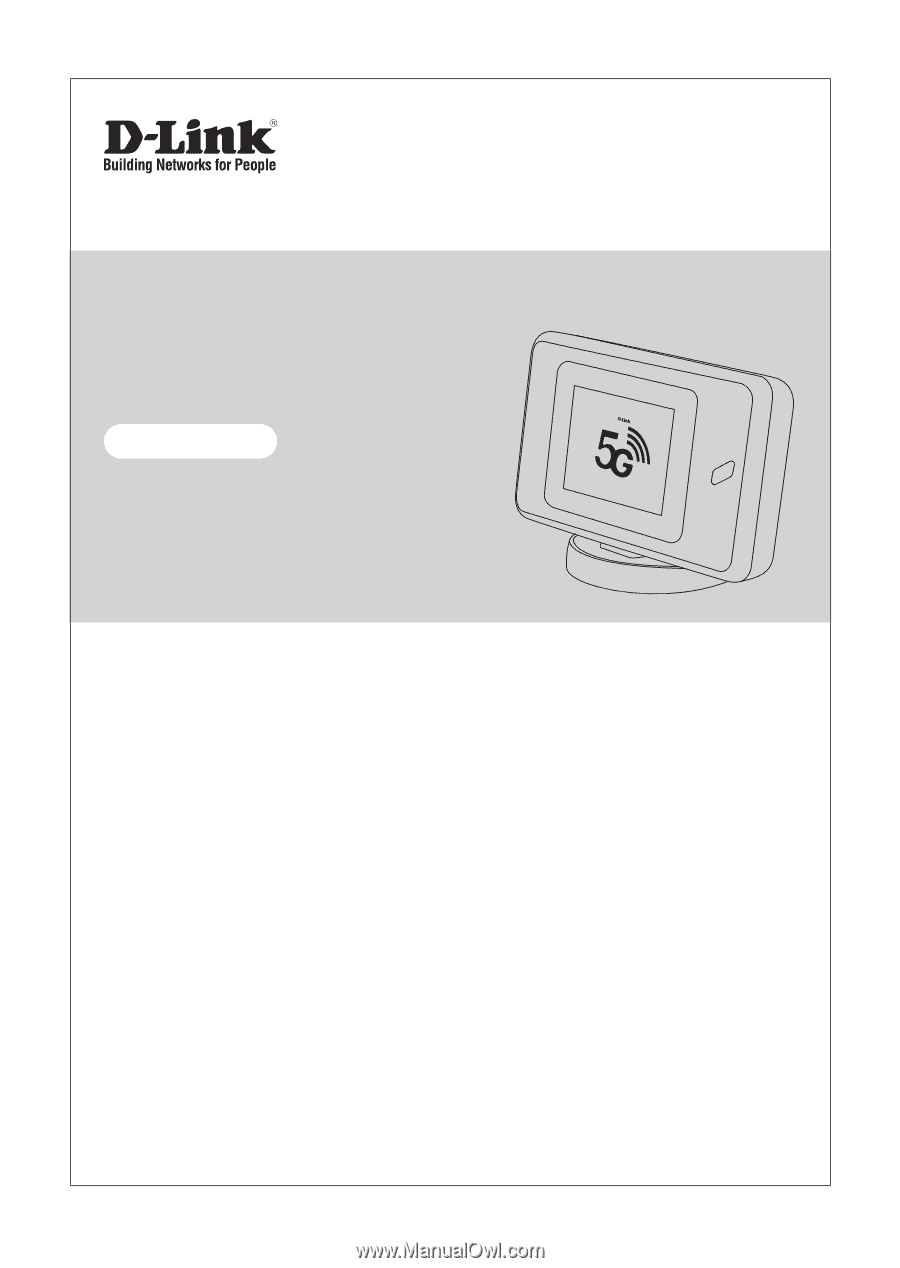
Additional documentation is also available on the D-Link website
DWR-2101
Quick Installation Guide
5G Wi-Fi 6 Mobile Hotspot
QUICK INSTALLATION GUIDE
INSTALLATIONSANLEITUNG
GUIDE D’INSTALLATION RAPIDE
GUÍA DE INSTALACIÓN RÁPIDA
GUIDA DI INSTALLAZIONE DI QUICK
SNELINSTALLATIEGIDS
KRÓTKI PODRĘCZNIK INSTALACJI
STRUČNÁ INSTALAČNÍ PŘÍRUČKA
GYORS TELEPÍTÉSI ÚTMUTATÓ
HURTIGINSTALLASJON – RUTER
HURTIGINSTALLATIONSGUIDE
PIKA±ASENNUSOPAS
SNABBINSTALLATIONSGUIDE
GUIA DE INSTALAÇÃO RÁPIDA
ΟΔΗΓΟΣ ΓΡΗΓΟΡΗΣ ΕΓΚΑΤΑΣΤΑΣΗΣ
VODIČ ZA BRZU INSTALACIJU
NAVODILA ZA HITRO NAMESTITEV
GHID DE INSTALARE RAPIDĂ
КРАТКО РЪКОВОДСТВО ЗА ИНСТАЛАЦИЯ
STRUČNÁ INŠTALAČNÁ PRÍRUČKA