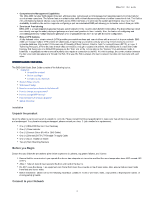D-Link DBG-2000 Product Manual - Page 11
DNS Servers
 |
View all D-Link DBG-2000 manuals
Add to My Manuals
Save this manual to your list of manuals |
Page 11 highlights
d. When you select PPTP as the connection type, it displays the following page: DBG-2000 User Guide Fields Address mode IP address Subnet mask Default gateway Server address Static DNS IP User name Password Mppe Encryption Reconnect mode Maximum idle time DNS Servers Description PPTP Select Dynamic IP or Static IP (IP settings supplied by your ISP). If you select Static IP as the address mode, enter the IP address supplied by your ISP. If you select Static IP as the address mode, enter the subnet mask supplied by your ISP. If you select Static IP as the address mode, enter the gateway IP address supplied by your ISP. Enter your PPTP server address. If you select Static IP as the address mode, enter the static DNS IP address in the respective subnet. Enter your PPTP user name. Enter your PPTP password. Enable it if the PPTP server supports this feature. Some ISPs may require you to pay for usage time. Select On-Demand if this is the case. This will have the gateway connect to the Internet only when you initiate an Internet connection. Select Always On to have the gateway stay connected to the Internet. Enter the number of minutes in the Maximum Idle Time field. This feature is useful if your ISP charges you based on the time you are connected. This field is available only when On-demand is selected. Select either Get dynamically from ISP or Use these DNS servers to enter DNS servers manually. 11