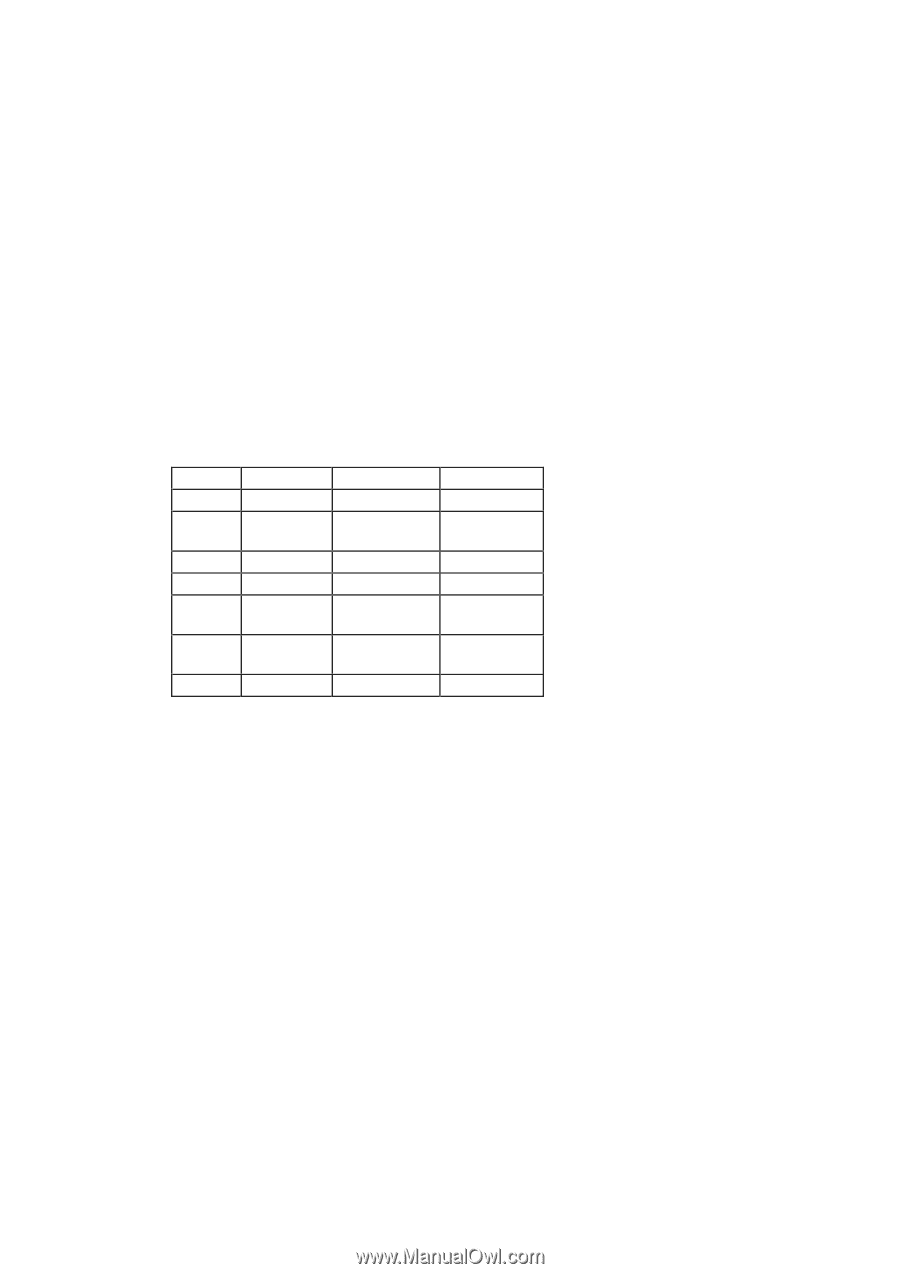| Section |
Page |
| Technical Reference Guide |
1 |
| TABLE OF CONTENTS |
6 |
| GLOSSARY |
8 |
| CHAPTER 1 INTRODUCTION |
17 |
| 1. ABOUT THE MANUAL |
18 |
| 2. AREAS OF USE |
19 |
| 2.1 Using Word Processing Packages and Spreadsheets |
19 |
| 2.2 Graphics |
19 |
| 2.3 Programming |
19 |
| 2.4 Font Development |
20 |
| CHAPTER 2 PCL PRINTER CONTROL LANGUAGE |
22 |
| 1. COMMAND LIST |
27 |
| 2. INTRODUCTION |
30 |
| 3. CONTROLLING THE PRINTER |
31 |
| 3.1. Control Codes |
31 |
| 3.1.1. Backspace (08) <08h> |
31 |
| 3.1.2. Line feed (10) <0Ah> |
31 |
| 3.1.3. Form feed (12) <0Ch> |
31 |
| 3.1.4. Carriage return (13) <0Dh> |
31 |
| 3.1.5. Select primary font (14) <0Eh> |
31 |
| 3.1.6. Select secondary font (15) <0Fh> |
31 |
| 3.1.7. Escape (27) <1Bh> |
31 |
| 3.1.8. Horizontal tab (09) <09h> |
31 |
| 3.1.9. Space (32) <20h> |
31 |
| 3.2. Escape Sequences |
32 |
| 3.2.1. Line termination |
32 |
| 3.2.2. End-of-line wrap |
33 |
| 3.2.3. Display functions mode |
33 |
| 3.3. Environments |
34 |
| 3.3.1. Factory default environment |
34 |
| 3.3.2. User default environment |
34 |
| 3.3.3. Modified print environment |
34 |
| 3.3.4. Macro overlay environment |
34 |
| 4. JOB CONTROL |
35 |
| 4.1 . Commands |
35 |
| 4.1.1. Page size |
35 |
| 4.1.2. Media type selection |
40 |
| 4.1.3. Output tray |
41 |
| 4.1.4. Paper source |
42 |
| 4.1.5. Left long-edge offset registration |
47 |
| 4.1.6. Top offset registration |
47 |
| 4.1.7. Simplex/duplex printing |
48 |
| 4.1.8. Paper side selection |
48 |
| 4.1.9. Job separation command |
48 |
| 4.1.10. Reset |
48 |
| 4.1.11. Reset to factory default settings |
50 |
| 4.1.12. Reset to user settings |
50 |
| 4.1.13. Printer self test |
50 |
| 4.1.14. Exit current emulation mode |
50 |
| 4.1.15. Change emulation mode |
50 |
| 4.2. The Page |
52 |
| 4.2.1. Physical page |
52 |
| 4.2.2. Printable area |
52 |
| 4.2.3. Logical page |
52 |
| 4.2.4. Text area |
52 |
| 4.2.5. HP-GL/2 graphics window |
52 |
| 4.2.6. Portrait page dimensions |
53 |
| 4.2.7. Landscape page dimensions |
55 |
| 4.2.8. Coordinates |
57 |
| 4.2.9. Units |
57 |
| 4.2.10. Unit of measure |
57 |
| 4.2.11. Setting the left and right margins |
57 |
| 4.2.12. Resetting the horizontal margins |
58 |
| 4.2.13. Setting the top margin |
58 |
| 4.2.14. Setting the vertical motion index (VMI) |
59 |
| 4.2.15. Setting the horizontal motion index (HMI) |
59 |
| 4.2.16. Setting line spacing |
60 |
| 4.2.17. Text length |
60 |
| 4.2.18. Page length |
61 |
| 4.2.19. Perforation skip |
61 |
| 4.2.20. Positioning the cursor |
62 |
| 4.2.21. Vertical positioning |
62 |
| 4.2.22. Horizontal position |
63 |
| 4.2.23. Positioning the cursor using control codes |
64 |
| 4.2.24. Using the cursor position stack |
64 |
| 4.2.25. Half line feed |
65 |
| 4.2.26. Logical page orientation |
65 |
| 4.2.27. Text direction |
65 |
| 5. USING FONTS |
67 |
| 5.1. Introduction |
67 |
| 5.1.1. Font types |
67 |
| 5.1.2. Bitmap fonts |
67 |
| 5.1.3. Scalable fonts |
67 |
| 5.1.4. Bound fonts |
69 |
| 5.1.5. Unbound fonts |
69 |
| 5.1.6. Font sources |
69 |
| 5.1.7. Internal fonts |
69 |
| 5.1.8. Card/cartridge fonts |
69 |
| 5.1.9. Downloadable fonts |
69 |
| 5.1.10. Primary and secondary fonts |
70 |
| 5.1.11. Specifying the primary font |
70 |
| 5.1.12. Specifying the secondary font |
70 |
| 5.1.13. Selecting the default fonts |
70 |
| 5.1.14. Switching between the primary and secondary fonts |
70 |
| 5.1.15. Criteria for font selection |
71 |
| 5.1.16. Symbol set |
71 |
| 5.1.17. Symbol collections |
71 |
| 5.1.18. Type of character spacing |
71 |
| 5.1.19. Pitch |
71 |
| 5.1.20. Height |
71 |
| 5.1.21. Style |
71 |
| 5.1.22. Stroke weight |
72 |
| 5.1.23. Typeface |
72 |
| 5.2. Font Selection Commands |
73 |
| 5.2.1. User-defined symbol sets |
73 |
| 5.2.2. Symbol set ID code command |
73 |
| 5.2.3. Define symbol set |
73 |
| 5.2.4. Symbol set control command |
75 |
| 5.2.5. Selecting the symbol set |
75 |
| 5.2.6. Selecting the type of character spacing |
77 |
| 5.2.7. Selecting the pitch |
77 |
| 5.2.8. Selecting the height |
78 |
| 5.2.9. Scaling the scalable fonts vertically or horizontally |
78 |
| 5.2.10. Selecting the style |
78 |
| 5.2.11. Selecting the stroke weight |
79 |
| 5.2.12. Selecting the typeface |
79 |
| 5.2.13. Font orientation |
80 |
| 5.2.14. Transparent print data |
81 |
| 5.2.15. Esc&d#D (27)(38)(100)#(68) <1Bh><26h><64h>#<44h> |
81 |
| 5.3. Downloadable font manipulation |
82 |
| 5.3.1. Font ID |
82 |
| 5.3.2. Operations on downloaded fonts |
82 |
| 5.3.3. Selecting a downloaded font |
82 |
| 5.4. Creating Downloadable Fonts |
83 |
| 5.4.1. Downloading |
83 |
| 5.4.2. Sending the font descriptor |
83 |
| 5.4.3. Unicode symbol index character complement bits |
94 |
| 5.4.4. Sending a character code |
95 |
| 5.4.5. Sending a character descriptor and data |
95 |
| 6. USING GRAPHICS |
101 |
| 6.1. Source, Pattern and Destination |
101 |
| 6.1.1. Set source transparency |
101 |
| 6.1.2. Set pattern transparency |
102 |
| 6.1.3. Set area fill identity |
103 |
| 6.1.4. User-defined pattern command |
104 |
| 6.1.5. Set pattern reference point |
104 |
| 6.1.6. User-defined pattern control |
105 |
| 6.1.7. Set pattern type |
105 |
| 6.2. Plotting Rectangles |
107 |
| 6.2.1. Cursor position |
107 |
| 6.2.2. Set rectangle width |
107 |
| 6.2.3. Set rectangle height |
107 |
| 6.2.4. Draw filled rectangle |
107 |
| 6.3. Raster Graphics |
109 |
| 6.3.1. Positioning the cursor |
109 |
| 6.3.2. Set raster resolution |
109 |
| 6.3.3. Set high resolution control |
109 |
| 6.3.4. Set raster image orientation |
109 |
| 6.3.5. Set raster area height |
110 |
| 6.3.6. Set raster area width |
110 |
| 6.3.7. Set raster y-offset |
110 |
| 6.3.8. Set compression mode |
110 |
| 6.3.9. Start raster transfer |
116 |
| 6.3.10. Send raster data |
116 |
| 6.3.11. Compress transfer graphics |
116 |
| 6.3.12. End raster transfer |
116 |
| 6.3.13. Horizontal 1200-dpi image format mode (Raster Graphic Mode 1027) |
118 |
| 6.4. Vector Graphics |
120 |
| 6.4.1. Enter HP-GL/2 mode |
120 |
| 6.5. The Picture Frame |
121 |
| 6.5.1. The default picture frame |
121 |
| 6.5.2. Set picture frame anchor point |
121 |
| 6.5.3. Set picture frame vertical size |
121 |
| 6.5.4. Set picture frame horizontal size |
121 |
| 6.5.5. Specify vertical plot size |
121 |
| 6.5.6. Specify horizontal plot size |
121 |
| 7. MACROS |
122 |
| 7.1. The Purpose of a Macro |
122 |
| 7.2. Defining a Macro |
123 |
| 7.2.1. Macro ID |
123 |
| 7.2.2. Start macro definition |
123 |
| 7.2.3. End macro definition |
123 |
| 7.3. Running a Macro |
124 |
| 7.3.1. Execute macro |
124 |
| 7.3.2. Call macro |
124 |
| 7.3.3. Enable macro for overlay |
124 |
| 7.3.4. Disable macro for overlay |
124 |
| 7.4. Handling Macros |
125 |
| 7.4.1. Delete all macros |
125 |
| 7.4.2. Delete all temporary macros |
125 |
| 7.4.3. Delete macro |
125 |
| 7.4.4. Make macro temporary |
125 |
| 7.4.5. Make macro permanent |
125 |
| 7.4.6. Delete all macros from the storage device |
125 |
| 7.4.7. Delete macro from the storage device |
125 |
| 7.4.8. Save macro into the storage device |
125 |
| 7.4.9. Execute data |
126 |
| 7.4.10. AppleTalk configuration |
126 |
| 7.4.11. MIO video I/O port control |
127 |
| 8. STATUS READBACK |
128 |
| 8.1. Introduction |
128 |
| 8.2. Memory Status request |
128 |
| 8.3. Entity Status |
128 |
| 8.4. Status Response |
128 |
| 8.5. Status Response Syntax |
129 |
| 8.5.1. Set status readback location type |
129 |
| 8.5.2. Set status readback location unit |
129 |
| 8.5.3. Inquire status readback entity |
130 |
| 8.5.4. Entity status response |
130 |
| 8.5.5. Font response |
130 |
| 8.5.6. Bitmap fonts |
131 |
| 8.5.7. Bound scalable fonts |
131 |
| 8.5.8. Unbound scalable fonts |
131 |
| 8.5.9. Download fonts |
131 |
| 8.5.10. Location type 1 (currently selected) font |
131 |
| 8.5.11. Font extended response |
132 |
| 8.5.12. Macro response |
133 |
| 8.5.13. Use-defined pattern response |
133 |
| 8.5.14. Symbol set response |
133 |
| 8.5.15. Entity error codes |
134 |
| 8.5.16. Free space command |
134 |
| 8.5.17. Font cache |
135 |
| 8.5.18. Memory status response |
135 |
| 8.5.19. Memory error response |
135 |
| 8.5.20. Flush all pages command |
135 |
| 8.5.21. Echo command |
135 |
| 9. INDEX |
136 |
| CHAPTER 3 PCL5C |
140 |
| 1. INTRODUCTION |
141 |
| 2. COLOR MODES |
142 |
| 2.1. Using Simple Color Mode - Set Simple Color |
142 |
| 2.2. Using PCL Color Mode - Set PCL Color Setting |
143 |
| 2.3. Using HP-GL/2 Color Mode |
147 |
| 3. COLOR PALETTES |
148 |
| 3.1. Set Color #1 |
148 |
| 3.2. Set Color #2 |
148 |
| 3.3. Set Color #3 |
148 |
| 3.4. Set Color to Palette |
148 |
| 3.5. Select Color |
149 |
| 3.6. Push/Pop Palette |
149 |
| 4. COLOR GRAPHICS |
150 |
| 4.1. Start Raster Transfer |
150 |
| 4.2. Set Destination Raster Width |
150 |
| 4.3. Set Destination Raster Height |
150 |
| 4.4. Set Scale Algorithm |
151 |
| 4.5. Send Raster Data by Plane |
151 |
| 4.6. Enter HP-GL/2 Mode |
151 |
| 5. ENHANCE OUTPUT |
152 |
| 5.1. Set Render Algorithm |
152 |
| 5.2. Set Monochrome Mode |
152 |
| 5.3. Set Gamma Correction |
153 |
| 5.4. Download Dither Matrix |
153 |
| 5.5. User-defined Pattern Command |
153 |
| 6. HP-GL/2 |
154 |
| 6.1. IN (Initialize Set Instruction) Command |
154 |
| 6.2. PC (Pen Color) Command |
154 |
| 6.3. NP (Number of Pens) Command |
155 |
| 6.4. CR (Color Range) Command |
155 |
| 7. INDEX |
156 |
| CHAPTER 4 HP-GL/2 GRAPHICS LANGUAGE |
158 |
| 1. COMMAND LIST |
160 |
| 2. INTRODUCTION |
162 |
| 3. TERMINOLOGY |
163 |
| 3.1. Picture Frame |
163 |
| 3.2. Anchor Point |
163 |
| 3.3. Graphics Window |
163 |
| 3.4. Hard Clip Limits |
163 |
| 3.5. Soft Clip Limits |
163 |
| 3.6. Graphics Units |
163 |
| 3.7. User Units |
163 |
| 3.8. Current Units |
163 |
| 3.9. Pens |
163 |
| 3.10. Absolute and Relative Plotting |
164 |
| 3.11. Fills |
164 |
| 4. COMMAND SYNTAX |
165 |
| 4.1. Mnemonic |
165 |
| 4.2. Parameters |
165 |
| 4.3. Separators |
165 |
| 4.4. Terminator |
165 |
| 5. THE HP-GL GRAPHICS WINDOW |
166 |
| 5.1. Units |
166 |
| 5.2. The Scaling Points P1 and P2 |
166 |
| 5.3. Scaling |
166 |
| 5.4. Transformation |
166 |
| 6. PREPARING TO PRINT GRAPHIC IMAGES |
167 |
| 6.1. Setting Up the Graphics Window |
167 |
| 6.2. Using Existing Image Plots |
167 |
| 6.3. Printing an Image |
167 |
| 6.4. Entering HP-GL/2 Mode |
167 |
| 6.5. Quitting HP-GL/2 Mode |
167 |
| 7. COMMANDS |
168 |
| 7.1. Initialize Commands |
168 |
| 7.2. Plot Area and Unit Setting Instructions |
170 |
| 7.3. Pen Control and Plot Instructions |
174 |
| 7.4. The polygon group |
181 |
| 7.5. Plot Function Instructions |
186 |
| 7.6. Character Plot Instructions |
194 |
| 7.6.1. Introduction |
195 |
| 8. INDEX |
208 |
| CHAPTER 5 PJL PRINTER JOB LANGUAGE |
211 |
| 1. INTRODUCTION |
213 |
| 1.1. About PJL |
213 |
| 1.2. In Case of Using PJL with a Non-PJL Printer |
214 |
| 1.2.1. PCL jobs |
214 |
| 1.2.2. Postscript jobs |
214 |
| 1.2.3. Other printer languages |
214 |
| 1.3. PJL Syntax and Format |
215 |
| 1.4. Variables |
216 |
| 1.4.1. Alphanumeric variables |
216 |
| 1.4.2. Numeric variables |
216 |
| 1.4.3. Strings |
216 |
| 1.5. Invalid Commands |
216 |
| 1.5.1. Syntax errors |
216 |
| 1.5.2. Syntax warning and semantic warning |
216 |
| 2. HOW TO USE PJL |
217 |
| 2.1. Overview |
217 |
| 2.2. PJL Job Requirement |
217 |
| 3. COMMAND GROUP |
218 |
| 4. KERNEL COMMANDS |
219 |
| 4.1. Introduction |
219 |
| 4.2. UEL Command |
219 |
| 4.3. EXECUTE Command |
219 |
| 4.4. ENTER Command |
220 |
| 4.5. COMMENT Command |
220 |
| 4.6. Printer Language Switching |
221 |
| 4.6.1. Explicit switching |
221 |
| 4.6.2. Implicit switching |
221 |
| 4.6.3. Context switching |
221 |
| 5. JOB SEPARATION COMMANDS |
222 |
| 5.1. Introduction |
222 |
| 5.2. JOB Command |
222 |
| 5.3. EOJ Command |
223 |
| 6. ENVIRONMENT COMMANDS |
224 |
| 6.1. Introduction |
224 |
| 6.1.1. Print environment |
224 |
| 6.1.2. PJL reset conditions |
225 |
| 6.1.3. Remember these points about environments |
225 |
| 6.1.4. PJL environment variables |
226 |
| 6.2. Variables |
227 |
| 6.2.1. Variables for |
227 |
| 6.2.2. Variables for |
262 |
| 6.3. Default Command |
267 |
| 6.4. Initialize Command |
267 |
| 6.5. Reset Command |
268 |
| 6.6. Set Command |
268 |
| 7. STATUS READBACK COMMANDS |
270 |
| 7.1. Introduction |
270 |
| 7.1.1. Synchronization with the printer |
270 |
| 7.1.2. Basic format of status readback responses |
270 |
| 7.2. Inquire Command |
271 |
| 7.3. DINQUIRE Command |
272 |
| 7.4. ECHO Command |
273 |
| 7.5. INFO Command |
274 |
| 7.5.1. ID category |
276 |
| 7.5.2. CONFIG category |
276 |
| 7.5.3. MEMORY category |
278 |
| 7.5.4. STATUS category |
279 |
| 7.5.5. VARIABLES category |
279 |
| 7.5.6. USTATUS category |
281 |
| 7.6. USTATUS Command |
282 |
| 7.6.1. Device variable |
283 |
| 7.6.2. JOB variables |
284 |
| 7.6.3. PAGE variable |
285 |
| 7.6.4. TIMED variable |
285 |
| 7.7. USTATUSOFF Command |
286 |
| 7.8. JOB Recovery |
286 |
| 8. DEVICE ATTENDANCE COMMANDS |
287 |
| 8.1. Introduction |
287 |
| 8.2. RDYMSG Command |
287 |
| 8.3. OPMSG Command |
288 |
| 8.4. STMSG Command |
288 |
| 9. INDEX |
290 |
| CHAPTER 6 EPSON FX-850 |
292 |
| 1. COMMAND LIST |
293 |
| 2. INTRODUCTION |
295 |
| 3. EMULATION DETAILS |
296 |
| 3.1. Ignored Commands |
296 |
| 3.2. Resolution |
296 |
| 4. TERMINOLOGY |
297 |
| 4.1. Syntax |
297 |
| 4.2. Conventions |
297 |
| 5. CONTROLLING THE PRINTER |
298 |
| 5.1. The Control Panel |
298 |
| 5.2. Control codes |
298 |
| 5.3. Escape sequence |
298 |
| 6. COMMANDS |
299 |
| 6.1. Basic printer operations |
299 |
| 6.2. Page set up |
303 |
| 6.3. Line Spacing |
305 |
| 6.4. Using Tabs |
306 |
| 6.5. Using Standard Characters |
307 |
| 6.6. Using customized characters |
313 |
| 6.7. Graphics |
314 |
| 7. INDEX |
318 |
| CHAPTER 7 IBM PROPRINTER XL |
320 |
| 1. COMMAND LIST |
321 |
| 2. INTRODUCTION |
323 |
| 3. EMULATION DETAILS |
324 |
| 3.1. Ignored Commands |
324 |
| 3.2. Resolution |
324 |
| 3.3. Character Set selection |
324 |
| 3.4. Controlling the Printer |
324 |
| 3.5. Control Codes |
324 |
| 3.6. Escape sequences |
324 |
| 4. NOTATION USED IN THIS EMULATION DESCRIPTION |
325 |
| 4.1. Syntax |
325 |
| 4.2. Data Conventions |
325 |
| 5. COMMANDS |
326 |
| 5.1. Basic Printer Operation |
326 |
| 5.2. Page Format |
329 |
| 5.3. Using Characters |
332 |
| 5.4. Graphics |
336 |
| 6. INDEX |
339 |
| CHAPTER 8 BAR CODE CONTROL |
341 |
| 1. INTRODUCTION |
342 |
| 2. PRINT BAR CODES OR EXPANDED CHARACTERS |
343 |
| 3. DEFINITION OF PARAMETERS |
344 |
| 3.1. Bar Code Mode |
344 |
| 3.2. Bar Code Style, Expanded Character Shading, Line Block Drawing & Box Drawing Shading |
344 |
| 3.3. Bar Code Scaling (Width only) |
346 |
| 3.4. Bar Code Human Readable Line On or Off |
346 |
| 3.5. Quiet Zone |
346 |
| 3.6. Bar Code, Expanded Character Unit, Line Block Drawing & Box Drawing Units |
346 |
| 3.7. Bar Code, Expanded Character, Line, Block Drawing & Box Drawing Offset in the X-axis |
347 |
| 3.8. Bar Code & Expanded Character Offset in the Y-axis |
347 |
| 3.9. Bar Code, Expanded Character, Line, Block Drawing & Box Drawing Height |
347 |
| 3.10. Expanded Character, Line Block Drawing & Box Drawing Width |
347 |
| 3.11. Expanded Character Rotation |
347 |
| 3.12. Bar Code Data Start |
348 |
| 3.13. Box Drawing |
349 |
| 3.14. Line Block Drawing |
349 |
| 3.15. Expanded Character Data Start |
349 |
| 3.16. Table of Code(EAN) 128 set C |
350 |
| 4. EXAMPLE PROGRAM LISTINGS |
351 |
| CHAPTER 9 HP-GL GRAPHICS LANGUAGE |
353 |
| 1. COMMAND LIST |
354 |
| 2. INTRODUCTION |
355 |
| 2.1. HP-GL Syntax |
355 |
| 2.2. Font Selection |
355 |
| 2.3. Coordinate System and Printing Area |
355 |
| 2.3.1. Coordinate system |
355 |
| 2.3.2. Printing area |
356 |
| 3. COMMANDS |
357 |
| 3.1. Initialization and Default Setting Instructions |
357 |
| 3.2. Plot Area and Unit Setting Instructions |
358 |
| 3.3. Pen Control and Plot Instructions |
359 |
| 3.4. The polygon Group |
364 |
| 3.5. Plot Function Instructions |
369 |
| 3.6. Character Plot Instructions |
371 |
| 3.7. Dual Context Extensions |
377 |
| 4. INDEX |
378 |
| CHAPTER 10 CARBON COPY FUNCTION |
380 |
| 1. OUTLINE |
381 |
| 1.1. Outline of the function |
381 |
| 2. SPECIFICATIONS |
382 |
| 2.1. Explanation of each function |
382 |
| 2.1.1. Carbon copy mode setting |
382 |
| 2.1.2. Setting of the number of copies |
382 |
| 2.1.3. Paper tray selection setting |
382 |
| 2.1.4. Additional macro setting |
382 |
| 2.2. How to set each function |
383 |
| 2.2.1. Setting on the control panel |
383 |
| 2.2.2. Setting on the control panel |
384 |
| 2.2.3. Setting with the PJL command |
385 |
| 2.2.4. Setting with the PJL command |
386 |
| 2.3. Example |
387 |
| 2.3.1. Setting on the control panel |
387 |
| 2.3.2. Setting with the PJL command |
387 |
| 3. DETAILED INFORMATION |
388 |
| 3.1. Details on the specifications |
388 |
| 3.1.1. Usable emulation |
388 |
| 3.1.2. About tray selection |
388 |
| 3.1.3. About the duplex setting |
388 |
| 3.1.4. About the USER DEFINED SIZE paper |
388 |
| 3.1.5. About the reprint function |
388 |
| 3.1.6. About the spool data |
388 |
| 3.2. Limited items |
388 |
| 3.2.1. About the page break of the print data |
388 |
| 3.2.2. About the <ESC><CR> command of the print data |
388 |
| APPENDIX A COMPARISON LIST |
390 |
| PCL5 (Paper Size) |
391 |
| PCL5 (Tray: If PJL TRAYCOMMAND is NORMAL.) |
400 |
| PCL5 (Tray: If PJL TRAYCOMMAND is SPECIAL.) |
403 |
| PCL5 (Others) |
406 |
| Typeface Selection (PCL) |
426 |
| HP-GL/2 |
430 |
| Epson FX-850 |
432 |
| IBM ProPrinter XL |
434 |
| BAR CODE |
436 |
| HP-GL |
437 |
| PJL |
439 |
| General PJL Environment Variables |
447 |
| PCL Specific Variables |
497 |
| PostScript Specific Variables |
500 |
| EPSON Specific Variables |
502 |
| IBM Specific Variables |
504 |
| APPENDIX B FLASH/PCMCIA CARD COMMANDS |
506 |
| 1. INTRODUCTION |
507 |
| 2. HOW TO READ THE CARD COMMANDS SPECIFICATION |
508 |
| 2.1 Commands |
508 |
| 2.2 Available Devices |
508 |
| 2.3 Description |
508 |
| 2.4 Error |
508 |
| 3. COMMANDS |
509 |
| 3.1 Select Storage Device Command |
509 |
| 3.2 Format Command |
510 |
| 3.2.1 Physical format |
510 |
| 3.2.2 Logical format |
510 |
| 3.3 Save Data Command |
511 |
| 3.3.1 Save specified type |
511 |
| 3.4 Data |
512 |
| 3.4.1 Save data |
512 |
| 3.4.2 Execute data |
512 |
| 3.5 Font |
513 |
| 3.5.1 Save primary font |
513 |
| 3.5.2 Save secondary font |
513 |
| 3.5.3 Delete all download fonts |
514 |
| 3.5.4 Delete download font with specified ID |
514 |
| 3.5.5 Save download font with specified ID |
515 |
| 3.6 Macro |
516 |
| 3.6.1 Delete all macros |
516 |
| 3.6.2 Delete macro with specified ID |
516 |
| 3.6.3 Save macro with specified ID |
517 |
| 3.6.4 Save image (Fixed printing location) |
517 |
| 3.6.5 Save image (Printing location not fixed) |
518 |
| 3.7 Copy Card |
519 |
| 4. USE CARD COMMANDS FROM PCL |
520 |
| 4.1 Execute Macros |
520 |
| 4.2 Use Download Fonts |
521 |
| 5. USE CARD COMMANDS FROM POSTSCRIPT |
522 |
| APPENDIX C HBP MODE COMMANDS |
524 |
| 1. DESCRIPTIONS |
525 |
| 2. COMMAND TO ENTER HBP MODE |
526 |
| 3. HBP COMMANDS |
527 |
| 3.1 Command List |
527 |
| 3.2 Commands (Detailed Explanation) |
528 |
| 3.2.1 Resolution setting commands |
528 |
| 3.2.2 Economy mode setting commands |
528 |
| 3.2.3 Sleep mode setting commands |
529 |
| 3.2.4 Mode setting commands |
530 |
| 3.2.5 Engine related setting commands |
531 |
| 3.2.6 Engine related execute commands |
531 |
| 3.2.7 Graphic data input commands |
532 |
| 3.2.8 Formfeed commands |
532 |
| 3.2.9 Exit commands |
532 |
| 3.3 Graphic Data Format |
533 |
| 4. RECOMMENDED COMMAND STRING |
535 |
| APPENDIX D REFERENCE LIST OF MX-2000/4000/5000/7000 SERIES UNIQUE COMMANDS |
537 |
| 1. INTRODUCTION |
538 |
| 2. GENERAL SPECIFICATION |
539 |
| 3. COMMAND REFERENCE LIST |
540 |
| 3.1. Commands Descriptions |
540 |
| 3.1.1. PJL output tray & mode setting |
540 |
| 3.1.2. PJL mailbox protection & bin number setting |
541 |
| 3.1.3. PJL avoidance of mailbox bin full |
541 |
| 3.1.4. PCL output tray setting |
542 |
| 3.1.5. PS output tray & mode setting |
542 |
| 3.1.6. PS mailbox protection & bin number setting |
544 |
| APPENDIX E REFERENCE LIST OF FS-5050 UNIQUE COMMANDS |
546 |
| 1. INTRODUCTION |
547 |
| 2. GENERAL SPECIFICATION |
547 |
| 3. COMMAND REFERENCE LIST |
547 |
| 3.1. Commands Descriptions |
548 |
| 3.1.1. PJL output tray |
548 |
| 3.1.2. PCL output tray |
548 |
| 3.1.3. PS output tray |
548 |
| 3.1.4. PJL staple on/off |
549 |
| 3.1.5. PS staple on/off |
549 |
| 3.1.6. PJL job offset on/off |
550 |
| 3.1.7. PS job offset on/off |
550 |

 1
1 2
2 3
3 4
4 5
5 6
6 7
7 8
8 9
9 10
10 11
11 12
12 13
13 14
14 15
15 16
16 17
17 18
18 19
19 20
20 21
21 22
22 23
23 24
24 25
25 26
26 27
27 28
28 29
29 30
30 31
31 32
32 33
33 34
34 35
35 36
36 37
37 38
38 39
39 40
40 41
41 42
42 43
43 44
44 45
45 46
46 47
47 48
48 49
49 50
50 51
51 52
52 53
53 54
54 55
55 56
56 57
57 58
58 59
59 60
60 61
61 62
62 63
63 64
64 65
65 66
66 67
67 68
68 69
69 70
70 71
71 72
72 73
73 74
74 75
75 76
76 77
77 78
78 79
79 80
80 81
81 82
82 83
83 84
84 85
85 86
86 87
87 88
88 89
89 90
90 91
91 92
92 93
93 94
94 95
95 96
96 97
97 98
98 99
99 100
100 101
101 102
102 103
103 104
104 105
105 106
106 107
107 108
108 109
109 110
110 111
111 112
112 113
113 114
114 115
115 116
116 117
117 118
118 119
119 120
120 121
121 122
122 123
123 124
124 125
125 126
126 127
127 128
128 129
129 130
130 131
131 132
132 133
133 134
134 135
135 136
136 137
137 138
138 139
139 140
140 141
141 142
142 143
143 144
144 145
145 146
146 147
147 148
148 149
149 150
150 151
151 152
152 153
153 154
154 155
155 156
156 157
157 158
158 159
159 160
160 161
161 162
162 163
163 164
164 165
165 166
166 167
167 168
168 169
169 170
170 171
171 172
172 173
173 174
174 175
175 176
176 177
177 178
178 179
179 180
180 181
181 182
182 183
183 184
184 185
185 186
186 187
187 188
188 189
189 190
190 191
191 192
192 193
193 194
194 195
195 196
196 197
197 198
198 199
199 200
200 201
201 202
202 203
203 204
204 205
205 206
206 207
207 208
208 209
209 210
210 211
211 212
212 213
213 214
214 215
215 216
216 217
217 218
218 219
219 220
220 221
221 222
222 223
223 224
224 225
225 226
226 227
227 228
228 229
229 230
230 231
231 232
232 233
233 234
234 235
235 236
236 237
237 238
238 239
239 240
240 241
241 242
242 243
243 244
244 245
245 246
246 247
247 248
248 249
249 250
250 251
251 252
252 253
253 254
254 255
255 256
256 257
257 258
258 259
259 260
260 261
261 262
262 263
263 264
264 265
265 266
266 267
267 268
268 269
269 270
270 271
271 272
272 273
273 274
274 275
275 276
276 277
277 278
278 279
279 280
280 281
281 282
282 283
283 284
284 285
285 286
286 287
287 288
288 289
289 290
290 291
291 292
292 293
293 294
294 295
295 296
296 297
297 298
298 299
299 300
300 301
301 302
302 303
303 304
304 305
305 306
306 307
307 308
308 309
309 310
310 311
311 312
312 313
313 314
314 315
315 316
316 317
317 318
318 319
319 320
320 321
321 322
322 323
323 324
324 325
325 326
326 327
327 328
328 329
329 330
330 331
331 332
332 333
333 334
334 335
335 336
336 337
337 338
338 339
339 340
340 341
341 342
342 343
343 344
344 345
345 346
346 347
347 348
348 349
349 350
350 351
351 352
352 353
353 354
354 355
355 356
356 357
357 358
358 359
359 360
360 361
361 362
362 363
363 364
364 365
365 366
366 367
367 368
368 369
369 370
370 371
371 372
372 373
373 374
374 375
375 376
376 377
377 378
378 379
379 380
380 381
381 382
382 383
383 384
384 385
385 386
386 387
387 388
388 389
389 390
390 391
391 392
392 393
393 394
394 395
395 396
396 397
397 398
398 399
399 400
400 401
401 402
402 403
403 404
404 405
405 406
406 407
407 408
408 409
409 410
410 411
411 412
412 413
413 414
414 415
415 416
416 417
417 418
418 419
419 420
420 421
421 422
422 423
423 424
424 425
425 426
426 427
427 428
428 429
429 430
430 431
431 432
432 433
433 434
434 435
435 436
436 437
437 438
438 439
439 440
440 441
441 442
442 443
443 444
444 445
445 446
446 447
447 448
448 449
449 450
450 451
451 452
452 453
453 454
454 455
455 456
456 457
457 458
458 459
459 460
460 461
461 462
462 463
463 464
464 465
465 466
466 467
467 468
468 469
469 470
470 471
471 472
472 473
473 474
474 475
475 476
476 477
477 478
478 479
479 480
480 481
481 482
482 483
483 484
484 485
485 486
486 487
487 488
488 489
489 490
490 491
491 492
492 493
493 494
494 495
495 496
496 497
497 498
498 499
499 500
500 501
501 502
502 503
503 504
504 505
505 506
506 507
507 508
508 509
509 510
510 511
511 512
512 513
513 514
514 515
515 516
516 517
517 518
518 519
519 520
520 521
521 522
522 523
523 524
524 525
525 526
526 527
527 528
528 529
529 530
530 531
531 532
532 533
533 534
534 535
535 536
536 537
537 538
538 539
539 540
540 541
541 542
542 543
543 544
544 545
545 546
546 547
547 548
548 549
549 550
550