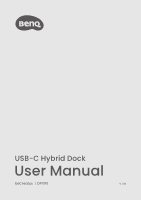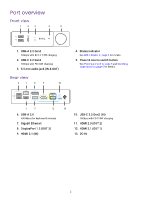BenQ DP1310 User Manual - Page 4
Table of contents - dock
 |
View all BenQ DP1310 manuals
Add to My Manuals
Save this manual to your list of manuals |
Page 4 highlights
Table of contents Copyright and disclaimer i Product support ii Overview...1 Package contents...1 Compatibility...1 Port overview...2 Setting up your docking station 3 1. Installing DisplayLink® driver 3 2. Connecting displays...3 Supported max resolution 4 3. Connecting dual inputs...4 4. Powering on/off...5 LED indicator...5 5. Switching input source...5 Other ports...6 USB-C 3.2...6 USB-A 3.2...6 USB-A 2.0...6 Ethernet...7 Audio in & out...7 Product information 8 Specifications...8 Troubleshooting 10 Charging & power issue...10 Internet issue...10 Cable issue...11 DisplayLink issue...11 Audio issue...11 Video issue...12 2023/08/18

2023/08/18
Table of contents
Copyright and disclaimer
...........................................................................
i
Product support
..............................................................................................
ii
Overview
.............................................................................................................
1
Package contents
.........................................................................................................................
1
Compatibility
....................................................................................................................................
1
Port overview
...................................................................................................................................
2
Setting up your docking station
..............................................................
3
1. Installing DisplayLink® driver
.............................................................................................
3
2. Connecting displays
.............................................................................................................
3
Supported max resolution
.................................................................................................
4
3. Connecting dual inputs
......................................................................................................
4
4. Powering on/off
........................................................................................................................
5
LED indicator
................................................................................................................................
5
5. Switching input source
........................................................................................................
5
Other ports
.......................................................................................................
6
USB-C 3.2
............................................................................................................................................
6
USB-A 3.2
............................................................................................................................................
6
USB-A 2.0
............................................................................................................................................
6
Ethernet
...............................................................................................................................................
7
Audio in & out
..................................................................................................................................
7
Product information
.....................................................................................
8
Specifications
.................................................................................................................................
8
Troubleshooting
...........................................................................................
10
Charging & power issue
........................................................................................................
10
Internet issue
.................................................................................................................................
10
Cable issue
.......................................................................................................................................
11
DisplayLink issue
...........................................................................................................................
11
Audio issue
........................................................................................................................................
11
Video issue
......................................................................................................................................
12