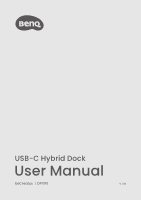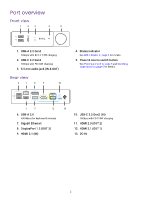BenQ DP1310 User Manual
BenQ DP1310 Manual
 |
View all BenQ DP1310 manuals
Add to My Manuals
Save this manual to your list of manuals |
BenQ DP1310 manual content summary:
- BenQ DP1310 | User Manual - Page 1
USB-C Hybrid Dock User Manual beCreatus | DP1310 V 1.00 - BenQ DP1310 | User Manual - Page 2
or computer language, in any form or by any means, electronic, mechanical, magnetic, optical, chemical, manual or otherwise, without the prior written permission of BenQ Corporation. Disclaimer BenQ Corporation makes no representations or warranties, either expressed or implied, with respect to the - BenQ DP1310 | User Manual - Page 3
. 2. Visit the local website from Support.BenQ.com. The website layout and content may vary by region/country. Search for your model's user manual and related document. Servicing • If misuse or other accident occurs, contact qualified service personnel for servicing. • Contact your place of purchase - BenQ DP1310 | User Manual - Page 4
displays...3 Supported max resolution 4 3. Connecting dual inputs...4 4. Powering on/off...5 LED indicator...5 5. Switching input source...5 Other ports...6 USB-C 3.2...6 USB-A 3.2...6 USB-A 2.0...6 Ethernet...7 Audio in & out...7 Product information 8 Specifications...8 Troubleshooting 10 - BenQ DP1310 | User Manual - Page 5
Overview Package contents 10 10 36W 10 DP1310 USB-C Hybrid Dock (with rubber feet) BenQ HDMI 2.1 cable Power adapter Quick Start Guide Quick start guide Marketing Card Marketing card SSatafetetyments Safety statements BenQ USB-C cable Power cord WCaarrdranty Warranty card Compatibility - BenQ DP1310 | User Manual - Page 6
on/off on page 5 and Switching input source on page 5 for details. 10 1 11 12 13 6. USB-A 2.0 480Mbps (for keyboard & mouse) 7. Gigabit Ethernet 8. DisplayPort 1.2 (OUT 3) 9. HDMI 2.1 (IN) 10. USB-C 3.2 Gen2 (IN) 10Gbps with PD 100W charging 11. HDMI 2.0 (OUT 2) 12. HDMI 2.1 (OUT 1) 13. DC-IN - BenQ DP1310 | User Manual - Page 7
dock through video guide. 1. Installing DisplayLink® driver Go to benqurl.biz/dock-driver to download the latest DisplayLink driver. Follow the website guide 1 HDMI 2.1 IN USB-C IN 10 OUT 2 Step 1 Connect your primary display to the HDMI 2.1 (OUT 1) port with the provided BenQ HDMI cable. OUT 1 - BenQ DP1310 | User Manual - Page 8
(OUT 3) ports. OUT 2 OUT 3 USB-C IN 10 Supported max resolution Output Input HDMI 2.1 (OUT 1) HDMI 2.1 USB-C 8K 60Hz 4K 60Hz Single display - HHDDMMII22.1.1 IN UUSSBB--CC IN DP 1.2 (OUT 3) USB-C 4K 60Hz 4K 60Hz 4K 60Hz 4K 60Hz BenQ USB-C 10 Gbps 100 W 10 Step 1 Connect your gaming - BenQ DP1310 | User Manual - Page 9
Flashing blue Solid blue Flashing green Solid green Status description Powered off Powering on/off Standby Searching for USB-C IN source (e.g. laptop) Connected to USB-C IN source (e.g. laptop) Searching for HDMI 2.1 IN source (e.g. gaming console/PC) Connected to HDMI 2.1 IN source (e.g. gaming - BenQ DP1310 | User Manual - Page 10
Gbps 36W 10 10 36W 10 USB-A 3.2 The product features a total of three USB-A 3.2 ports, supporting 7.5W charging and data transfer speeds of 10 Gbps. 10 Gbps 7.5 W 10 10 10 10 36W USB-A 2.0 Connect your keyboard & mouse to the USB-A 2.0 port. The port supports data transfer speeds of 480 Mbps - BenQ DP1310 | User Manual - Page 11
Ethernet Connect a router to the LAN port, which supports speeds of 10/100/1000 Mbps. 10 Audio in & out Connect a headset, microphone or other audio devices to the audio port. 10 10 36W 10 7 - BenQ DP1310 | User Manual - Page 12
Connector (10Gbps, PD36W charging) | Front USB-A Connector (10Gbps, BC1.2 7.5W charging) | Front USB-A Connector (10Gbps, BC1.2 7.5W charging) | Rear USB-A Connector (480Mbps for Keyboard & Mouse) | Rear Requirement System Operation Temperature Storage Temperature 8 DP1310 156 x 103 x 40 (mm) 550 - BenQ DP1310 | User Manual - Page 13
Model name In the Box beCreatus DP1310 USB-C Hybrid Dock USB-C Cable HDMI 2.1 Cable 180W Power Adapter & Power Cable Notes Specifications and functions are subject to change without notice DP1310 1 1 (1m, 3.28 ft.) 1 1 9 - BenQ DP1310 | User Manual - Page 14
Troubleshooting If your problems remain after checking this manual, please visit the local website from Support. BenQ.com for more support and local customer service. Charging & power issue Problem DP1310 can't be turned on. Solution If the product cannot be turned on, try the following: • Use - BenQ DP1310 | User Manual - Page 15
USB-C cable The provided BenQ USB-C cable is the USB 3.2 series cable that supports up to 20 Gbps transfer speed, 100W power delivery and 4K 60Hz display performance. Make sure to use the provided cable for the best product experience. DisplayLink issue Problem Sound. Choose BenQ DP1310 Audio as - BenQ DP1310 | User Manual - Page 16
when connecting your laptop with DP1310, try the following: • Connection Make sure you've connected the product and your devices correctly, see Connecting displays on page 3 & Connecting dual inputs on page 4. • Laptop Ensure that the USB-C port of your laptop supports DisplayPort Alt Mode (DP Alt
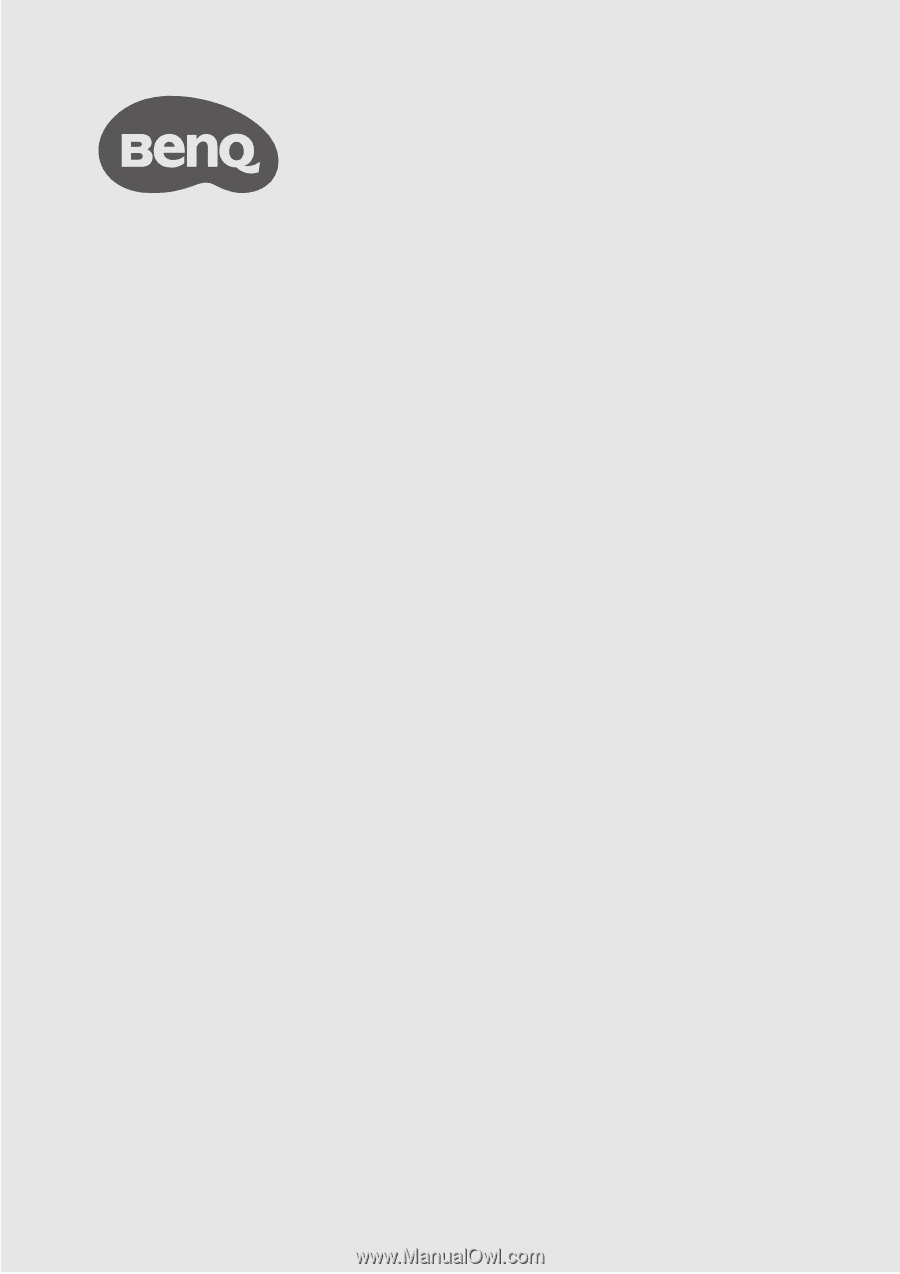
USB-C Hybrid Dock
User Manual
beCreatus
|
DP1310
V 1.00