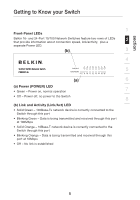Belkin F5D5131-16 User Guide - Page 7
Connecting your Switch to another Switch, Cabling Distances, Recommended Cabling Standard - support
 |
UPC - 722868510872
View all Belkin F5D5131-16 manuals
Add to My Manuals
Save this manual to your list of manuals |
Page 7 highlights
section Connecting Networking Devices to your Switch 1 Connecting your Switch to another Switch 1. Connect a Category 5e or 6 cable between one of the numbered ports 2 on the front of the Switch and one of the numbered ports on the other Switch to which you are cascading or connecting. 2.All switch ports can automatically negotiate speeds at 3 full- and half-duplex modes to allow users to attach 10Base-T and 100Base-Tx network devices, network switches, or hubs. 4 3.All ports support auto MDI and MDIX functionality. When cascading or connecting switches or hubs, the user can use a straight-through or crossover cable. 5 Important: When connecting two switches together, use a single cable. If multiple cables are used, loops may occur resulting in unwanted 6 collisions. This will result in poor network performance. 7 Cabling Distances • 328 ft. (100m) 8 Recommended Cabling Standard • Category 5, 5e, or 6 for Ethernet (10Mbps) and Fast Ethernet (100Mbps) connections 7