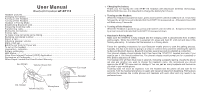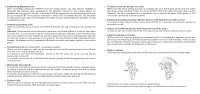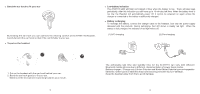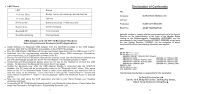Ativa AT-BT110 Product Manual - Page 3
Answering Incoming Calls - manual
 |
View all Ativa AT-BT110 manuals
Add to My Manuals
Save this manual to your list of manuals |
Page 3 highlights
! Establishing Bluetooth Link After successfully pairing the AT-BT110 and the mobile phone, you may need to establish a Bluetooth link between them according to the operation manual of your mobile phone. To establish the link, press S1 shortly. Use Nokia 6130i as an example, the mobile phone will show. Do you accept AT-BT110 request for connection?" Select YES to establish the link. You are ready to make and answer calls on the Headset. For other phones, please follow the operation manual to establish the link. ! Answering Incoming Calls When an incoming call is present, the AT-BT110 headset will ring. Pressing S1 will answer the call. Attention: Some phones put the Bluetooth connection into Standby Mode if it has not been used for some time. If a call comes in only the mobile phone rings and it will take a few seconds before the call is transferred to the Headset as well (2-3 ringtones). You have to wait taking the call until you hear the ringtone in the Headset. If you press S1 too early before the call is transferred to the Headset, the Headset will try to establish a Bluetooth connection and cause conflicts in the mobile phone. ! Transferring Calls (For Nokia 3650 or equivalent models) When you are in session, calls can be transferred from the Bluetooth phone to the HS and from the HS to the Bluetooth phone. To transfer a call from the Bluetooth phone to the HS: press S1 once, the call will be transferred to the HS. To transfer a call from HS to the Bluetooth phone, please follow the operating instructions of your phone. ! Muting the microphone To mute the microphone during an active call press both S2 and S3 buttons simultaneously for about a second and the microphone will be muted. A periodic beep tone will be heard while the mute function is active. To end the mute function: When the microphone is muted, press on both S2 and S3 buttons simultaneously. Mute function is ended and the periodic beep tone will stop. ! Ending Calls While a call is in session on the Headset pressing S1 will disconnect the call. After the call is disconnected, the blue LED will flash normally again. 3 ! To make a new call using voice dial: Make sure the voice dialing function is probably set up in the mobile phone and it is within the range of the Headset. Press S1 on the AT-BT110 shortly. After the beep tones on the Headset, use your recorded voice commands ( eg. by saying the name of the person). The call will be connected in a few seconds. ! Redialing last dialed number (Mobile phones with Handsfree profiles only ) To redial the last dialed number, press and hold S3 for 1 second, 4 tones will indicate an attempt to redial. ! Reject a call (Mobile phones with Handsfree profiles only ) To reject a call at the time the AT-BT110 rings, press and hold S1 until you hear 2 tones. ! Adjusting Speaker Volume: While a call is in ongoing, pressing and releasing S2 will increase the speaker volume and pressing and releasing S3 will decrease the speaker volume on the Headset. There is a key tone to indicate volume increase or decrease. However, a warning tone will be heard when the volume level reaches its maximum or minimum. ! Right or left ear If you want to change the orientation of the ear hook, please follow the following steps. 1) Detach the ear hook carefully from the headset body 2) Select the orientation you want (left or right), and attach the ear hook and lock it 4