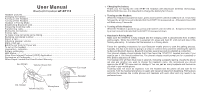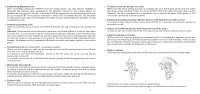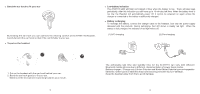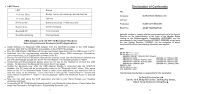Ativa AT-BT110 Product Manual
Ativa AT-BT110 Manual
 |
View all Ativa AT-BT110 manuals
Add to My Manuals
Save this manual to your list of manuals |
Ativa AT-BT110 manual content summary:
- Ativa AT-BT110 | Product Manual - Page 1
empowering technology PREMIUM SOUND Bluetooth® v2.0 Earpiece SON DE PRIME Bluetooth® v2.0 Earpiece SONIDO DE PRIMA Bluetooth® v2.0 Earpiece User's Manual For AtivaTM tech support: 1-877-777-HELP(1-877-777-4357) AT-BT110 - Ativa AT-BT110 | Product Manual - Page 2
User Manual Bluetooth Headset AT-BT110 Headset pictures...1 Charging the battery...2 Turning on the Headset 2 Turning off the Headset 2 Headset in Pairing Mode 2 Establishing Bluetooth Link 3 Answering incoming calls 3 Transferring calls...3 Muting the microphone 3 Ending calls...3 To make a - Ativa AT-BT110 | Product Manual - Page 3
manual to establish the link. ! Answering Incoming Calls When an incoming call is present, the AT-BT110 headset will ring. Pressing S1 will answer the call. Attention: Some phones put the Bluetooth a call from HS to the Bluetooth phone, please follow the operating instructions of your phone. ! Muting - Ativa AT-BT110 | Product Manual - Page 4
off. (1) A/C charging (2) Car charging AC Mains AC Adaptor Car charger 1. Put on the headset with the ear hook behind your ear. 2. Bend the ear hook gently the AT-BT110 can vary with different Bluetooth mobile phones due to different implementation of power down modes. Battery charger: Charge - Ativa AT-BT110 | Product Manual - Page 5
messenger, or ICQ application software in the PC. ! Pairing: Put the AT-BT110 Bluetooth Headset into "pairing" mode. Start the Bluetooth software and pair the USB Adapter Dongle with the AT-BT110 Headset. The Headset passkey is "0000". ! Connecting and Disconnecting: please press the S1 key on the - Ativa AT-BT110 | Product Manual - Page 6
ALL PHONES Bluetooth Qualified Design local city office, your household waste disposal service or the shop where you purchased the OR MERCHANTABILITY. ODP'S SOLE OBLIGATION AND THE USER'S EXCLUSIVE REMEDY UNDER THIS WARRANTY SHALL BE Instructions Please call 1-877-777-HELP (1-877-777-4357) for - Ativa AT-BT110 | Product Manual - Page 7
contour d'oreille ! Chargement de la batterie Nous vous remercions d'avoir choisi le nouveau casque AT-BT110, équipé de la technologie sans fil Bluetooth. Avant le premier usage, il est important de charger la batterie pendant 6 heures. ! Mettre le casque sous tension Le casque estant hors tension - Ativa AT-BT110 | Product Manual - Page 8
doit être effectuée qu'une seule fois. ! Établissement de la liaison Bluetooth Une fois le couplage du AT-BT110 et du téléphone mobile réussi, vous devrez peut-être établir une liaison Bluetooth entre eux en suivant les instructions du manuel d'utilisation de votre téléphone. Pour établir la liaison - Ativa AT-BT110 | Product Manual - Page 9
! Refus d'un appel (uniquement sur les téléphones mobiles qui prennent en charge les profils mains libres) Pour rejeter un appel à la sonnerie du AT-BT110, appuyez sur S1 jusqu'à ce que vous entendiez deux tonalités. ! Réglage du volume du haut-parleur : Pendant un appel, sur le casque, appuyez sur - Ativa AT-BT110 | Product Manual - Page 10
que la batterie ne soit rechargée. ! Chargement de la batterie Pour charger la batterie, connectez le câble du chargeur au casque. Utilisez exclusivement potentielle en communication et en veille du AT-BT110 peut être différente d'un téléphone mobile Bluetooth à un autre en raison de la diffé - Ativa AT-BT110 | Product Manual - Page 11
REMARQUE : les téléphones ne disposent pas tous de l'ensemble des fonctions Modèle qualifié bluetooth ID: B012563 In-Tech Electronics Ltd Unit A, 13/F, Wing Tai Centre, 12 Hing Yip Street, Kwun Tong, Kowloon, Hong Kong. 18 Les informations suivantes sont - Ativa AT-BT110 | Product Manual - Page 12
EST UNIQUEMENT VALABLE AUX ÉTATS-UNIS ET AU CANADA. Instructions en cas de retour de produit Veuillez composer le 1-877-777-4357 pour communiquer avec le support clients relatif à ce produit. 20 Manual del usuario Casco telefónico AT-BT110 Bluetooth Imágenes del casco telefónico 21 Carga de la - Ativa AT-BT110 | Product Manual - Page 13
para que funcionen juntos y sólo debe realizarse una vez. ! Establecimiento de vínculo Bluetooth Tras el emparejamiento de AT-BT110 y el teléfono móvil, deberá establecer un vínculo Bluetooth entre ambos acorde con el manual de funcionamiento del teléfono móvil. Para establecer el vínculo, pulse - Ativa AT-BT110 | Product Manual - Page 14
de llamadas (sólo teléfonos móviles con perfil manos libres) Puede transferir llamadas del teléfono Bluetooth al casco telefónico y viceversa. Para transferir una llamada del teléfono Bluetooth a AT-BT110: pulse S1 una vez y la llamada se transferirá al casco telefónico. Para transferir una llamada - Ativa AT-BT110 | Product Manual - Page 15
el CD-ROM que se proporciona en el paquete del adaptador USB. El CD-ROM no está disponible en el paquete de AT-BT110. ! Conecte la llave del adaptador USB Bluetooth (a la venta por separado) en la clavija USB del ordenador. ! Trasvase de los sitios Web correspondientes e instale en el ordenador el - Ativa AT-BT110 | Product Manual - Page 16
NOTA: Es posible que no todas las funciones estén disponibles en todos los teléfonos. Diseño cualificado de bluetooth Identificación: B012563 In-Tech Electronics Ltd Unit A, 13/F, Wing Tai Centre, 12 Hing Yip Street, Kwun Tong, Kowloon, Hong Kong. 27 La siguiente información es só - Ativa AT-BT110 | Product Manual - Page 17
Office Depot Limited Garantía del producto por un año Esta garantía limitada cubre la compra de un producto nuevo destinado al uso comercial, personal o doméstico. Office Depot, Inc. (ODP) garantiza que sus productos están libres de defectos en materiales y mano de obra (exceptuando el desgaste

empowering technology
PREMIUM SOUND
Bluetooth
v2.0 Earpiece
SON DE PRIME
Bluetooth
v2.0 Earpiece
SONIDO DE PRIMA
Bluetooth
v2.0 Earpiece
For Ativa
tech support:
1-877-777-HELP
®
®
®
User’s Manual
TM
(1-877-777-4357)
AT-BT110