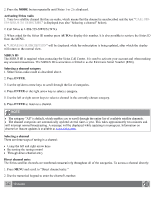2008 Volvo C70 Owner's Manual - Page 223
2008 Volvo C70 Manual
Page 223 highlights
CD changer The CD changer can hold up to six discs. 1. Start the CD changer by pressing the MODE button (5). 2. Select an empty position using the 1-6 buttons or the up/down keys on the MENU NAVIGATION control. The display shows which positions are empty. 3. Insert a disc into the slot (4). NOTE Ensure that INSERT DISC is displayed before inserting a disc. If a CD position in the changer containing a disc is selected, and the audio system is in CD mode when it is switched on, the CD will play automatically. CD eject Single CD player Press the eject button (3) to eject the disc. CD changer This function makes it possible to eject a single disc, or to eject all of the discs in the changer. Press the eject button (3) briefly to eject the disc that is currently playing. 246 10 Audio CD player/CD changer (option) A longer press (more than two seconds) starts the process of ejecting all of the discs in the changer. NOTE The EJECT ALL function can only be used while the vehicle is at a standstill and will be cancelled if the vehicle begins to move. For reasons of traffic safety, the ejected CD must be removed within 12 seconds or it will be automatically drawn back into the slot and the CD player will enter pause mode. Press the CD button to restart the disc. CD Pause When the audio system volume is turned off completely, the CD player will pause and will resume playing when the volume is turned up again. Audio files In addition to playing normal music CDs, the CD player/changer can also play discs containing files in mp3 or wma format. NOTE Certain discs that are copy protected cannot be read by the player. When a disc with audio files is inserted in the player, the player scans the disc's folders before it begins playing the