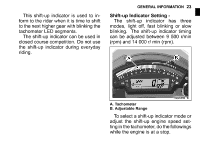2015 Kawasaki NINJA ZX10R ABS Owners Manual - Page 27
2015 Kawasaki NINJA ZX10R ABS Manual
Page 27 highlights
26 GENERAL INFORMATION Instrument Display Brightness Control The brightness of the tachometer LED segments and illumination of the multifunction meter are controlled automatically depending on the ambient brightness. ○Be careful not to cover the ambient NOTE brightness sensor on the meter instrument while riding the motorcycle. • A. Tachometer B. Ambient Brightness Sensor C. Multifunction Meter • complete the adjustment, push • To the upper and lower buttons simul- Instrument Display Brightness Adjustment The brightness of the instrument display can be adjusted manually in three levels while the motorcycle is at a stop. While the shift-up indicator setting mode, push the upper button for more than 2 seconds. All tachometer LED segments are goes on. Push the lower button to select the preferred brightness level. taneously for more than 2 seconds. The tachometer now operates normally.