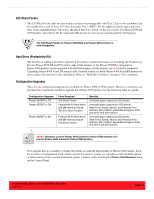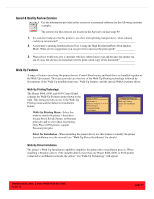Xerox 8550YDP User Guide - Page 22
Features
 |
UPC - 095205022247
View all Xerox 8550YDP manuals
Add to My Manuals
Save this manual to your list of manuals |
Page 22 highlights
Use the following table to determine the components required to upgrade Phaser 8400 printers. Each kit that adds automatic two-sided printing includes a 128 MB memory DIMM, because the printer requires 256 MB of total memory to process duplex pages. Phaser 8400 Upgrade Upgrade Components B to N Configuration Card Instructions to access Ethernet port B to BD Configuration Card 128 MB memory DIMM N to DP Configuration Card 128 MB memory DIMM N to DX Configuration Card 128 MB memory DIMM Hard drive DP to DX Configuration Card Hard drive New Features Network connectivity CentreWare IS, PrintingScout, troubleshooting via PhaserSMART Automatic two-sided printing Job pipelining Automatic two-sided printing Job pipelining Automatic two-sided printing Job pipelining All hard drive features including Collation and Proof/Saved/Secure Printing All hard drive features including Collation and Proof/Saved/Secure Printing A 525-Sheet Feeder is not included in the Phaser 8400DX upgrade kits. Features Phaser 8400, 8500, and 8550 printers include a variety of features that are common to Xerox Phaser printers. Refer to the User Guide or Reference Guide for a list of features that may be selected using the printer driver, Control Panel, and CentreWare IS. This section describes the Print-Quality Modes, factors that can reduce print speed, printing grayscale images, the "run black" mode, and the Walk-Up Features. Speed & Quality The printer's Print-Quality Mode establishes the maximum print speed and resolution.This topic describes the two PCL Print-Quality Modes and four PostScript Print-Quality Modes for Phaser 8400, 8500, and 8550 printers. Recommended uses for each of the PostScript Print-Quality Modes are provided below: ■ Fast Color - Fastest full-color mode, useful for many images, rapidly producing review documents, previewing work, and rush jobs. ■ Standard - General-purpose mode for full-color printing. Produces crisp, bright prints at high speed. Recommended for vibrant, saturated color prints. ■ Enhanced - Best mode for business presentations. Produces superior text resolution and smooth color transitions. Enhanced is the factory default. page 14 PHASER 8550, 8500, & 8400 OVERVIEW SECTION Version 1.0