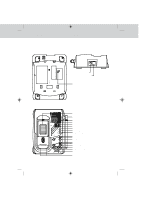Vtech vt1970 User Manual - Page 21
Basic Operation
 |
View all Vtech vt1970 manuals
Add to My Manuals
Save this manual to your list of manuals |
Page 21 highlights
BASIC OPERATION Making Calls You can make calls directly from the handset whether you are at the base or away from it. NOTE: There are two different ways to dial a number: 1. Press the PHONE key and wait for dial tone. Then dial the number you want. Or 2. Enter the number, then press the PHONE key. This will dial the number that is displayed on the handset after 2 seconds. See ADVANCED DIALING. If you make a mistake when dialing, press OFF to hang up, then press the PHONE key to get the dial tone again. Disconnecting To end a call, either place the handset back in the base, or press OFF on the handset. Answering Calls When the Handset rings, press any key other than OFF , MUTE or the VOLUME keys to answer your call. Volume Controls The volume controls for the handset are located on the side of the unit. Press the (up) or (down) keys to increase or decrease the volume. Holding either key down will continuously change the volume setting. The earpiece volume level indicator on the dispaly will change accordingly. There are four volume levels. FLASH You can use your VTech VT1970ci cordless phone with services such as Call Waiting. Simply press the PHONE key to FLASH the line. REDIAL To REDIAL the last number you dialed, press the PHONE key, then press REDIAL . The phone will automatically dial the number. The number will be shown on the display. Clearing The Display The display can be cleared by pressing and holding the CLR/DEL key down until the display clears. MUTE • Press MUTE during a conversation to disable the handset microphone. • Press MUTE again to return to normal operation. Ringer MUTE • Press MUTE while phone is ringing to disable the ringer for the duration of the call. HOLD • Press HOLD to place an active call on hold. • The Handset will display CALL ON HOLD. • Press HOLD again to return to the call. PAGE Handset Locator • To page from the Base Unit, press PAGE . • The Handset will display BASE PAGING HANDSET. • To cancel the page, either press PAGE again on the Base Unit, or press OFF on the Handset. 21 vt1970ci/hjmannual 21 1/29/99, 12:49 PM