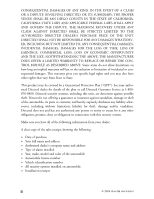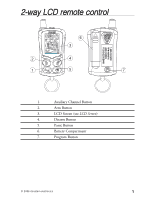Viper 5002 Owner Manual
Viper 5002 Manual
 |
View all Viper 5002 manuals
Add to My Manuals
Save this manual to your list of manuals |
Viper 5002 manual content summary:
- Viper 5002 | Owner Manual - Page 1
Model 5002 ➤Owner's Guide - Viper 5002 | Owner Manual - Page 2
replace with a comparable reconditioned model any Directed unit (hereafter the "unit"), excluding without limitation the siren, the remote accident, unreasonable use, neglect, improper service, installation or other causes not arising out DEALERS OR INSTALLERS. DIRECTED SECURITY SYSTEMS, INCLUDING - Viper 5002 | Owner Manual - Page 3
PURCHASE PRICE OF LIMITED WARRANTY TO REPLACE OR REPAIR THE Service at 1-800876-0800. Directed security systems alarm installed ➤ Year, make, model and color of the automobile ➤ Automobile license number ➤ Vehicle identification number ➤ All security options installed on automobile ➤ Installation - Viper 5002 | Owner Manual - Page 4
notice 6 replacement remote controls 7 2-way LCD remote control functions 7 standard configurations (1-way and 2-way remote controls 7 standard LCD icon configurations (2-way only 9 remote operation 14 system signal paging features 14 out of range notification 15 programming LCD remote 16 - Viper 5002 | Owner Manual - Page 5
39 power saver mode 40 programming 41 installation options 45 vehicle recovery system (vrs 45 arming the vrs 46 vrs® triggered sequence 47 disarming the vrs 48 programming options 49 security & convenience expansions 50 glossary of terms 53 quick reference guide 55 iv © 2006 directed - Viper 5002 | Owner Manual - Page 6
2-way LCD remote control 6 3 1-800-274-0200 RPN 489V/P/X 2(66) CODES FCC ID:EZSDEI489 2 4 1 5 7 1. Auxiliary Channel Button 2. Arm Button 3. LCD Screen (see LCD Screen) 4. Disarm Button 5. Panic Button 6. Battery Compartment 7. Program Button © 2006 directed electronics 1 - Viper 5002 | Owner Manual - Page 7
13. Battery level indicator 2. Out of range 14. Remote start (option) 3. Receive 15. Field disturbance sensor * 4. Auxiliaries 16. Shock sensor setting 5. Garage door (519H2 option) 17. Vibrator 6. Warn Away® 18. Ignition 7. Alarm - Viper 5002 | Owner Manual - Page 8
standard remote configuration controls the Lock-Arm/Panic On/Panic Off function. controls the Unlock-Disarm/Panic Off function. controls Silent Mode™ and an Auxiliary Output (2). or - Viper 5002 | Owner Manual - Page 9
user selection of LCD remote response . what is included ➤ Control module ➤ 1 four-button 2-way LCD transmitter ➤ 1 four-button transmitter note: On both remotes the panic button is the same color. ➤ Wire state-of-the-art vehicle security system. This system has been designed to provide years - Viper 5002 | Owner Manual - Page 10
to using the system. ➜ system maintenance This system needs no specific maintenance beyond remote control battery replacement. The 2-way remote is powered by a 1.5V AAA battery. The 1-way remote is powered by a pair of 3V, CR2016 batteries. Battery Level Indicator (2-way remote) The Battery Level - Viper 5002 | Owner Manual - Page 11
will display all icons in the LCD and generate all beeper tones once. Press any button on the remote to terminate the beeper tone review. ➜ your warranty Your warranty registration must be returned and the bar code serial number must not be removed. If the warranty registration is not returned - Viper 5002 | Owner Manual - Page 12
standard configuration for this system. The buttons can be custom configured for the user's specific needs by the installer. Also, the user can configure the LCD remote for certain responses (see Programming LCD Remote section). ➜ standard configurations (1-way and 2-way remote controls) Button The - Viper 5002 | Owner Manual - Page 13
this button for approximately two seconds. and Buttons An optional auxiliary convenience or expansion function that you have added to your system can be activated by pressing these buttons simultaneously. The auxiliary output controls or and Buttons An optional auxiliary convenience or expansion - Viper 5002 | Owner Manual - Page 14
or Buttons An optional auxiliary convenience or expansion function that you have added to your system can be activated by pressing these buttons simultaneously. The auxiliary output controls Program Button (on rear of 2-way LCD remote only) Use this button to select the vehicle to control from the - Viper 5002 | Owner Manual - Page 15
optional 519H2. and Icons The above Warn Away® displays when a security feature has been tripped, but not to full alarm. and Icons The above icons will display when a security feature has been tripped to a full alarm condition. Icon The ultrasonic sensor (detects motion within the vehicle - Viper 5002 | Owner Manual - Page 16
always displays the current charge capacity remaining in the remote's battery. Icon The remote start (option) icon displays when the vehicle is being remote started. Icon The field disturbance sensor icon will display for both Warn Away® and full alarm by flashing for a few seconds and then display - Viper 5002 | Owner Manual - Page 17
Icon The vibrator icon will always display if the remote is programmed for vibrator notification (see programming LCD remote section of the guide). Icon The ignition icon will display for full alarm by flashing for a few seconds and then display continuously until page is cleared. Icon The hood icon - Viper 5002 | Owner Manual - Page 18
will display for full alarm by flashing for a few seconds and then display continuously until the page is cleared. Icon The arm icon will flash when the system is locking the doors and display continuously until the system is armed. Icon The disarm icon will flash when the system is unlocking the - Viper 5002 | Owner Manual - Page 19
superior range with twoway communication. ➜ system signal paging features A page is the signal the control module sends to the remote control as confirmation of receipt of a command or alarm system status. When the remote control receives a page it will generate a page notification to the user - Viper 5002 | Owner Manual - Page 20
door, ignition, or hood trigger) and the LCD icon that caused the alarm will display. The remote will beep and or vibrate every 60 seconds to alert the user that the alarm system was triggered and will continue until the alarm page is cleared. Page Recognition (Acknowledgement) To clear a page alert - Viper 5002 | Owner Manual - Page 21
mode Press and hold the P button until one long beep is heard. Programming mode to customize the remote's response is now entered. note: If no buttons are pressed within 5-seconds, programming mode will exit with 2-beeps. ➜ Beeps/Vibration On/Off Press to select beeps/vibration On/Off. Beeps - Viper 5002 | Owner Manual - Page 22
backlight ON OFF 2-beeps, backlight OFF ➜ Page notification The remote control can be programmed to notify the user of a page (audibly beeping if the vehicle's status changes, e.g. door unlocked, engine started, vehicle violation, etc.). On the LCD remote press to select page On/Off. One beep is - Viper 5002 | Owner Manual - Page 23
described in this manual correspond to the standard configuration. Remember, this is not the only way your transmitter may be set up. It can be custom configured to meet your needs. See your installer for additional details. ➜ active arming You can arm the system by pressing of your remote for one - Viper 5002 | Owner Manual - Page 24
that the system is about to arm. At the 30-second point, the parking lights will flash to indicate that the system is armed. The LCD remote responds to a pre-programmed period, which can range in duration from 1 to 180 seconds. ➤ If a door is opened, the system will immediately start © 2006 - Viper 5002 | Owner Manual - Page 25
cranking. ➤ Any full trigger of the alarm system will immediately send an alarm page to your remote informing you that your vehicle should be checked. ➜ multi-level security arming Multi-Level Security Arming allows you to select which of the security system's inputs or sensors will be active and - Viper 5002 | Owner Manual - Page 26
of the to reach the next level of security, the remote will emit normal arm notification (1 beep and 5 flashes of the icon). For easiest operation in reaching each level of security, press immediately after each notification. ➜ disarming To disarm the system, press . You will hear two chirps, and - Viper 5002 | Owner Manual - Page 27
. These diagnostic notifications are: 1. If a sensor triggered the system, the remote will emit 4 quick beeps and the LCD screen will indicate which sensor (5flashes) tripped the alarm. 2. If a switch (Zone 1, 3, 5, or 6) triggered the system, the remote will emit 4 quick beeps and the LCD screen - Viper 5002 | Owner Manual - Page 28
to disarm the security system without the remote transmitter should it be lost, damaged, or disabled. In order to disarm the system without a remote transmitter, you must have the vehicle's ignition key and know where the Valet button is located. Be sure to check with the installer for the location - Viper 5002 | Owner Manual - Page 29
light activates for 30-seconds after the system sees a door has closed. (If door was held open for longer than 3 minutes the dome light will not illuminate.) full The dome light activates for 30-seconds after seeing door closure, ignition, or security disarm. (This is the factory setting.) ➜ silent - Viper 5002 | Owner Manual - Page 30
silent mode. (If the remote has beeps programmed On, the remote will beep.) ➜ panic mode note: On both remotes the panic button is the same color. LCD remote If you are threatened in or near your vehicle, you can attract attention by triggering the system with your LCD remote. Just press or button - Viper 5002 | Owner Manual - Page 31
arming and triggering by using Valet Mode. This is very useful when washing the vehicle or having it serviced. In Valet Mode, the security system will not arm, even with the remote transmitter, but all convenience functions (door locks, trunk release, etc.) will continue to work normally. To enter - Viper 5002 | Owner Manual - Page 32
defeat the following actions: Passive arming: If programmed ON the alarm will not arm itself. If the remote is used to arm the alarm after exiting the vehicle: Window roll up: If programmed ON this output will not activate. Linked Auxiliary Outputs: If programmed to activate on arm, they will not - Viper 5002 | Owner Manual - Page 33
system while it is being bypassed, the 60-minute bypass period will start over. This ensures that a sensor that continually triggers will remain bypassed. Doors are covered by NPC® differently; if the alarm the Programming section of this guide for more information. 28 © 2006 directed electronics - Viper 5002 | Owner Manual - Page 34
control trunk release and window automation. Consult your dealer for available options for your system. Channel 2 Trunk release: When connected, pressing seconds will remotely release the vehicle trunk lid. for 1.5 Channel 3 auxiliary output: When connected, pressing and will immediately activate - Viper 5002 | Owner Manual - Page 35
system must be disarmed, and doors and other protected entries (zones 1 and 6) must be closed, and ignition (zone 5) must be off. 1. Press and hold and buttons for 4-seconds. 2. The siren will emit one long chirp and LCD remote have the zone 2 icon and the alarm icon indicating. 4. The in vehicle - Viper 5002 | Owner Manual - Page 36
-Press and release the button to increase shock sensor sensitivity by one step. The siren and remote will emit 2 chirps for each step increased in adjustment (and/or 1 vibrate if programmed). When the shock sensor adjustment reaches maximum sensitivity when the indicator bar is filled completely to - Viper 5002 | Owner Manual - Page 37
Sensor Adjustment Level 0 1 2 3 4 5 6 7 8 9 10 11 12 13 14 15 16 17 18 19 20 Bar Number and Indication no bars displayed bar 1 flashes bar 1 solid bar 1 solid, bar 2 flashes bar 1-2 solid bar 1-2 solid, bar 3 flashes bar 1-3 solid bar 1-3 solid, bar 4 flashes bar 1-4 solid bar 1-4 solid, bar 5 - Viper 5002 | Owner Manual - Page 38
-Press and release the button to decrease shock sensor sensitivity by one step. The siren and LCD remote will emit 1 chirp for each step decreased in adjustment (1 vibrate if programmed). The shock sensor adjustment reaches minimum sensitivity (sensor Off ) when the indicator bar is empty - Viper 5002 | Owner Manual - Page 39
time while in adjustment mode. 1. Simultaneously press the and buttons. 2. The siren and LCD remote will emit 3 quick beeps to indi- cate the sensor has been reset to level 10 (mid-range). 3. The system returns to shock sensor adjustment mode for further adjustment, if required. 34 © 2006 directed - Viper 5002 | Owner Manual - Page 40
will not occur when using Silent Mode™ or if chirps have been programmed OFF. The security system will ignore the input that was active when the system was armed, until the input goes away. Three seconds later the system will monitor that input normally. For example, if your vehicle has interior - Viper 5002 | Owner Manual - Page 41
times that Nuisance Prevention® Circuitry has bypassed that zone (see NPC section of this guide). The in-vehicle status LED will indicate which zone was involved. (See Table of Zones section of this guide.) The system will retain this information in its memory, and continue to chirp four or five - Viper 5002 | Owner Manual - Page 42
the system to identify that input. The standard input assignments are listed below, along with spaces to write in any optional sensors or switches you have had installed. impact activates full alarm. Door switch trigger Optional sensor inputs for warn away and full alarm notification. Ignition - Viper 5002 | Owner Manual - Page 43
been developed to increase the security of the unit. The range of the vehicle. However, if the transmitter has been pressed many times out of range of the vehicle, or if the battery has been removed, it may get out of sync with the control unit and fail to operate the system. To re-sync the remote - Viper 5002 | Owner Manual - Page 44
transmitter. Owner Recognition lets up to four users of the system have different settings that meet their specific needs. It is almost like having four separate alarms in your vehicle, one for each user. note: Owner Recognition cannot be programmed without a Directed Bitwriter® and the necessary - Viper 5002 | Owner Manual - Page 45
is disconnected for any reason, such as servicing the car, when the battery is reconnected the unit will still be in Valet Mode. This applies to all states of the system including arm, disarm, VRS®, and Valet Mode. power saver mode Your system will automatically enter Power Saver Mode while armed - Viper 5002 | Owner Manual - Page 46
options control what your system does during normal operation, and require few or no additional parts. However, some may require additional installation labor. The following is a list of the program settings, with the factory settings in Bold: ➤ Active arming (only with the remote) or passive arming - Viper 5002 | Owner Manual - Page 47
slowly (one- half its normal armed rate) to indicate the AED arming cycle. Thirty seconds later, the starter of the vehicle will be disabled. To start the car, it will be necessary to disarm the system with the remote. It is also possible to disarm the AED 42 © 2006 directed electronics - Viper 5002 | Owner Manual - Page 48
a nuisance. If your installer is programming the security system with the Directed Bitwriter, the full triggered response can be programmed for any duration ranging from 1 to 180 seconds. ➤ Nuisance Prevention® Circuitry on or off: Please refer to the NPC® section of this manual for a complete - Viper 5002 | Owner Manual - Page 49
count: The number of presses of the Valet® button required to disarm the security system, AED, or the VRS® system can be programmed from one to five presses. The default setting is one press. ➤ Siren full volume or six decibels quieter than the full alarm blast. 44 © 2006 directed electronics - Viper 5002 | Owner Manual - Page 50
the Vehicle Recovery System section of this guide for a complete explanation of how the Vehicle Recovery System operates. vehicle recovery system (vrs®) The optional VRS® feature is designed to ensure that any unauthorized user of your vehicle (even if using your keys and remote control) will not - Viper 5002 | Owner Manual - Page 51
security system, the Failsafe® Starter Kill, and the VRS® feature to provide the best combination of personal safety and property protection available. When properly installed, the system ON position and press the arm button on the remote transmitter for one second. The parking lights will flash - Viper 5002 | Owner Manual - Page 52
if someone takes your keys and remote transmitter by force in a parking lot. note: If the VRS® system is armed while operating the vehicle and the siren will stop. The starter kill will remain active until the system is disarmed. If the door is opened or the ignition is turned off and on in - Viper 5002 | Owner Manual - Page 53
of the following procedures: If the system has not entered the triggered sequence (siren has not started chirping): 1. Turn the ignition on. Press the Valet button the pre- programmed number of times to DRW-35 disarm the VRS® system. note: If the VRS® system has begun its chirping sequence, the - Viper 5002 | Owner Manual - Page 54
to indicate only the last sensor of the pair which tripped the alarm. Forced Passive Arming: If passive arming is on and a door is left open the system will be armed after 30-seconds. High Security Disarm: If the system is triggered this feature allows the user to silence the siren and reset the - Viper 5002 | Owner Manual - Page 55
will illuminate for 30-seconds after disarming the system or turning the ignition off. Remote Start Reporting: This channel 3 program option allows bypass of the security inputs that would trigger an alarm when activating an added optional remote start system, but still retains a high level of - Viper 5002 | Owner Manual - Page 56
installing the 508D "radar" sensor. Your security system can then react to any intrusions into this field with the triggered sequence. Garage Door: Remote control of your system and headlights for a programmed time. Power Trunk Release: The channel two output of the system can operate a factory - Viper 5002 | Owner Manual - Page 57
to protect your car when its parked. It can protect your vehicle from being lifted to protect your expensive rims. Valet Start System: For the ultimate in convenience, the Valet start system can start your vehicle, monitor engine functions, and power your climate control system with a push of a - Viper 5002 | Owner Manual - Page 58
security system which prevents the vehicle's starter from cranking whenever the system is armed. The vehicle is never prevented from cranking when the system is disarmed, in Valet mode, or should the starter interrupt switch itself fail. Your system is ready for this feature, however installation - Viper 5002 | Owner Manual - Page 59
Hand-held, remote control which operates the various functions of your system. Trigger or Triggered Sequence: This is what happens when the alarm "goes off" or "trips". The triggered response of your system consists of the siren sounding and parking light flashing for the programmed duration. Valet - Viper 5002 | Owner Manual - Page 60
and then once more to indicate that the ignition is on. Disarming without a LCD remote ➤ Turn on the ignition. Press and release the Valet® button the programmed number of times within 15 seconds. After five seconds, the system will disarm. If it does not, you may have waited too long. Turn the - Viper 5002 | Owner Manual - Page 61
system is Directed Electronics Since its inception, Directed has had one purpose, to provide consumers with the finest vehicle security and car information about our products and services. Directed® is committed to delivering world class quality products and services that excite and delight our
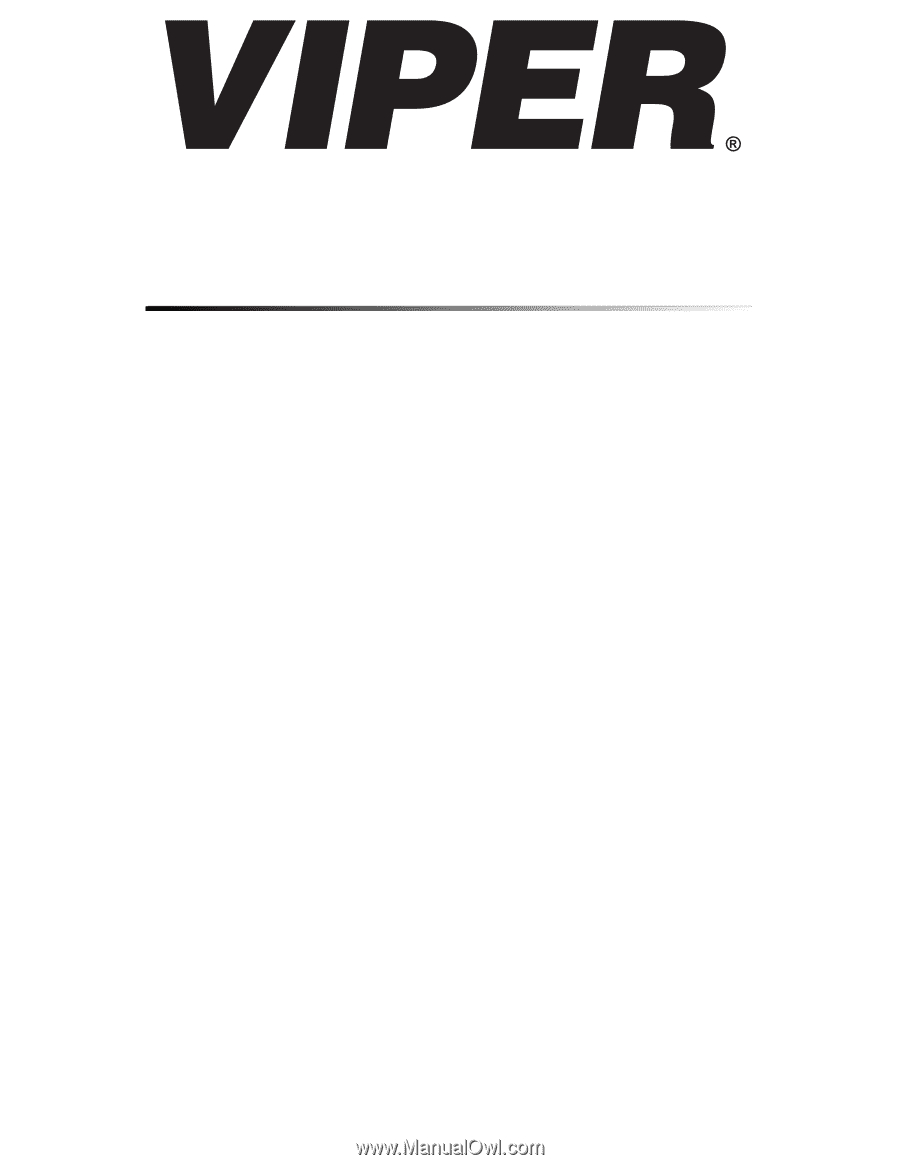
Model 5002
➤
Owner’s Guide